Tracking Categories
Basics of Calqulate App
Financial reporting is a complex task, especially for larger organizations. Companies aim to have a clear and precise balance sheet on the one hand but want to have detailed reporting and profitability analysis on every project, location, or department on the other hand. Without tracking categories, this would require creating an account for every tracking possibility.
What are Tracking Categories
Tracking Categories, referred to as Dimensions in Netvisor and Procountor, Class Tracking in Quickbooks, are used to monitor cost centres and to perform profitability analysis for objects that sit outside the standard chart of accounts. For example, a company could track the income and expenses of each office location or a specific department, such as sales and marketing.
Example
| Chart of Account | Tracking Category 1 (Location) | Tracking Category 2 (Project) | Tracking Category 3 (Department) |
| $ 3 000.00 Rent expenses | $ 700.00 Helsinki | $ 1 200.00 Project 1 | $ 1 500.00 Sales |
| $ 800.00 Stockholm | $ 1 100.00 Project 2 | $ 500 Marketing | |
| $ 1 500.00 London | $ 700.00 Project 3 | $ 1 000.00 Customer Success |
In the accounting journal, 3 000 € are recorded in Rent Expenses. However, to track and analyze a business’s performance, it is important to have a closer look at specific things. In this example, the company has three different tracking categories; Locations, Projects and Departments. Thereby the organization can analyze the same rent expense from three different points of view. They can analyze the profitability and total costs of each location, of each project, and of each department.
At the end of the financial year, you want to know the profitability of each location or department, not just of the total organization. Accounting journals and Chart of Accounts do not provide enough in-depth information about this. Tracking categories however allow a company to improve their profitability and cost analysis.
How to create Tracking Categories
Accounting categories and the individual tracking category values are created in your accounting software, such as Quickbooks, Xero, Exact, Procountor or Netvisor. With a plug and play integration, Calqulate imports the tracking categories, their values and the accounting journals.
Where to find Tracking Categories
Once imported, Tracking Categories can be found in Settings, under the Advanced section. Click on your name in the bottom left corner to access Settings.
Here you'll see which categories are active, when they have last been updated, and which items have been assigned to CAC. If needed, toggle the button next to the item to assign to CAC.
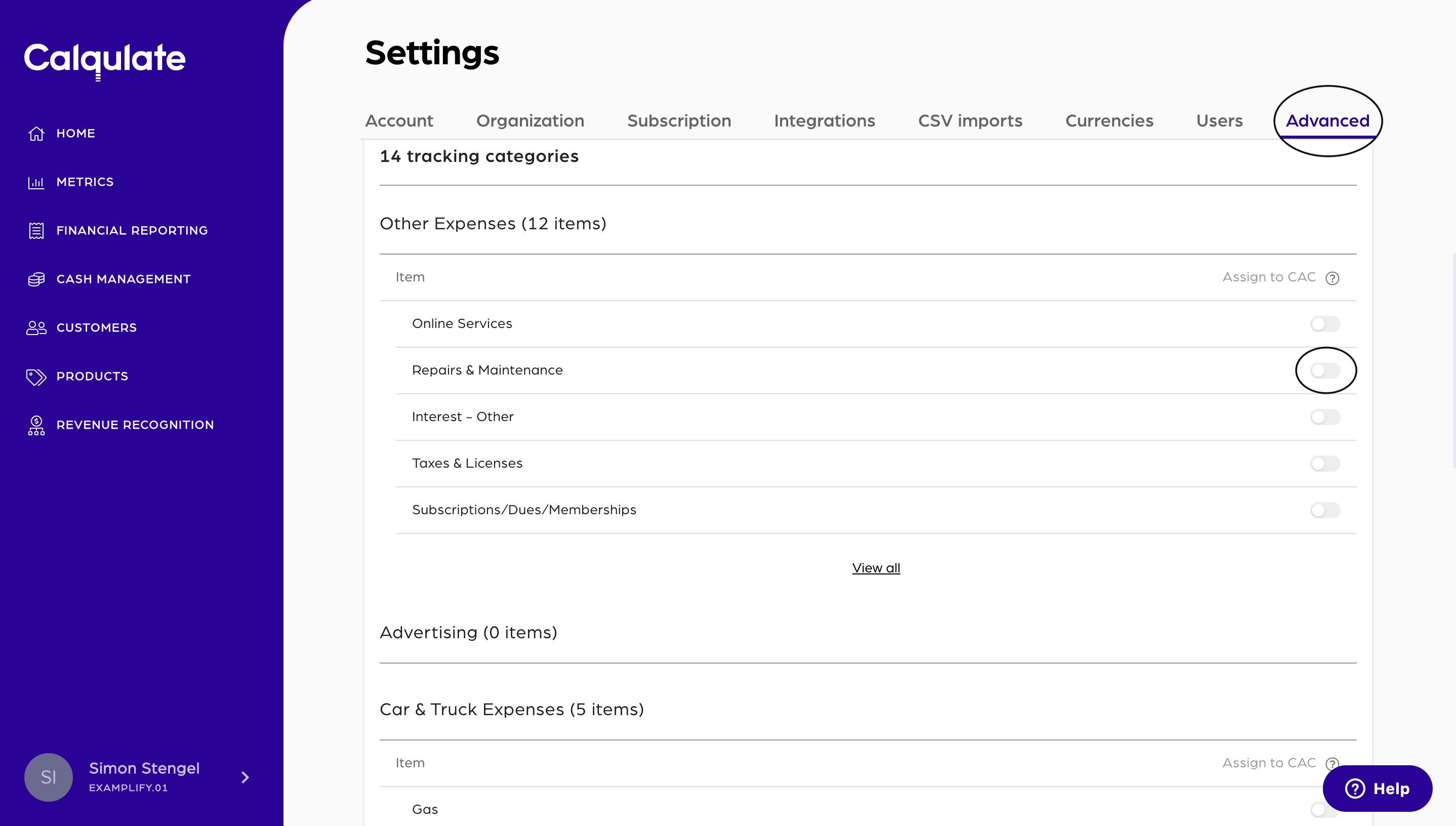
That's it. It is not harder than this to activate your tracking categories in Calqulate.
Updated over 3 years ago
