How are subscriptions created in Calqulate?
Basics of Calqulate App
When a customer purchases a product or service on a recurring basis, a subscription between them and the provider is created. To the customer, this is viewed as automatic access that renews after payment, while the provider sees the subscription as the recurring invoice for that transaction.
Within the Calqulate platform, when you combine a customer with a recurring product and an invoice, it creates a subscription.
How are subscriptions created?
Subscriptions can be created in three ways:
- Importing data from a subscription provider (Stripe, for example.)
- Importing subscription data via CSV
- Subscription auto-detection from your accounting software
The easiest way to create a subscription in Calqulate is by connecting a Subscription Management data source. Search our list of integrations for a list of currently available Subscription integrations.
Once the data source has been connected, all customer subscriptions can be found in the Customers tab under Subscriptions. We refer to this as Type 1 subscriptions: an externally created, imported subscription.
You can find subscriptions under CUSTOMERS > Subscriptions in the left-hand menu.
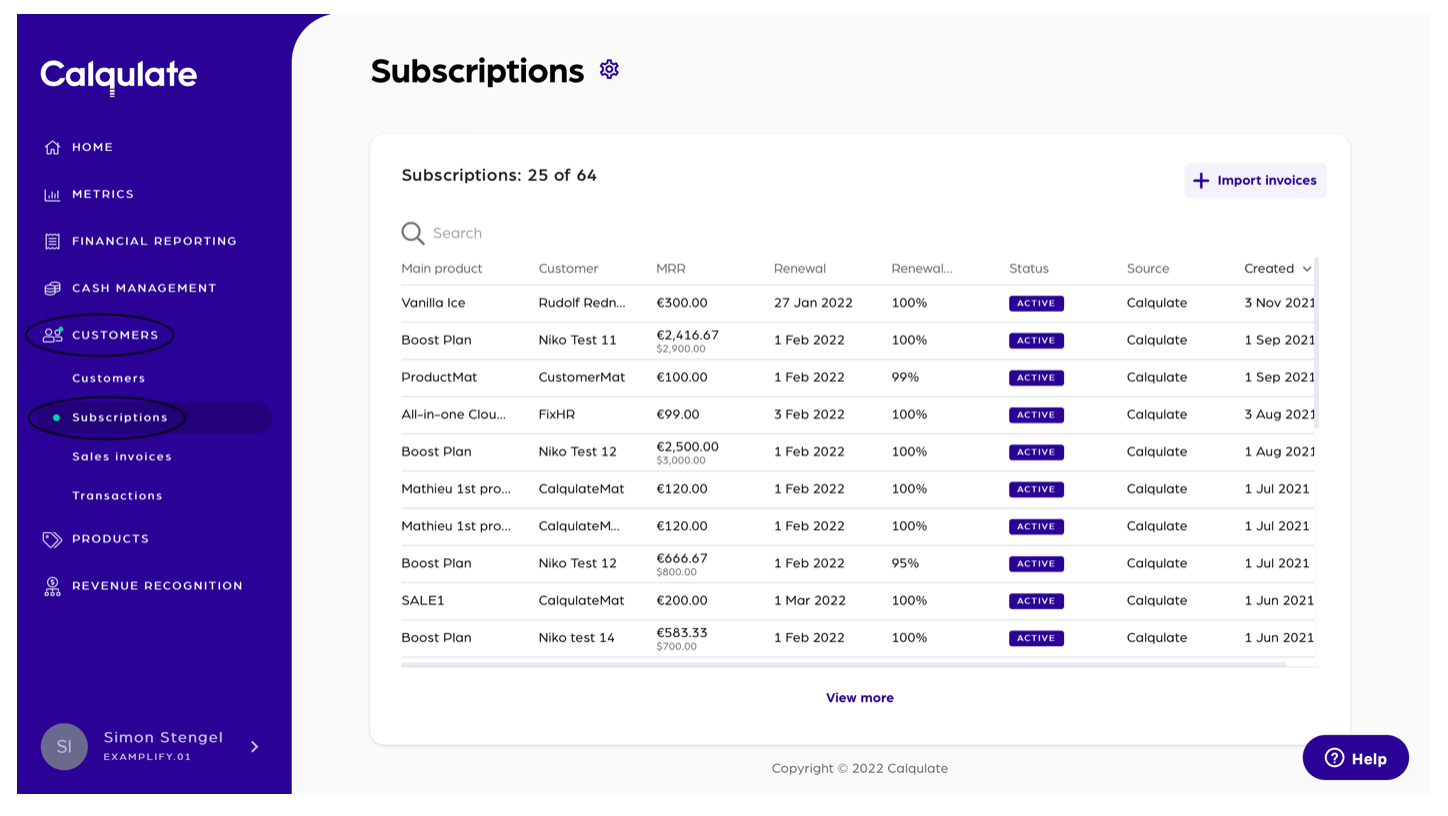
If you do not have a subscription management system, Calqulate can also create subscriptions with invoices imported from an accounting software or CSV file.
Using this method will be referred to as, Type 2 subscriptions. For instructions on how to import invoices via CSV files, check out this article. If you already know how to create your CSV file with invoices click Import invoices and drag and drop it.
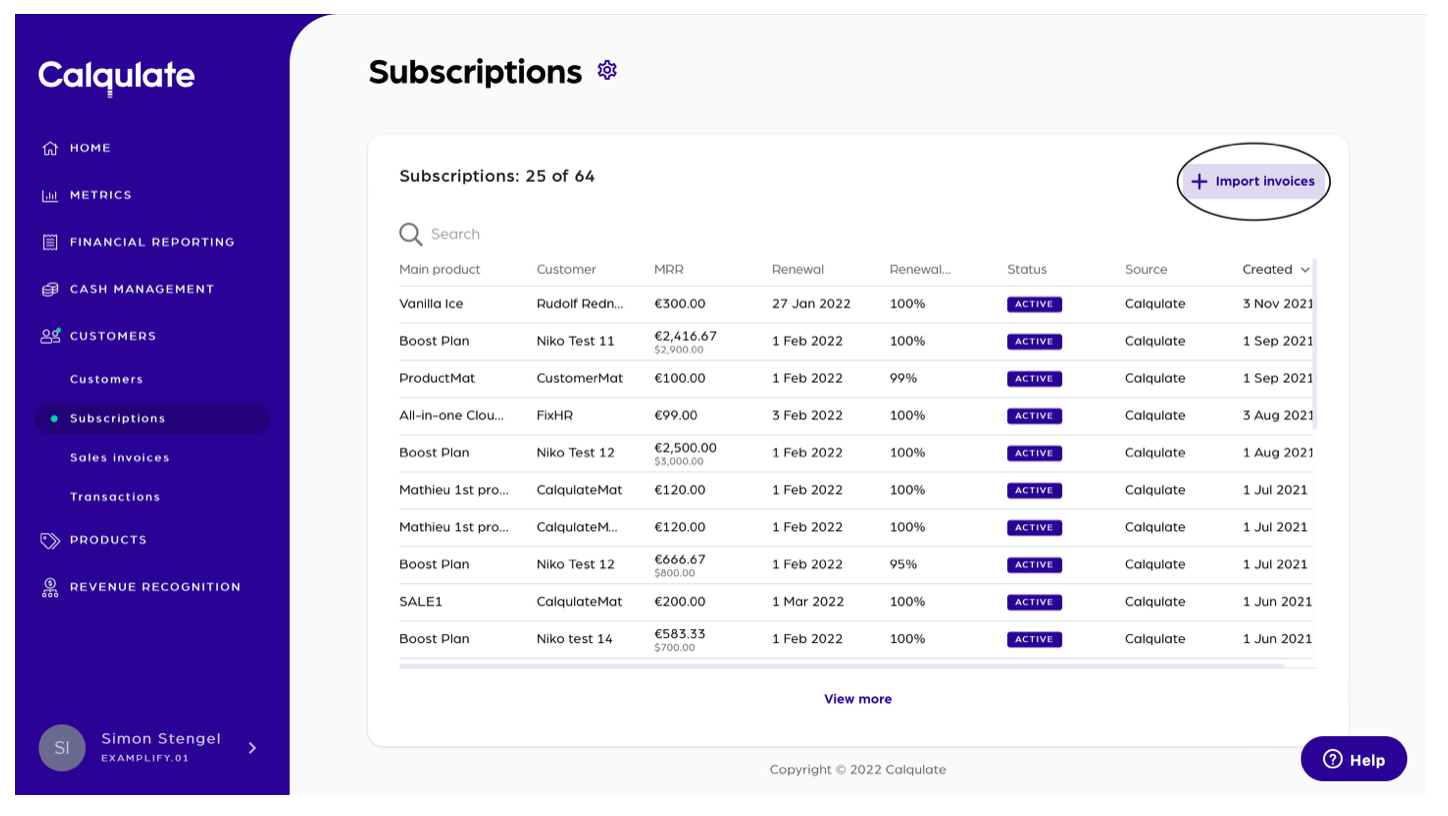
A quick recap on subscription types
Type 1: The subscription is externally created in a subscription management software and imported via an integration.
Type 2: The subscription is created in Calqulate with invoices from accounting integrations or CSV files.
How can this help me?
Say for example you issue large invoices to Enterprise customers from your accounting software, but you also have self-service customers who subscribe through a monthly subscription in Stripe. You can now combine both revenue sources into a single dashboard, giving you a more accurate and combined view of your revenue, along with enriching all your associated SaaS Metrics, like MRR, NRR, CAC, Revenue Recognition and Deferred Revenue.
Updated over 3 years ago
