MRR Growth Breakout chart
See Calqulate App: Metrics
Monthly Recurring Revenue (MRR) is the income a business can expect to receive every month - a predictable revenue! For a SaaS company, understanding MRR is critical to also understanding cash flow and the overall profitability of your customer subscriptions.
Calqulate provides a more in-depth view to analyze your MRR with the Growth Breakout Chart. It displays the categories of MRR growth for a selected period and splits it into New, Upgraded, Churned, and Downgraded MRR movements.
The MRR Growth Breakout
To view this, go to METRICS > Recurring Revenue and click the magnifier icon in the top right corner of the MRR Growth Breakout chart.
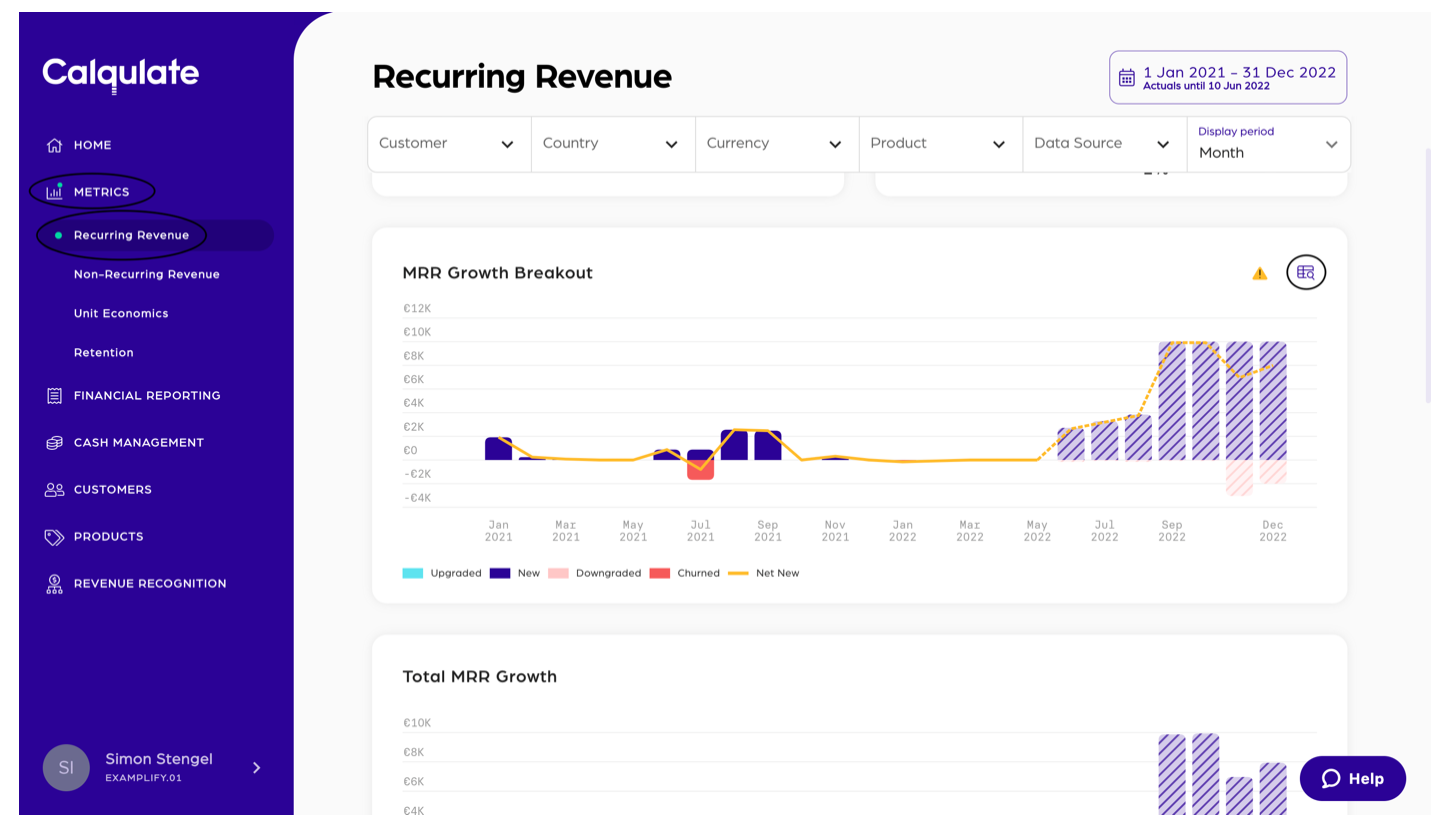
Once expanded, you'll have an audit trail for all transactions in a given time period and a clear way to see subscription changes in MRR.
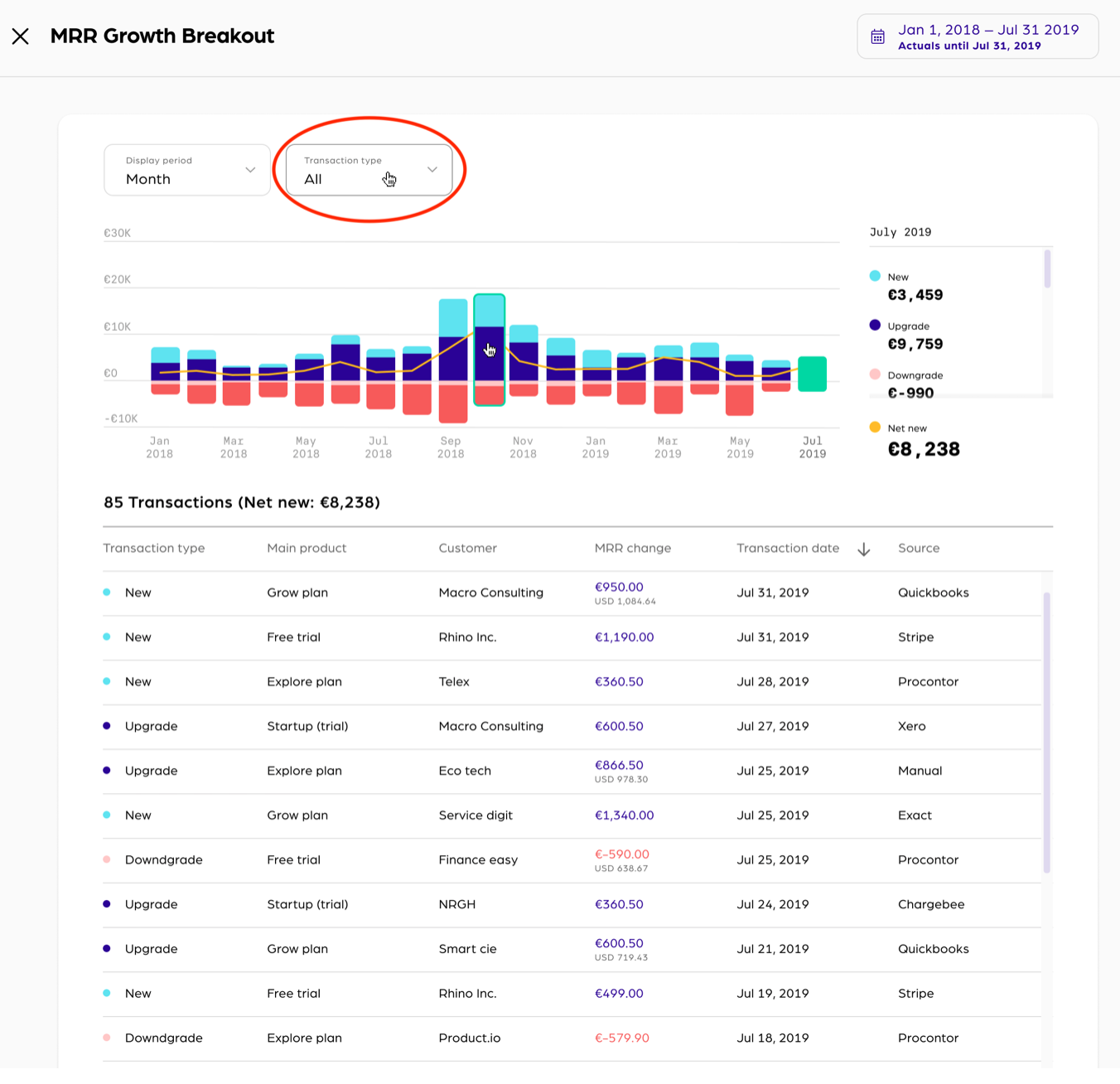
The data is visualised in the expanded view in three parts: a bar chart, a revenue summary list, and a detailed transactions table. A transparent view that essentially helps you understand which part of your operation is doing well and which needs improvement.
Updated over 3 years ago
