How are downgrades and upgrades calculated?
See Calqulate App: Recurring Revenue
A businesses income is never steady. There are new customers, other customers might stop subscribing to your products or change their subscription. Any change in your current subscriptions and in your MRR is either a downgrade, an upgrade or a churn. If you are unfamiliar with churn, you may read this article first.
This article contains the following topics: What is an upgrade? What is a downgrade? Where to see upgrades and downgrades in Calqulate?
What is an upgrade?
An upgrade is a positive change in the value of a subscription, for example if a customer changes their subscription to a more expensive one. This means a higher revenue for your company. An upgrade is not considered new revenue since it is generated by an existing customer who upgraded their plan.
Example:
You have a customer who starts a subscription in January and pays $100 per month for the subscription. In June, the subscription changes; the customer upgrades to a more expensive plan and starts paying $150 per month. The upgraded MRR amount is $50 (the difference between the old and the new value). Since the MRR change is generated by an existing customer, the change in MRR treated as upgrade instead of new revenue.
What is a downgrade?
A downgrade is the opposite of an upgrade. It is a negative change of a subscription. If a customer changes their subscription to a less expensive one, the change in MRR is called Downgrade.
If the customer cancels their subscription, the change in MRR is treated as churn instead of a downgrade.
Example:
You have a customer who starts a subscription and pays $200 per month. After three months, the customer decides to change their plan to a less expensive subscription valued at $150 per month. The change of MRR is treated as downgrade and valued at $50 (the difference between the old and the new value).
Where to see upgrades and downgrades in Calqulate?
Go to the left-hand menu METRICS > Recurring Revenue. The chart MRR Growth Breakout shows every type of MRR changes in different colors.
In the below example, we have multiple customers. See October: the first customers start subscribing to a three months plan of your product, therefore you generate New MRR. See January: after the three-month subscription has ended, some customers upgrade to a higher plan and therefore generate Upgraded MRR. In January some customers downgrade to a less expensive plan and therefore generate Downgraded MRR. See April: some customers cancel their subscriptions and therefore generate Churned MRR.
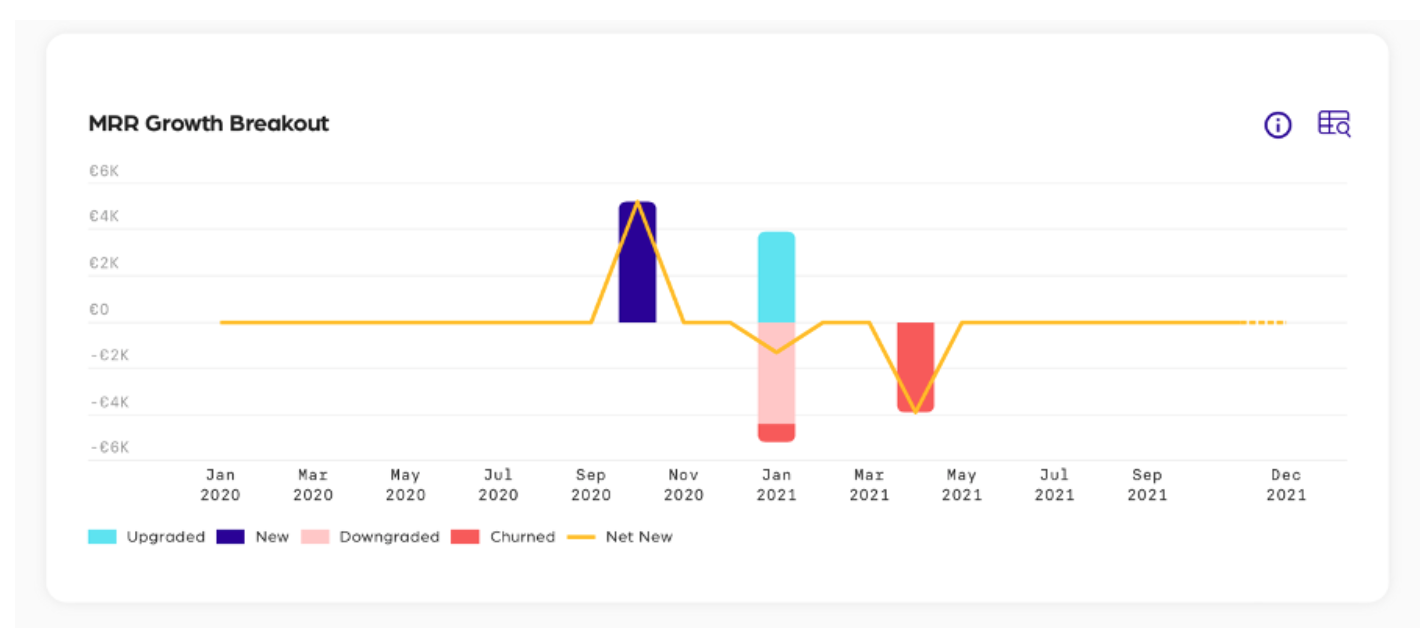
Updated over 3 years ago
