How to request financial data from a Company
Stakeholder environment
Analyzing the target company's financial data is a key step during the investment process for any investor and lender. However, this can often be a tiring progress due to the lack of standardized financial data. Comparing apples to apples is important when making investment decisions. That is why Calqulate offers 100 % standardized and comparable financial data across all companies, verticals and countries.
In Calqulate, there are different ways of requesting real-time, high-quality financial data from the target company. It can be requested via the:
Request Company data via the Opportunity Profile
If you want to analyze the financial data a target company (an opportunity), you can request data from the company via the Opportunity list, which can be accessed via the left-hand menu OPPORTUNITIES.
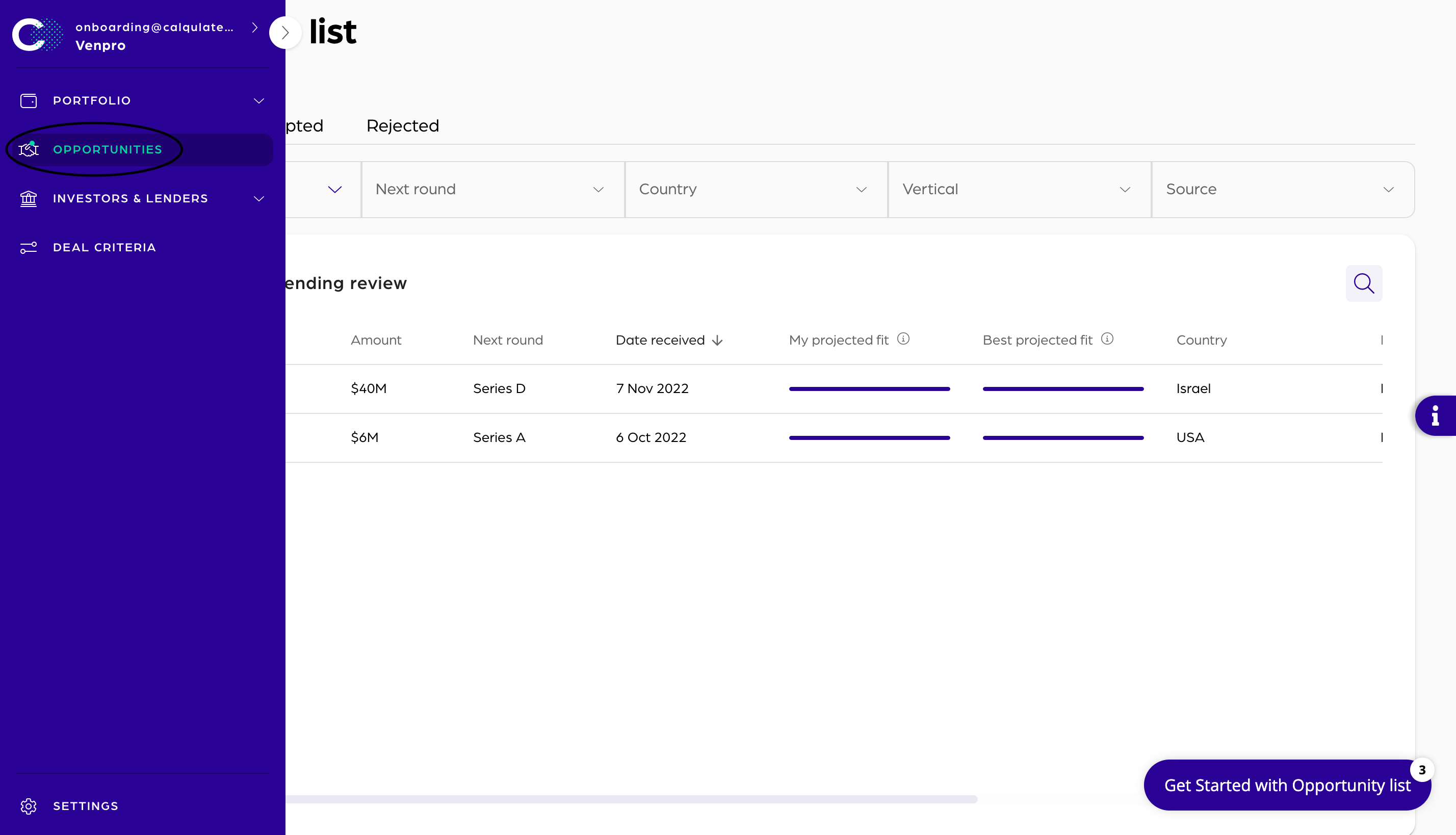
The Opportunity list displays a list of all received opportunities. By clicking on the Name of the company the company profile opens up. There, more information about the organization can be found and financial data sharing can be requested.
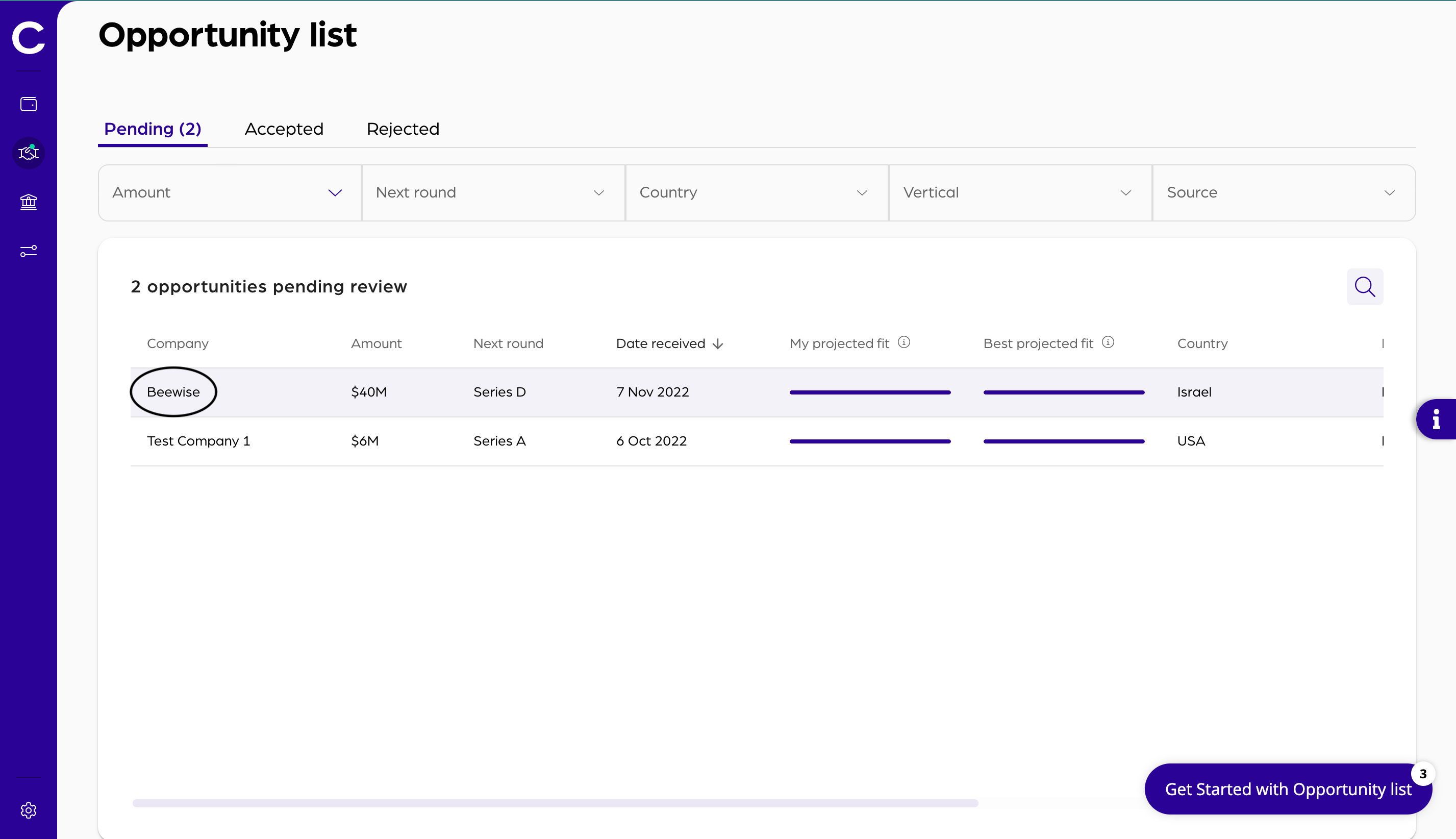
By pressing the button Request data sharing on the left bottom of the page, an invite is send to the respective company.
If the company already has a Calqulate account, the company can decide if they accept the data sharing request.
If the company does not yet have a Calqulate account, they are invited to:
- create a Calqulate account
- connect their financial data sources
- accept the data sharing request
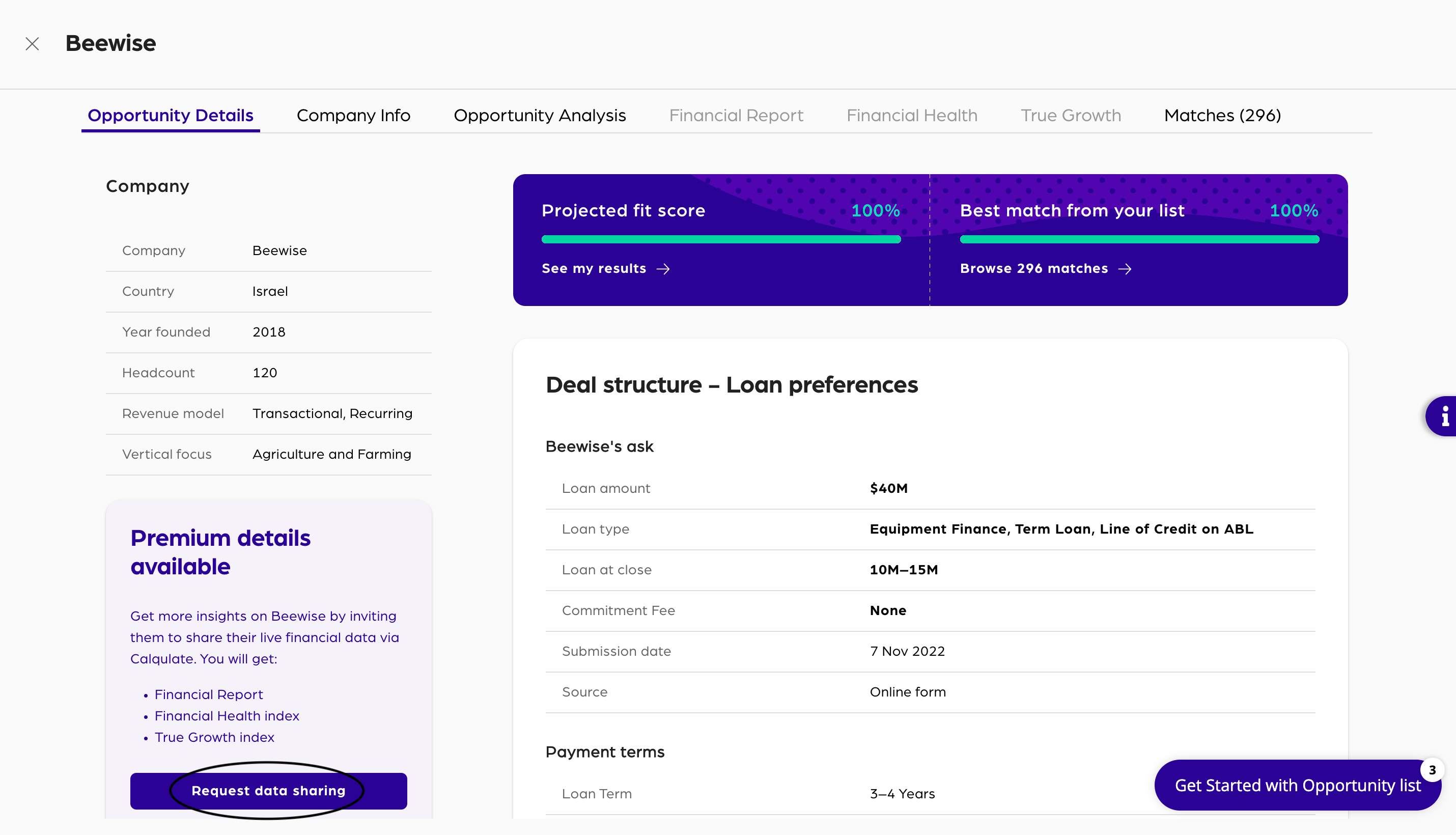
When the company accepts the invitation for data sharing, the tabs
- Financial Report
- Financial Health
- True Growth
and the real-time financial data that is presented in those tabs can be accessed.
Request Company data via the Connection Center
The second option is to request financial data via the Connection Center. This page can be accessed via the left-hand menu PORTFOLIO > Connection center. The data can be requested on the Not sharing data tab. To request data sharing from a particular company, it is possible to Add a company.
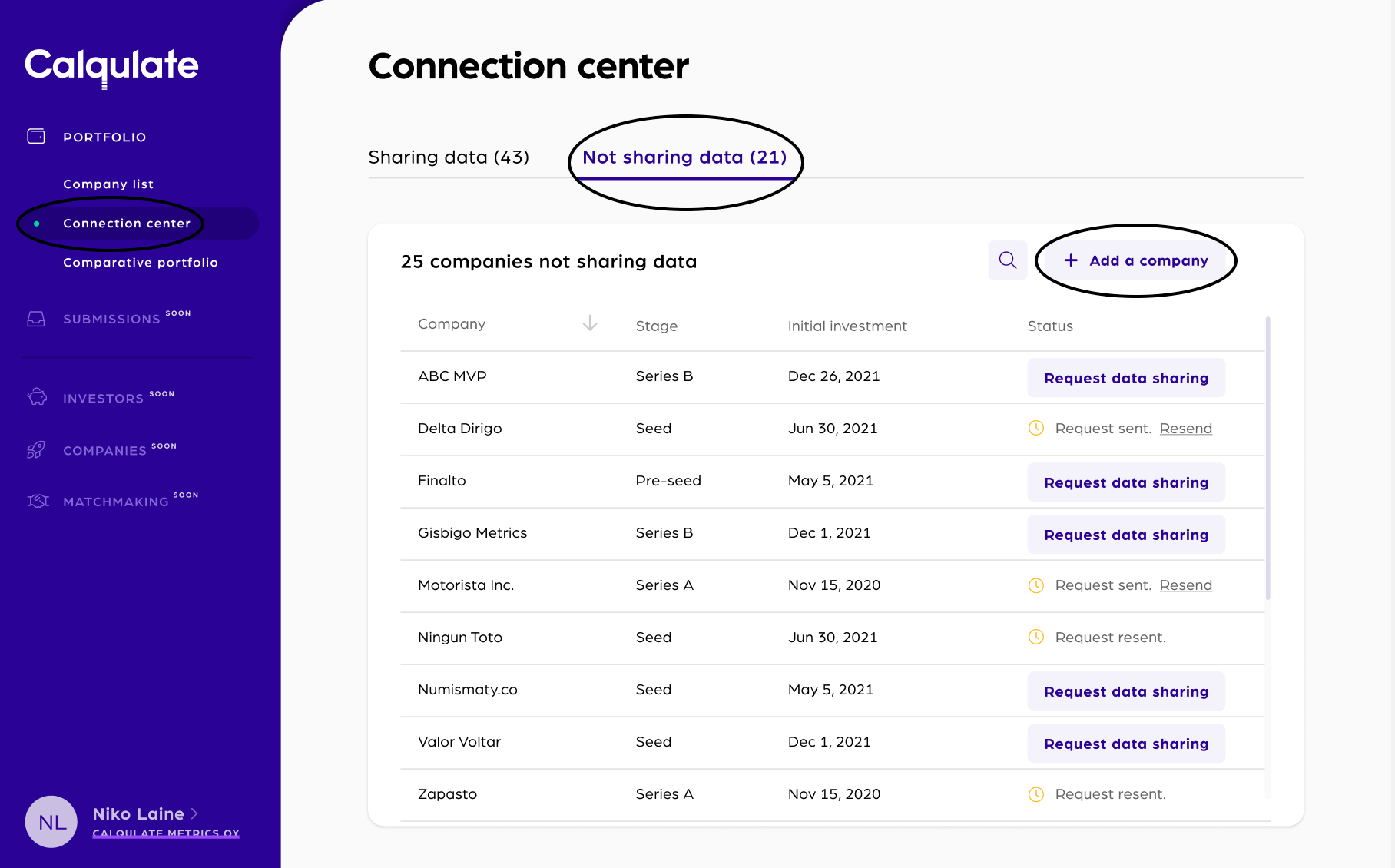
After pressing this button, a pop-up window will appear. In this window, the email address of the responsible person at the company can be entered so that they will get an invitation to share their data.
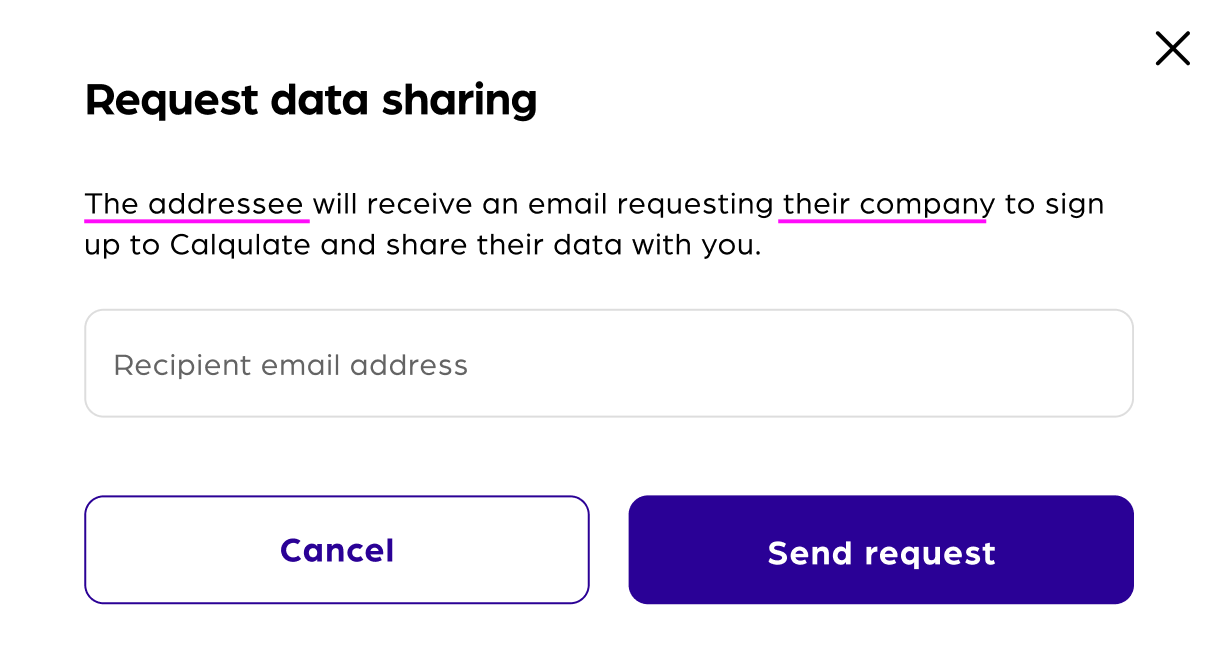
If the company appears already in the list of companies in the Not sharing data tab, the process differs slightly. The request for sharing standardized financial data can simply be send by clicking Request data sharing. The company then gets an invite and can decide if they accept the request for data sharing.
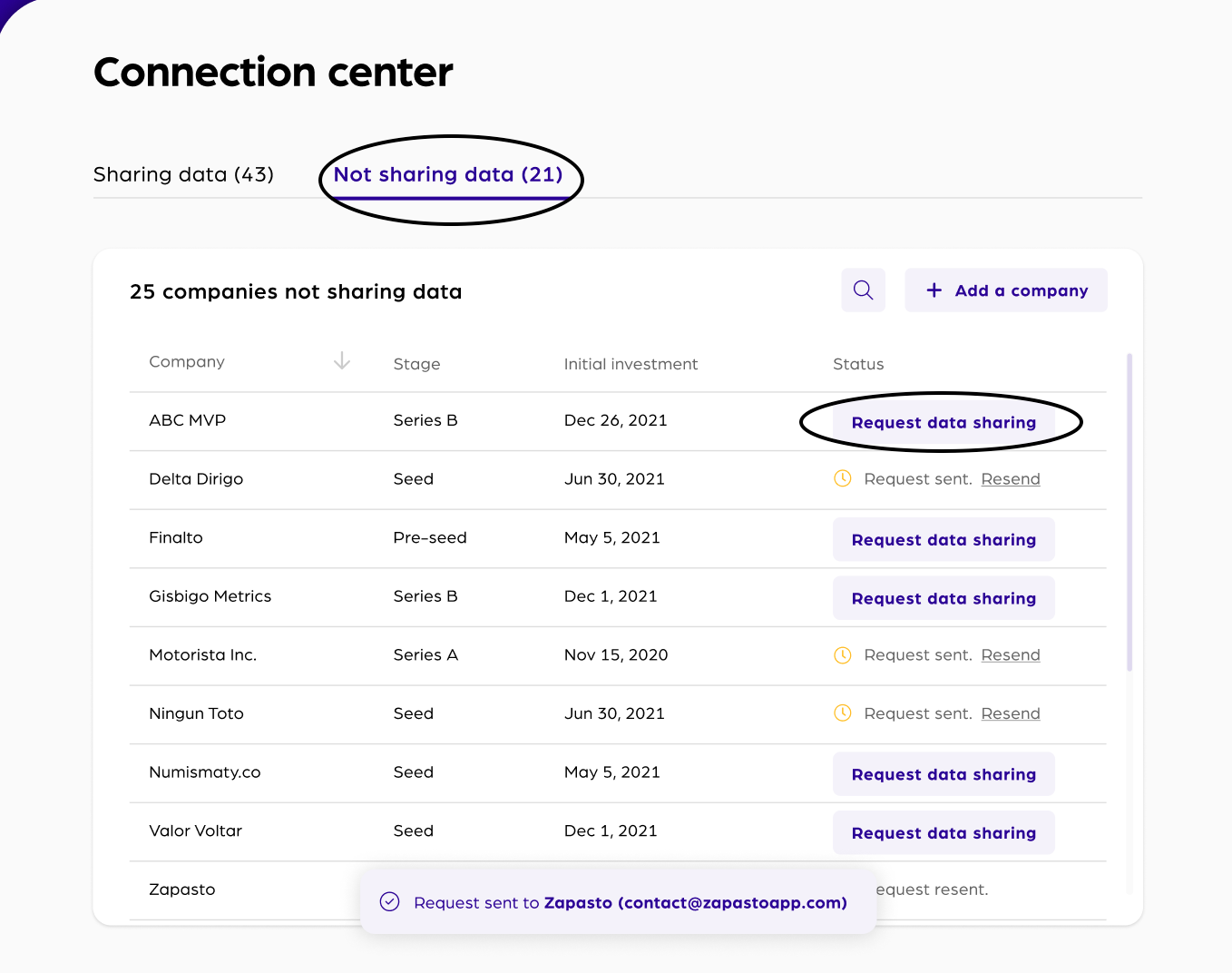
As soon as they accept the request, the financial data of this company can be viewed and the company appears in the tab Sharing data.
Updated about 3 years ago
