How to change One-Off Products in Recurring Products
Products
The reporting of recurring revenue and non-recurring revenue separately in the Calqulate starts by making sure your product catalogue is set up correctly between recurring and one-off products. This will ensure your revenue is correctly split between Calqulate's Recurring Revenue Dashboard and Non-Recurring Revenue Dashboard.
Whilst most accounting software are great for keeping your books in order and creating one-off invoices, they’re not designed for handling recurring invoices and subscription data. We affectionately call these dumb invoices at Calqulate as they can create a lot of extra reporting work for SaaS companies!
Our Subscription Autodetection feature automatically detects and imports the invoices from your accounting software and creates recurring products & subscriptions in Calqulate. It works with many data sources like Quickbooks, Xero, Netvisor, Procountor, or Exact.
Turn One-Off Products into Recurring Products
After connecting one of the data sources listed above, go to PRODUCTS on the left-hand menu.
The products section is divided into One-off and Recurring products. The products imported from your accountancy software are listed in One-Off products by default, and you can modify the products that are recurring instead of one-off. To turn one-off products into recurring products, click on One-off.
Search for the product you want to change and click on it.
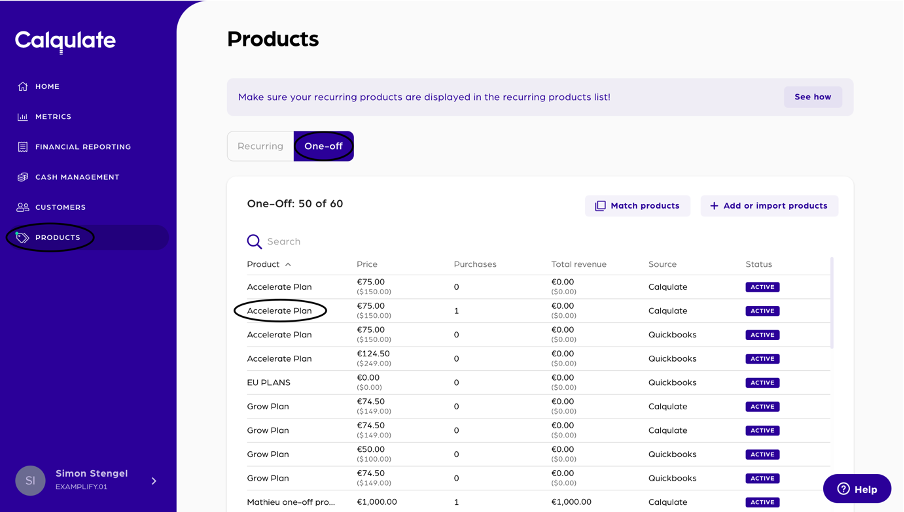
You now see all the product information. Click on Edit in the Pricing box.
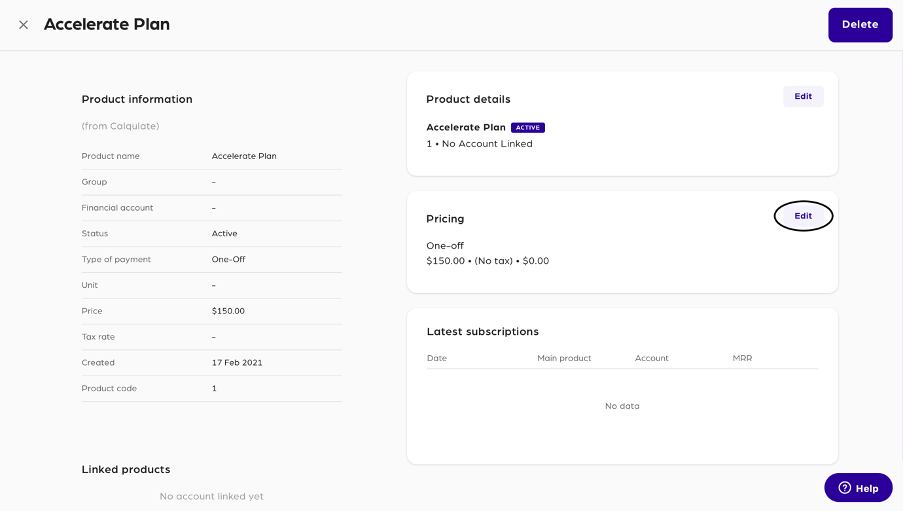
A window pops up. Change the product to Recurring and add a billing period. Your billing period can be:
- Daily
- Weekly
- Monthly
- Quarterly
- Annually
- Custom
You can also adjust the currency, the amount and the tax rate. Confirm with Save changes.
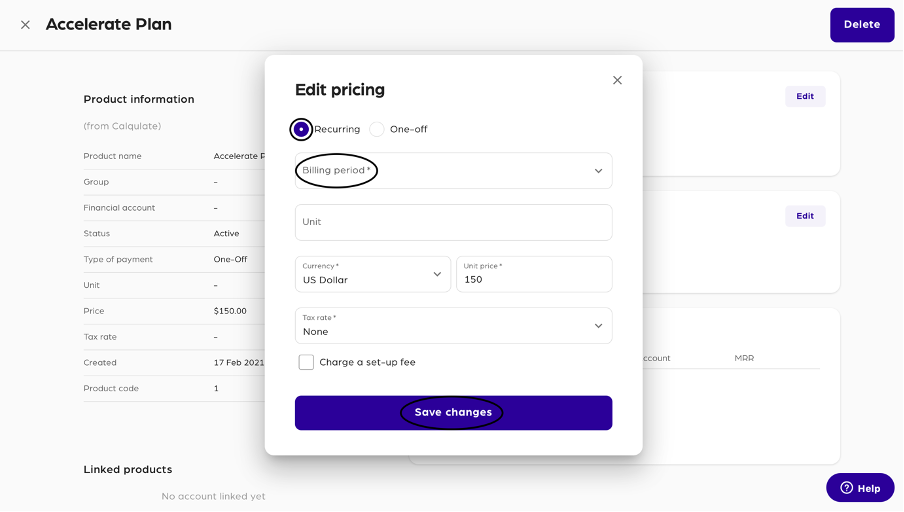
You now see that the Pricing is now set to Billing Monthly.
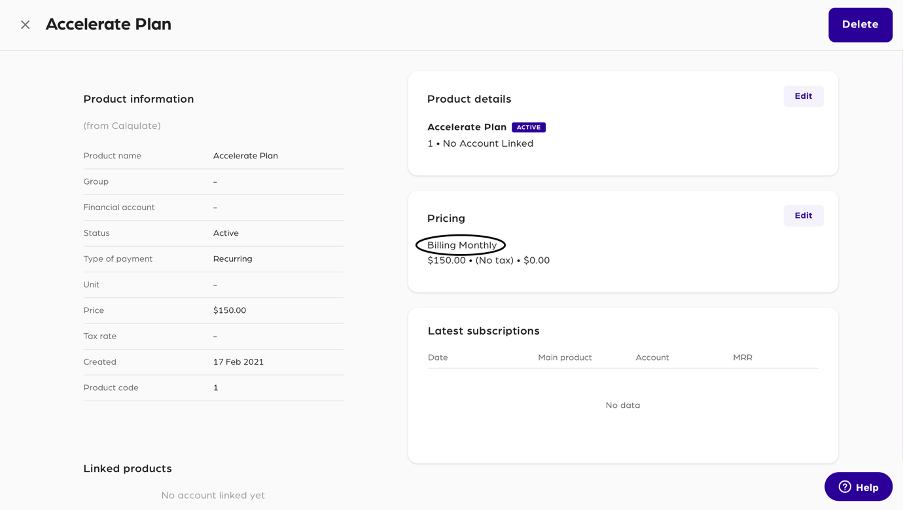
That’s it, you changed your first product from one-off to recurring. Continue doing this with the other products.
Note: When turning One-off products into Recurring Products, the Subscription Autodetection process will not be complete until after the following data sync. Calqulate syncs the data from your accounting software every hour, so please be patient.
Updated over 3 years ago
