Comparative Portfolio
Stakeholder Environment
Analyzing the financial data of a portfolio company and comparing the data to other portfolio companies is important to get a sense of how the companies are performing. However, often this might be cumbersome due to lack of standardized financial data to compare apples to apples. That is why Calqulate offers the Comparative Portfolio which is based 100% on standardized and comparable financial data across all companies.
The comparative portfolio in the Investor/Lender platform allows you to view and compare the financial data of multiple portfolio companies. You can view the data of companies in two different modes, in a compare view and an aggregate view.
How to use the Comparative Portfolio
Go to the left-hand menu and choose Comparative portfolio. To choose the companies you want to have displayed in this section, press the down arrow next to Portfolio Company and check the company or companies.
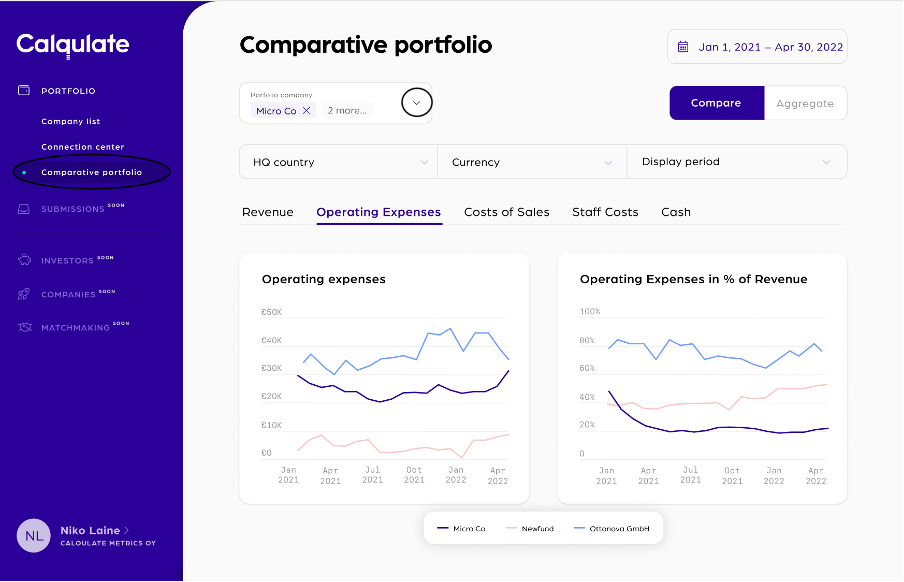
You can select between two and ten companies in this view. When you have selected the desired companies, confirm with Apply.
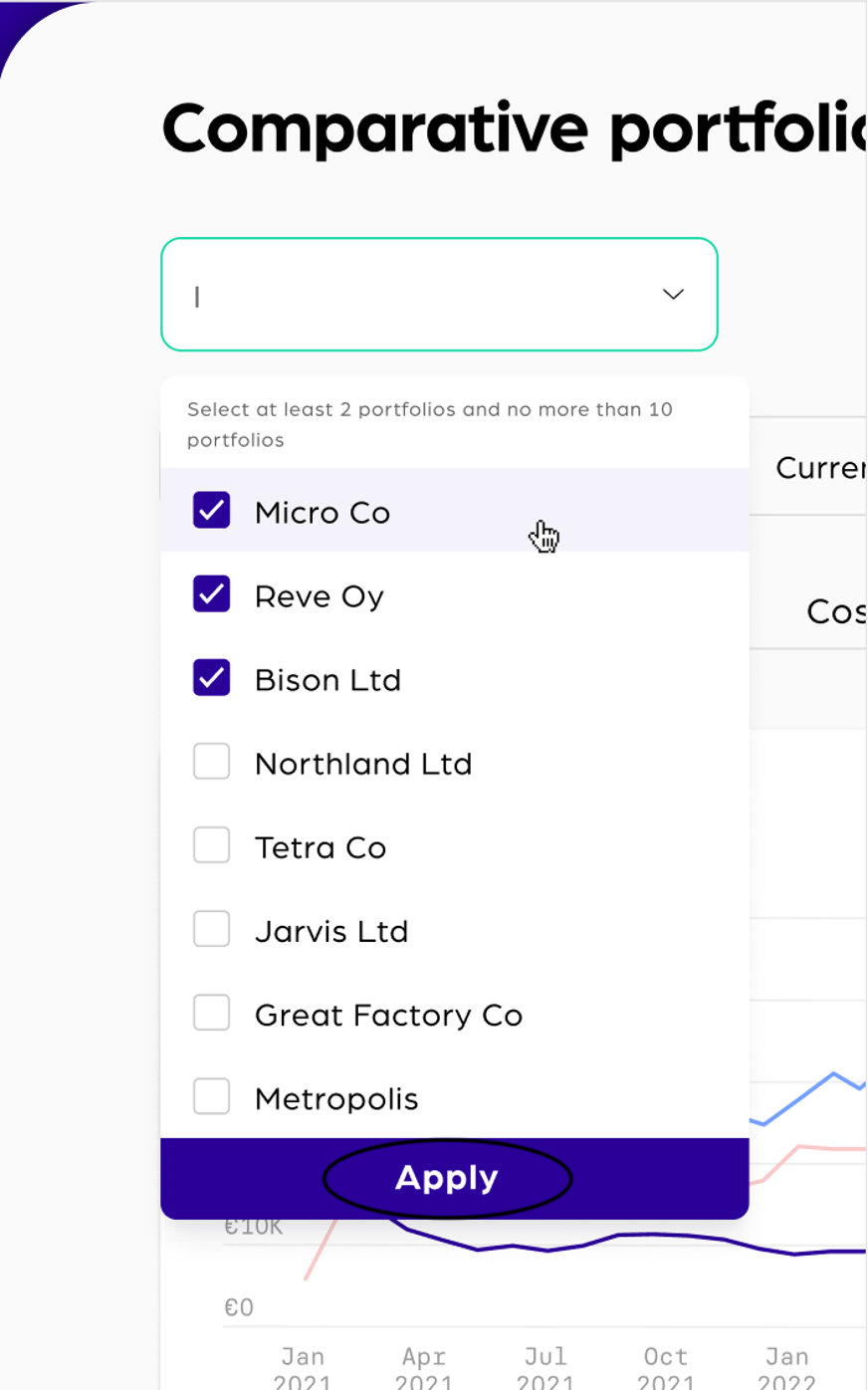
You can now see a variety of charts and tables displayed. Every chart has an agenda explaining what company is represented in what color on the charts, so you can easily identify and compare them.
The charts are assigned to five different categories, which are:
- Revenue
- Operating Expenses
- Cost of sale
- Staff cost
- Cash
Under each category, you will find the respective charts with the data of the selected companies.
Compare vs. Aggregate view
You can display the charts in two different views, either in the Compare or the Aggregate mode. The compare view displays all financial KPIs and analytics in line charts, while the aggregate view uses stacked area charts to sum up the financial data.
To change the view go to your top right corner and choose either Compare or Aggregate. The charts will then change to the new view.
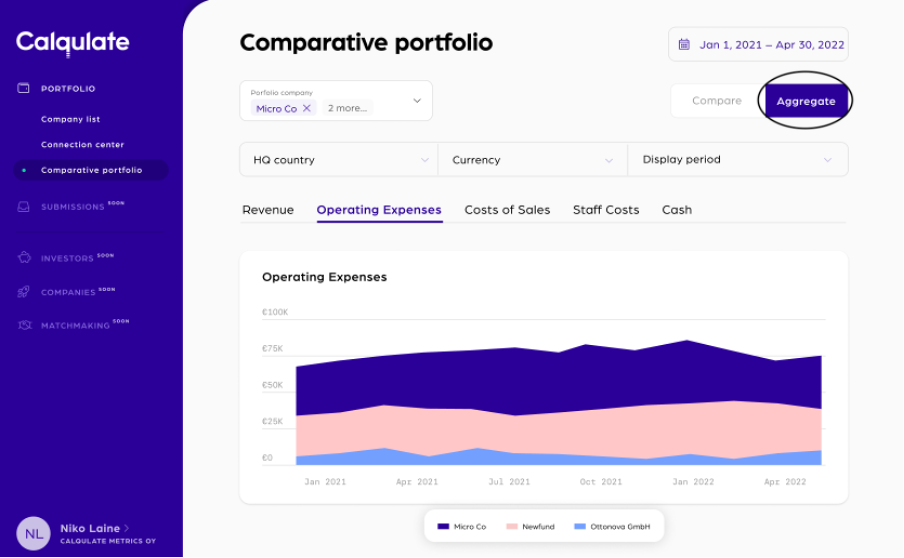
That's it, now you know how to use the comparative portfolio.
Updated over 3 years ago
If you want to learn more about the Investor/Lender environment, make sure to read the following pages:
