Finch Integration
Payroll and HR Integration
Integrations are data sources that you can connect through Calqulate to automate the process of financial reporting. Through our cooperation partner Finch, Calqulate offers a plug-and-play integration to connect your Payroll and HR software with ours. This allows you to import all your staff costs, taxes and head-count data. You can find a list of all Finch integrations at the bottom of this page.
Once connected, the data from your integration will be displayed in the staff costs Dashboard and help us to calculate your growth metrics, headcount, CAC and cash runway.
How to set up your integration with Finch
Let's get your integration set up. Firstly, go to the left-hand menu and click the right-arrow icon next to your name > Settings.
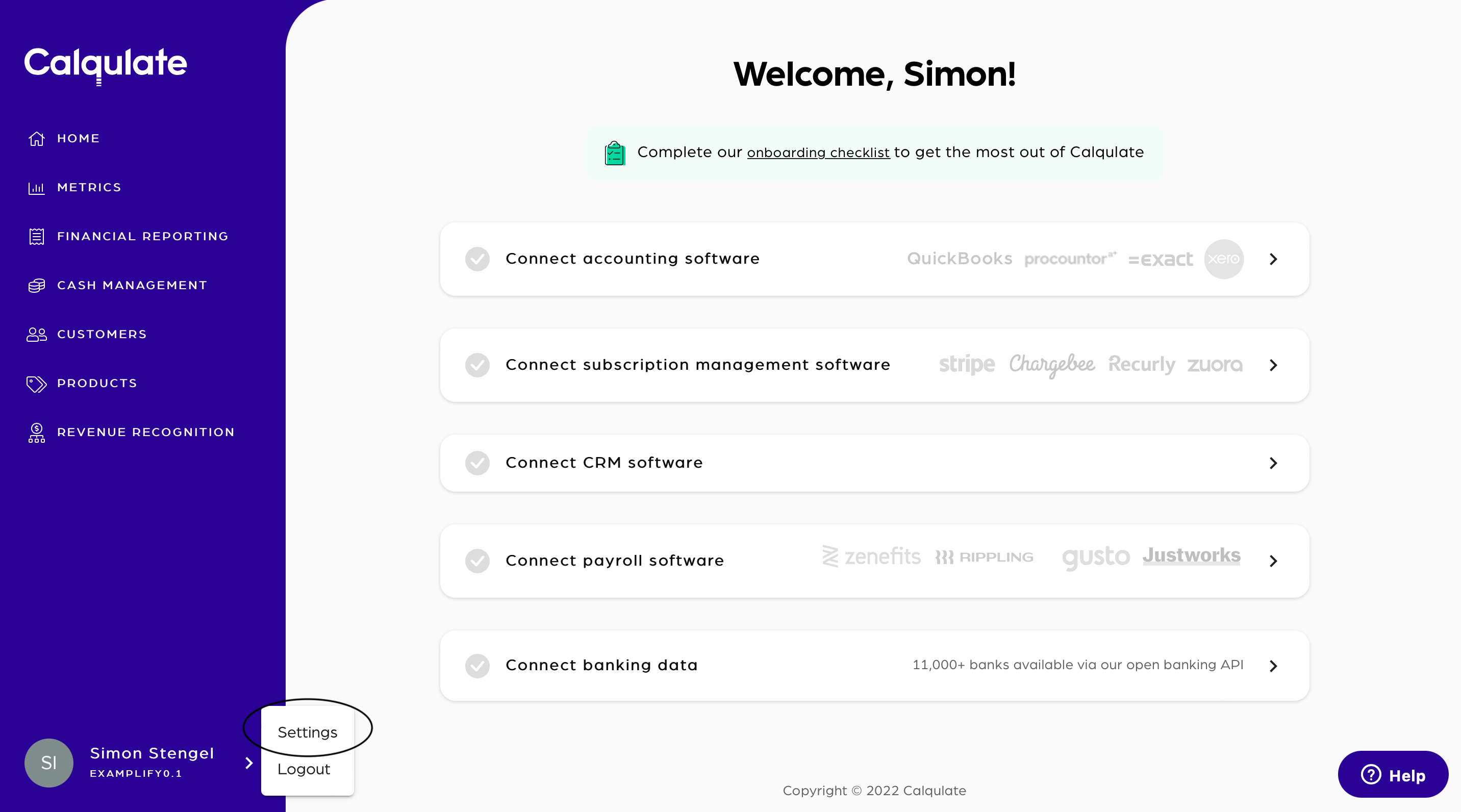
Under Settings, you will find the Integrations tab. You can then scroll down for the integration you want to connect to Calqulate or just type them in the search bar. For this example we use Zenefits.
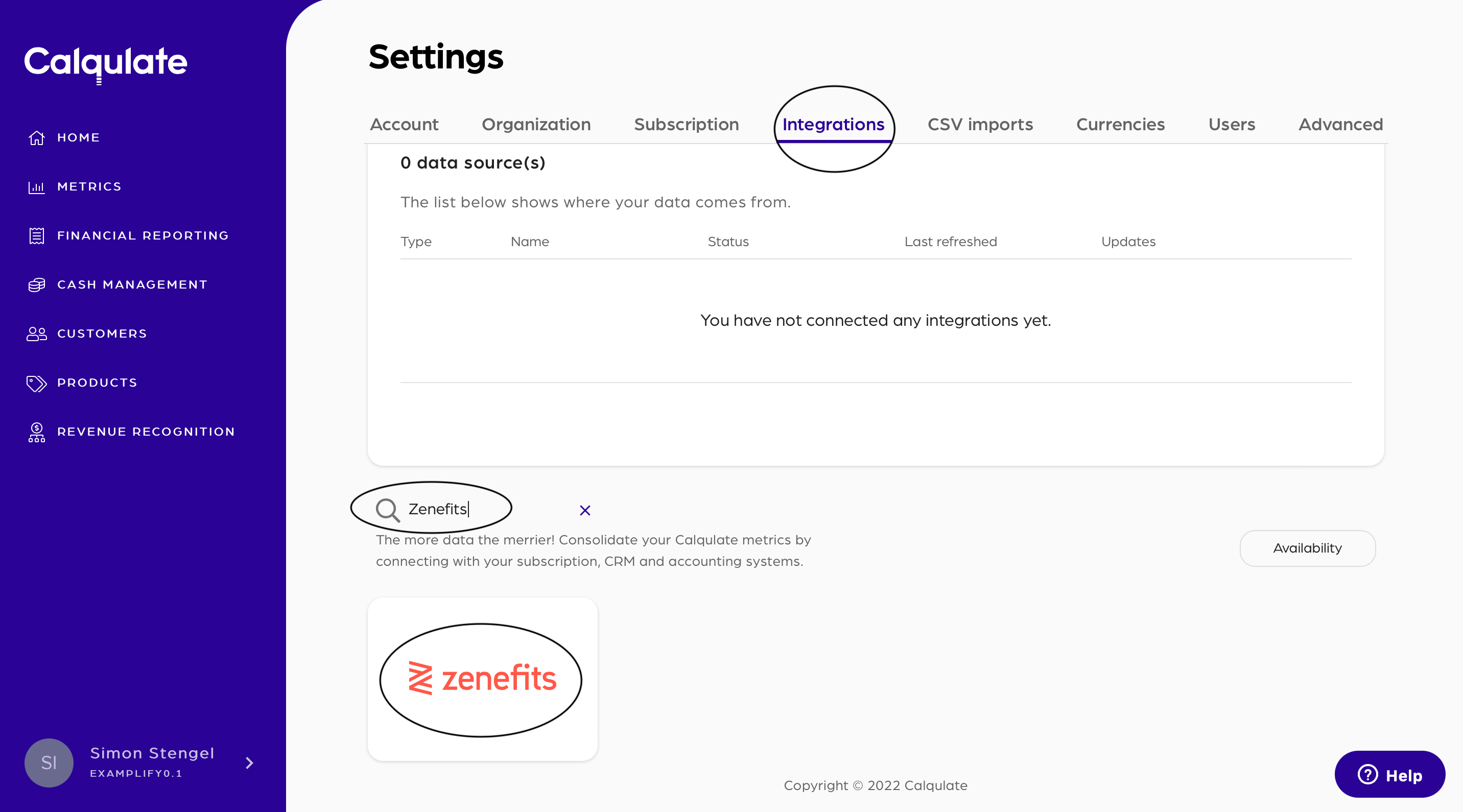
For your 14-day free trial, we won't charge you for your integration as a thank you for trying out Calqulate.
When your free trial ends, you'll still be able to see the data you imported. However, you'll need to sign up for one of our plans to continue to import data from your integration. Upgrade to one of our plans anytime in Settings > Subscription.
Note: It is possible to add two or more of the same type of integration. For instance, you might have two accounts associated with your company which each serve a different region (EU vs. US). Therefore, please create a unique Name for each integration you add.
Click Connect now.
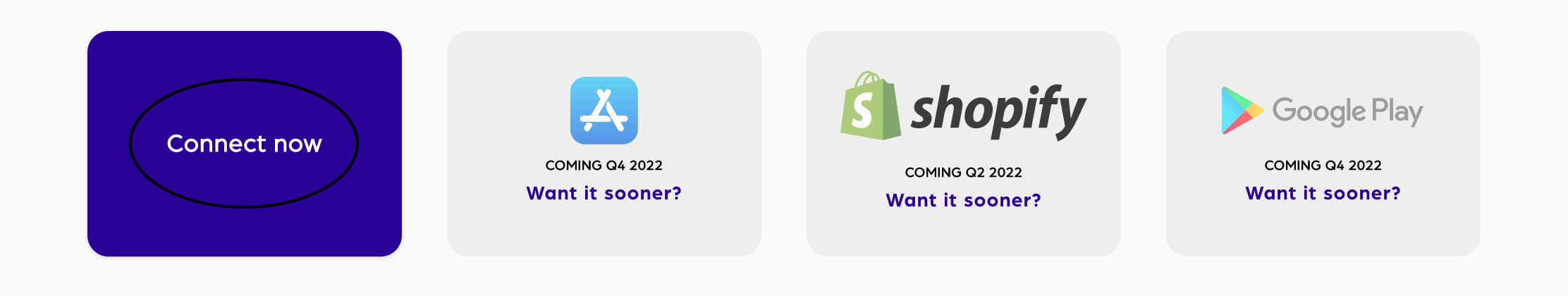
You will next be taken to an external connection workflow.
The first stage is giving Finch, who is our integration partner, access to connect your account.
You will be asked to agree to Finch's End User Privacy Policy. Finch will also ask your permission for certain data. Press Continue to carry on the integration process.
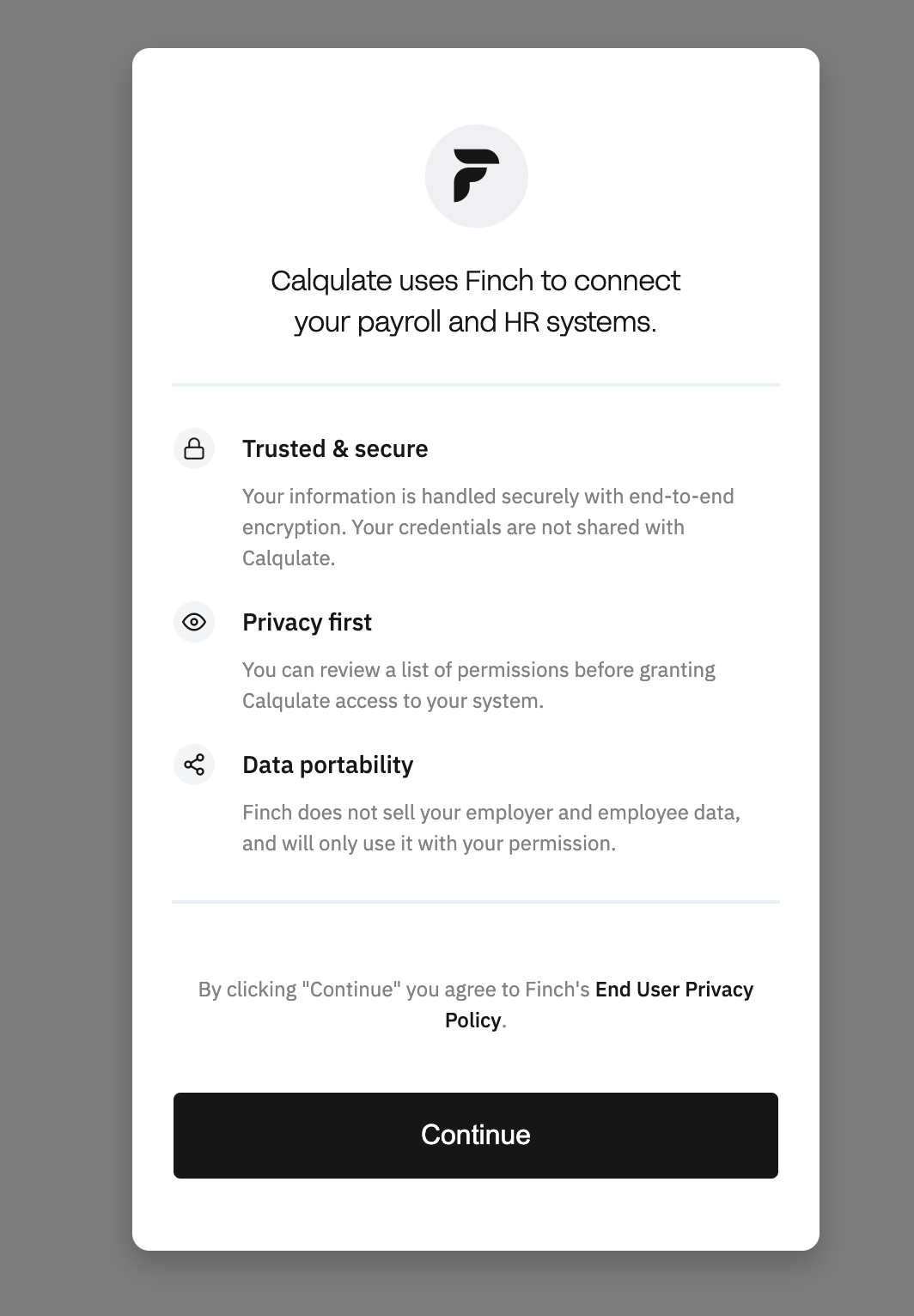
You will then be asked to sign in to your integrations account to complete the connection. It might take a couple of minutes, depending on the quantity of data to be transferred.
Once completed, you will be redirected to Calqulate. In the Integrations tab, you can now see the word Active next to the Zenefits logo.
Note: You might need to refresh your browser in order to see your integration as Active.
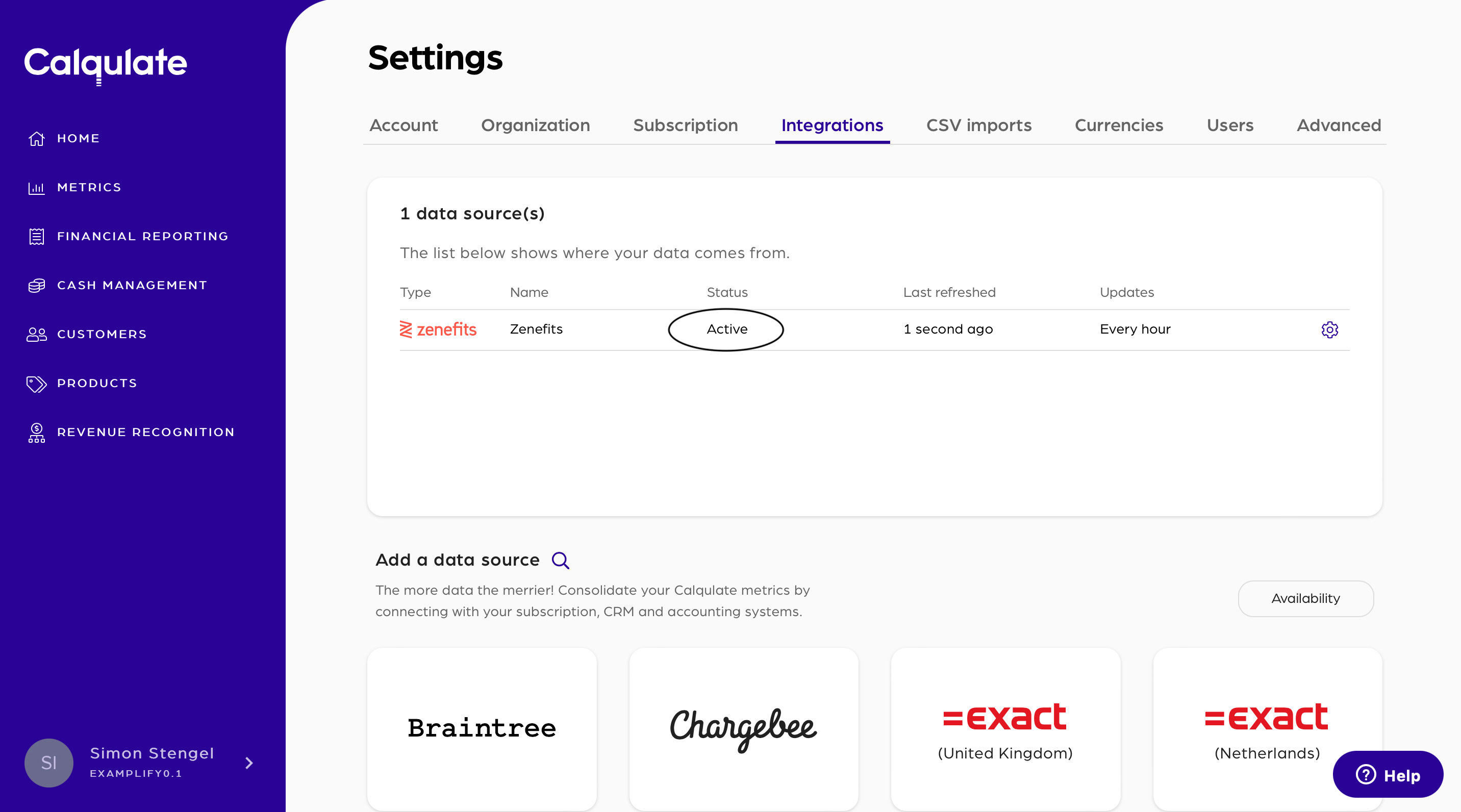
Where to see the data from your Finch integration
Once your account is connected, check out the Staff Costs dashboard. Therefore, go to the left-hand menu FINANCIAL REPORTING > Staff Costs. Here you will find the most important data, imported from your Payroll and HR account. If you have more Payroll and HR integrations, you can also display only the data from one Data Source. Therefore go to Data Source and choose the wants you want to display.
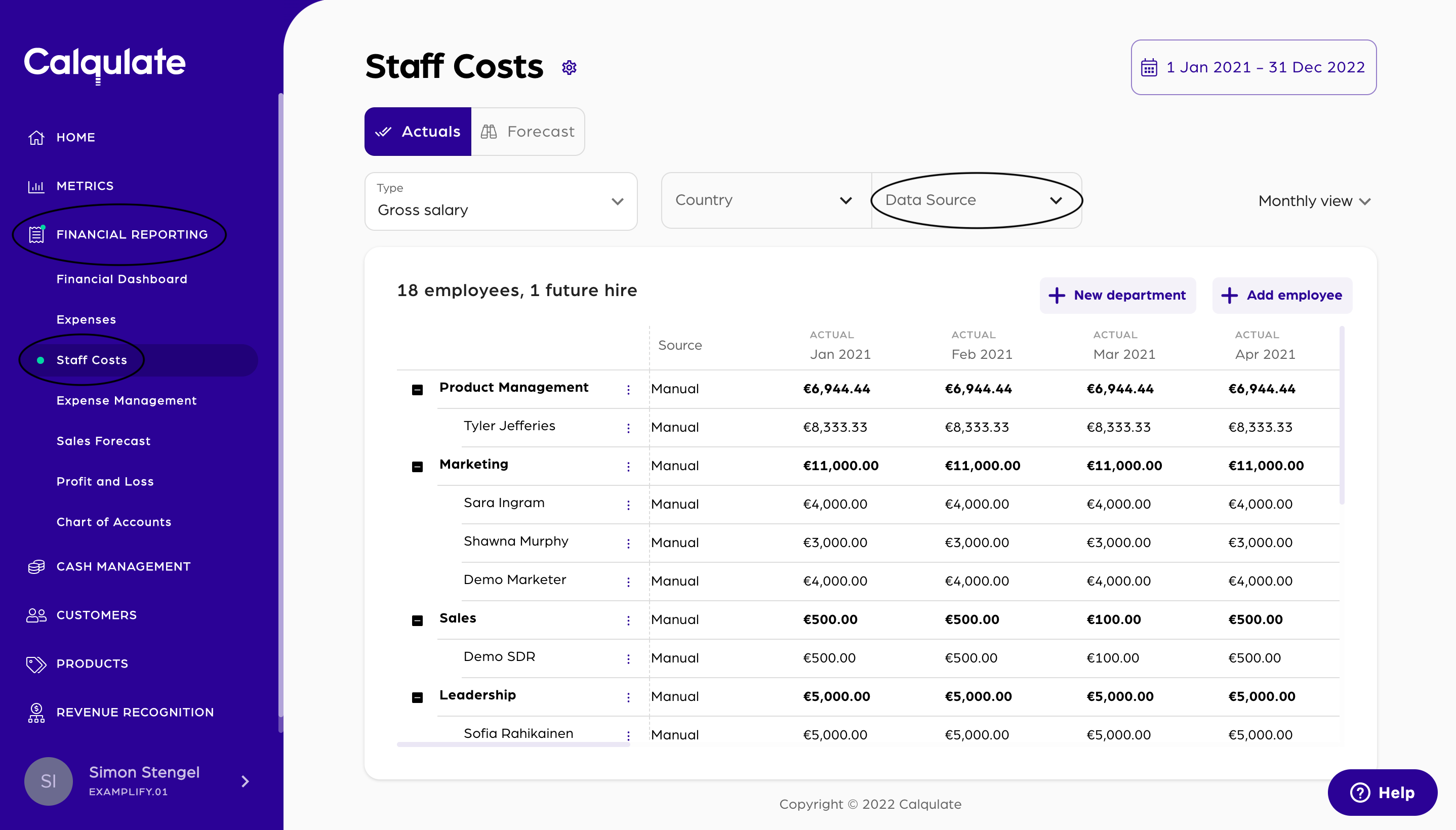
💡 Calqulate Tip: Now that you have integrated your Payroll and HR software, try adding an Accounting Software integration such as QuickBooks, Xero, Procountor & Exact to get all your financial data to one place and get the most out of Calqulate.
Updated about 3 years ago
After setting up your integrations you might want to check the following pages:
