CAC - Customer Acquisition Cost
Unit Economics
Knowing how much a customer costs your company today is the basis for forecasting how much a customer will cost you in the following months. Building and maintaining an accurate and dependable CAC is key for the sustainable growth of your company. There are two primary inputs to start calculating your CAC in Calqulate, Staff Costs and Expenditure
Staff Costs
In Calqulate, Staff Costs is the place to record your employee salaries and link them to your customer acquisition costs (CAC). There are two ways of adjusting the CAC for employees. You can add the CAC to a department (and thereby to all its employees) or you can set it individually for every employee.
Add CAC for a department
To adjust the CAC for a department, go to the left-hand menu and click on FINANCIAL REPORTING > Staff Costs and press the gear icon next to Staff costs.
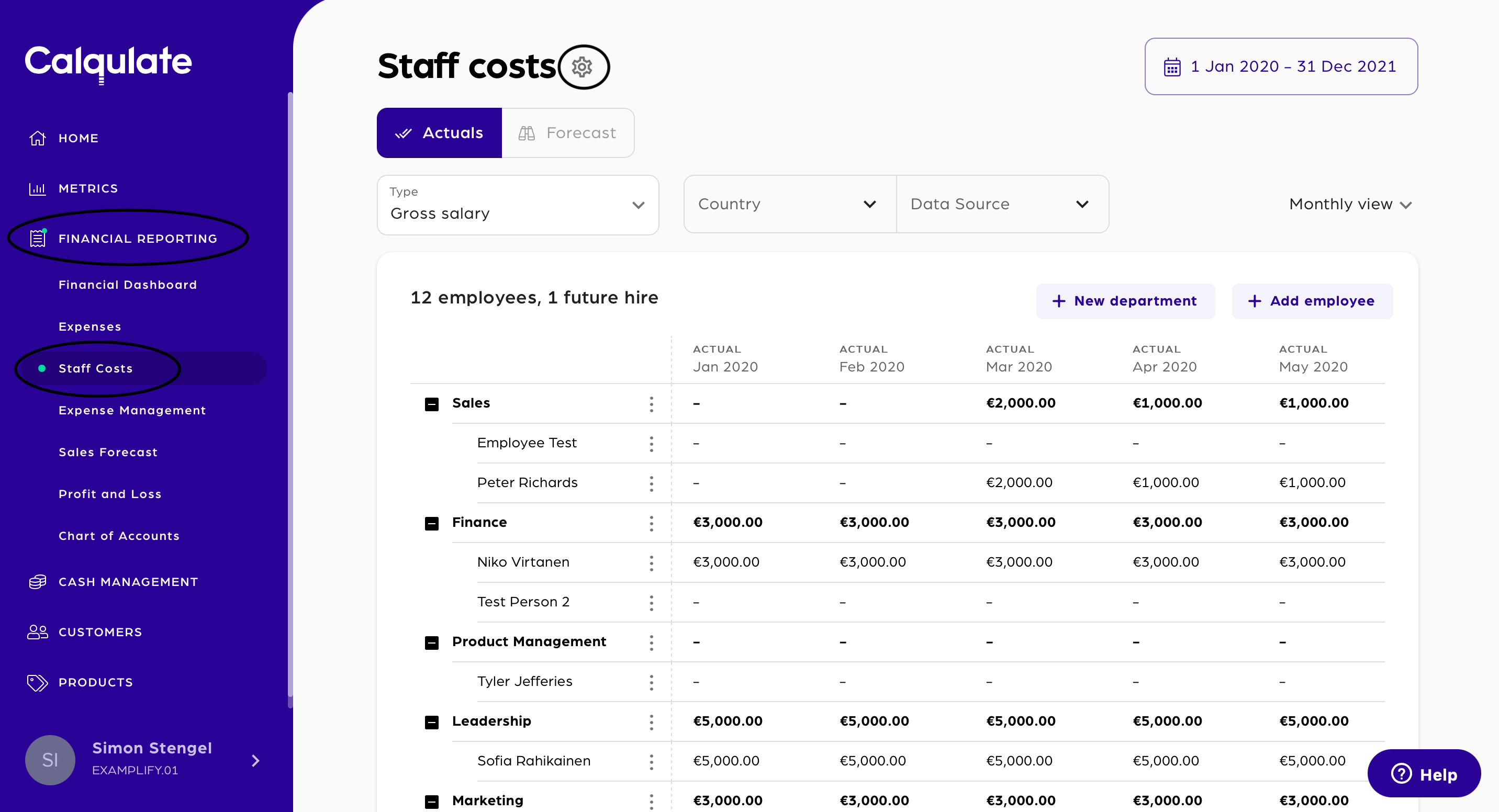
In the Departments tab, you can find a list of your departments with the current CAC values. Click on the pencil icon to edit them.
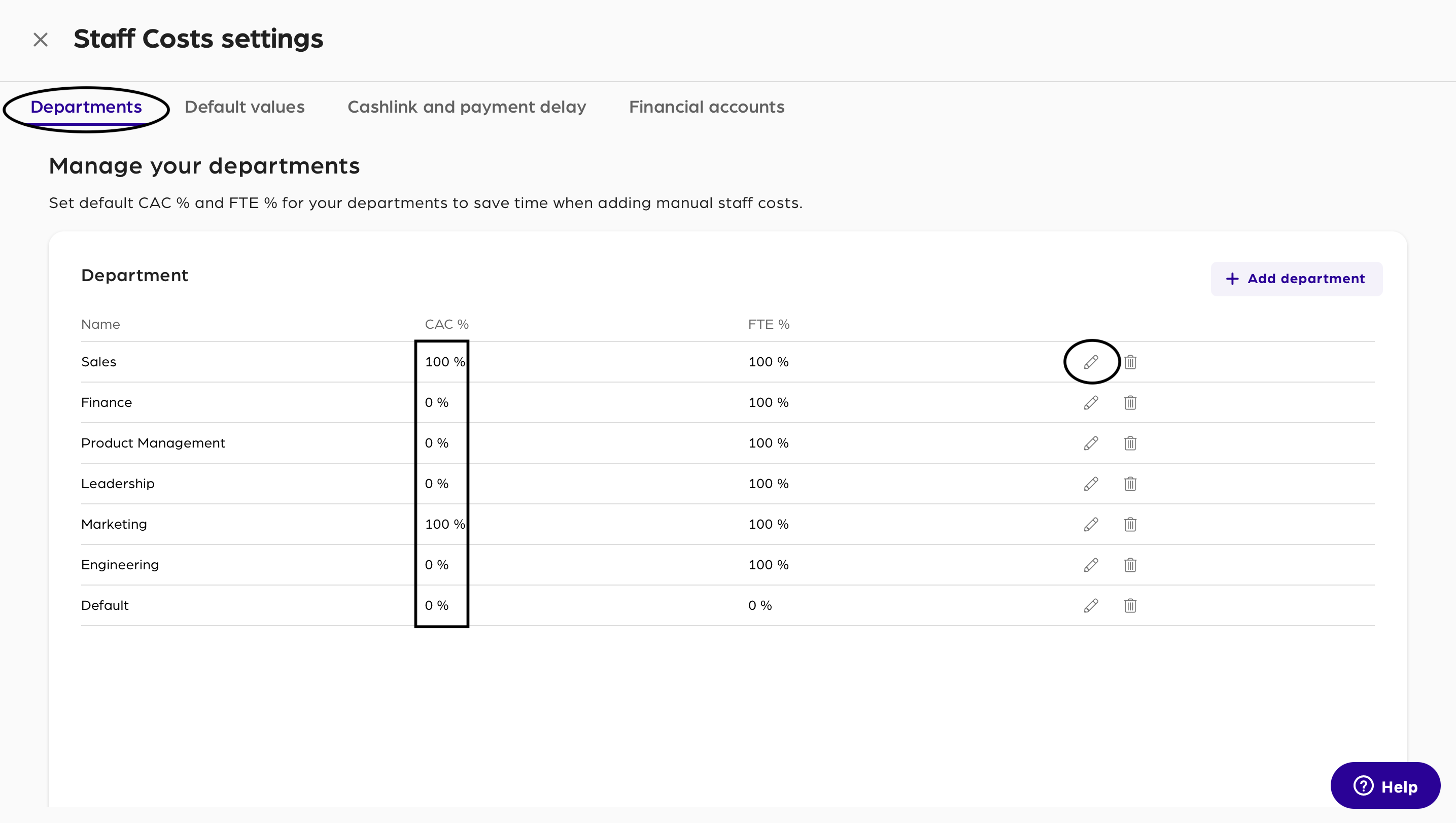
In the window, which pops up you can edit the CAC value for the department. Press Save to confirm.
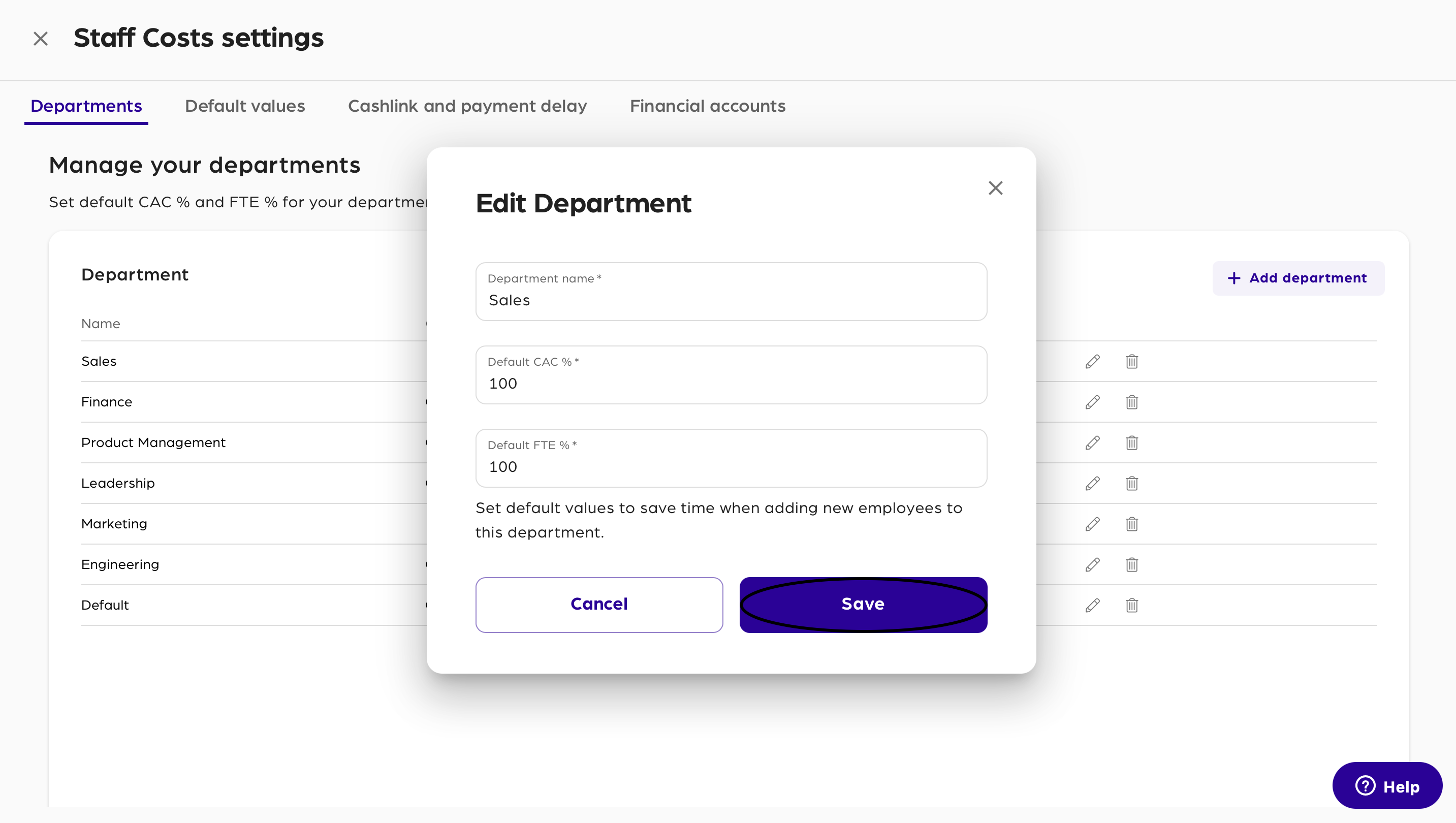
You have now adjusted the default CAC value for that department.
If necessary, you also have the ability to add a new department. This can be done on the same page by simply clicking + Add department in the upper right corner.
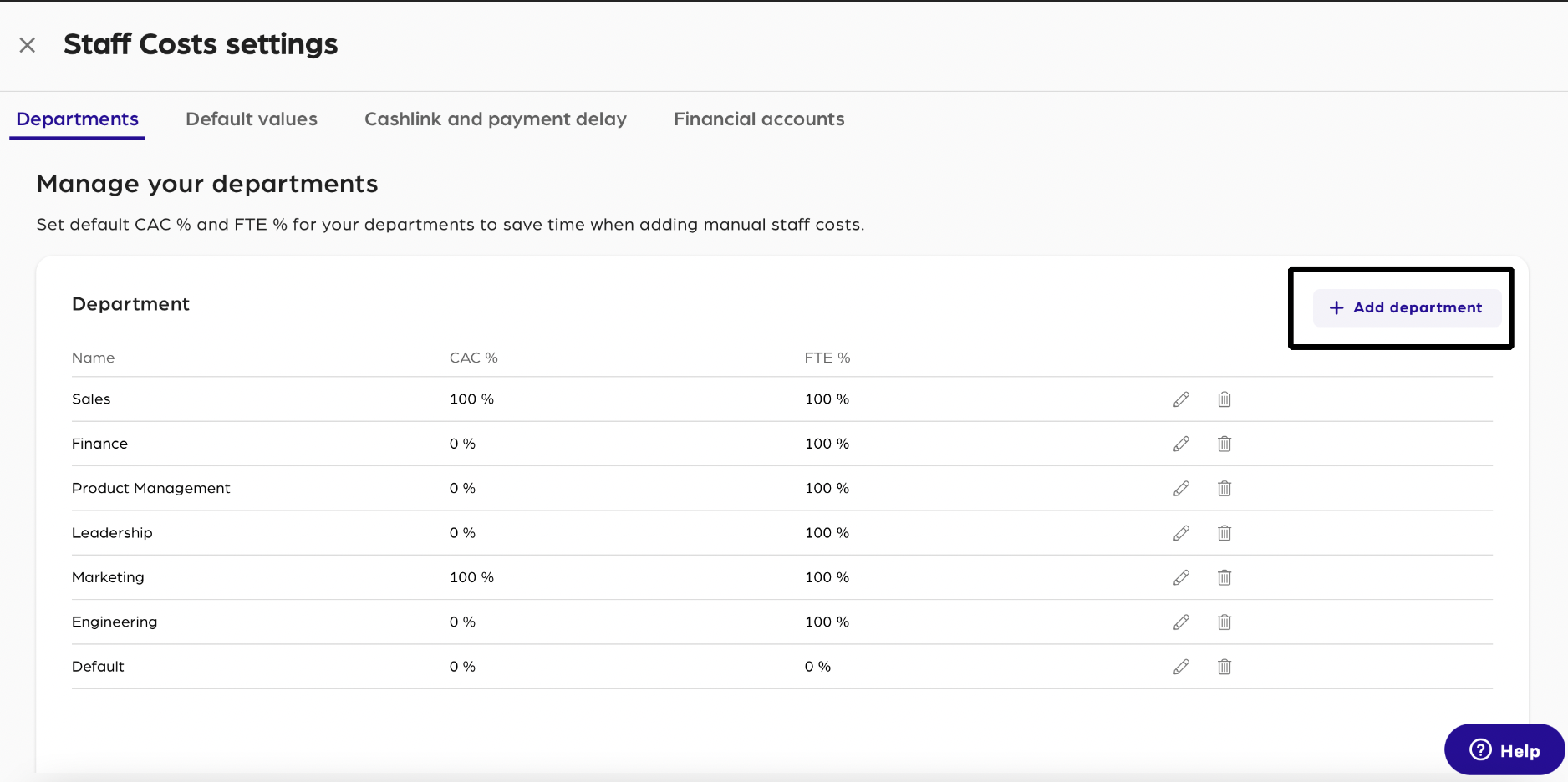
You can then fill in the information regarding that department like the Department name and Default CAC & FTE.
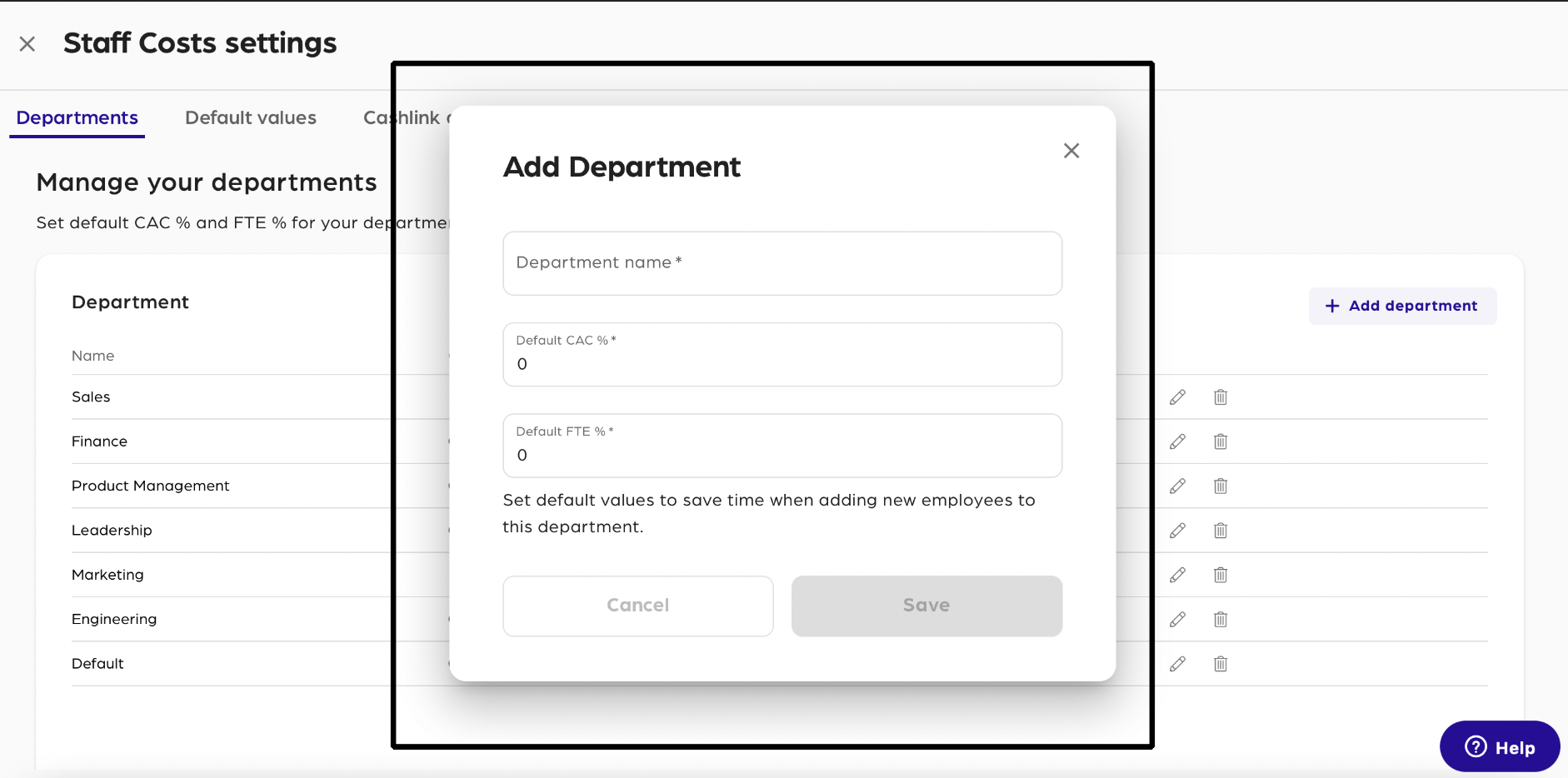
All this information will now appear on the staff cost menu, ready to be mapped to specific expenses.
Add CAC for an employee
Go to the left-hand menu and click on FINANCIAL REPORTING > Staff Costs. Click the action menu icon (three vertical dots) next to the employee's name and choose Edit employee.
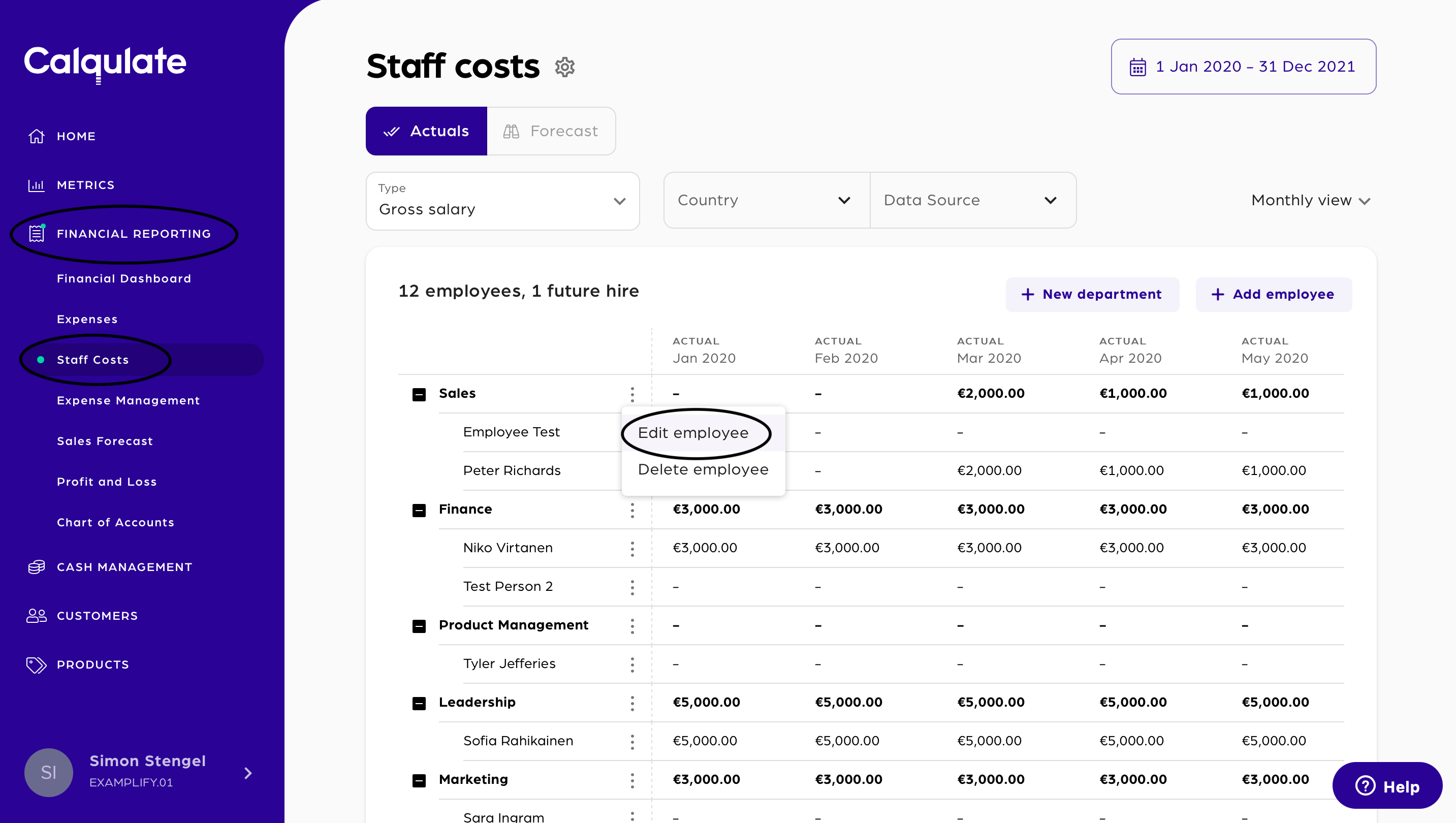
Double click on the current CAC in percentages of your employee to adjust it.
Note: If you change the CAC for an employee it will only be for the month in question and will not autofill for more months.
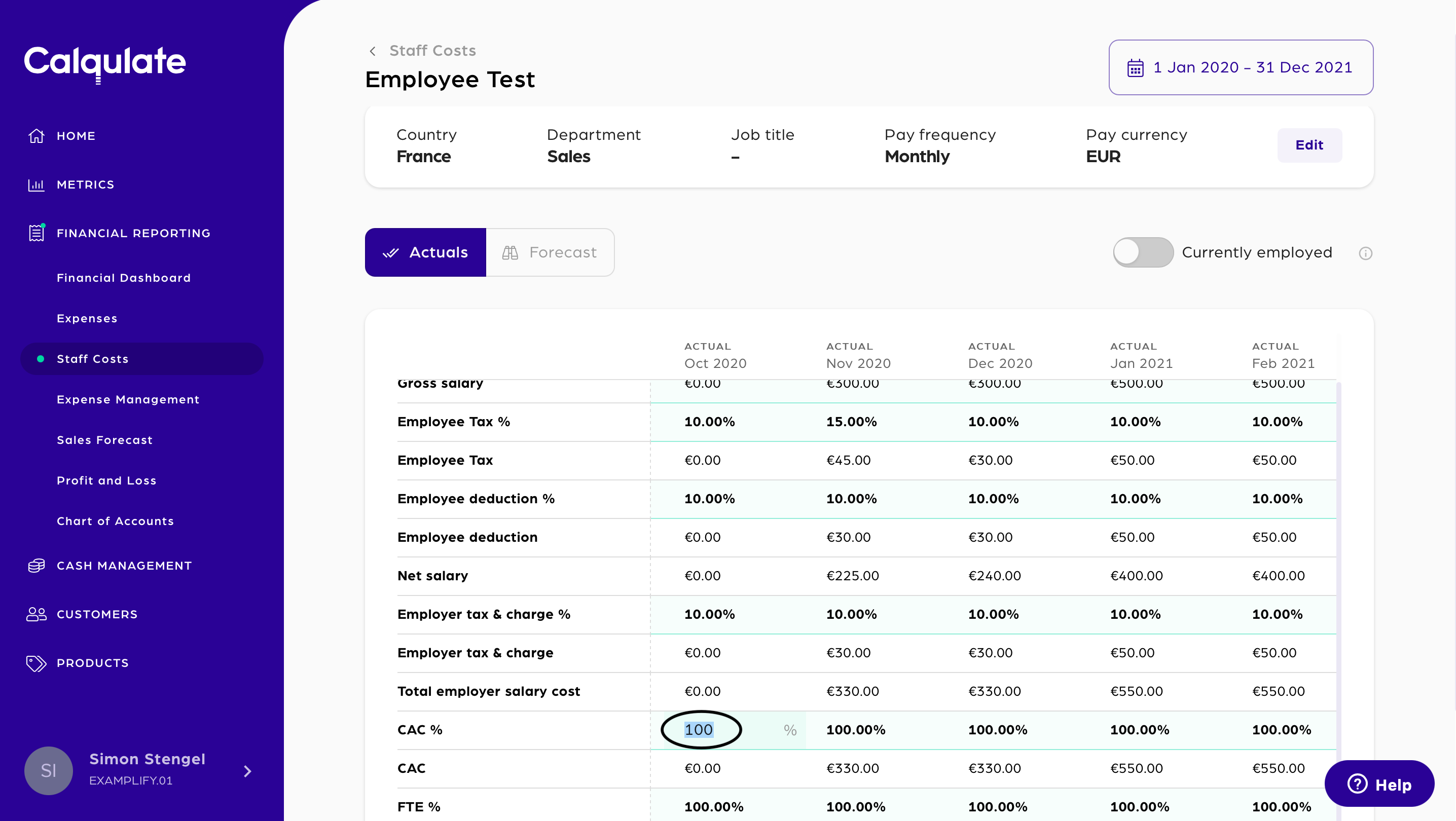
That's it you have now adjusted the CAC for an employee.
Expenditure
The second input to CAC is the expenditure section. You can add the CAC manually in the Expense management. However, the more convenient way to complete this section is by mapping your Chart of Accounts.
After connecting your accounting software, go to the left-hand menu and click on FINANCIAL REPORTING > Chart of Accounts.
Calqulate automatically maps some of the default accounts from your accounting software to your Profit and Loss.
In the top right of the page, you will see the total number of accounts which need to be mapped and an overview of your progress.
Click on the header of the Status column to bring all unmapped accounts to the top of the list.
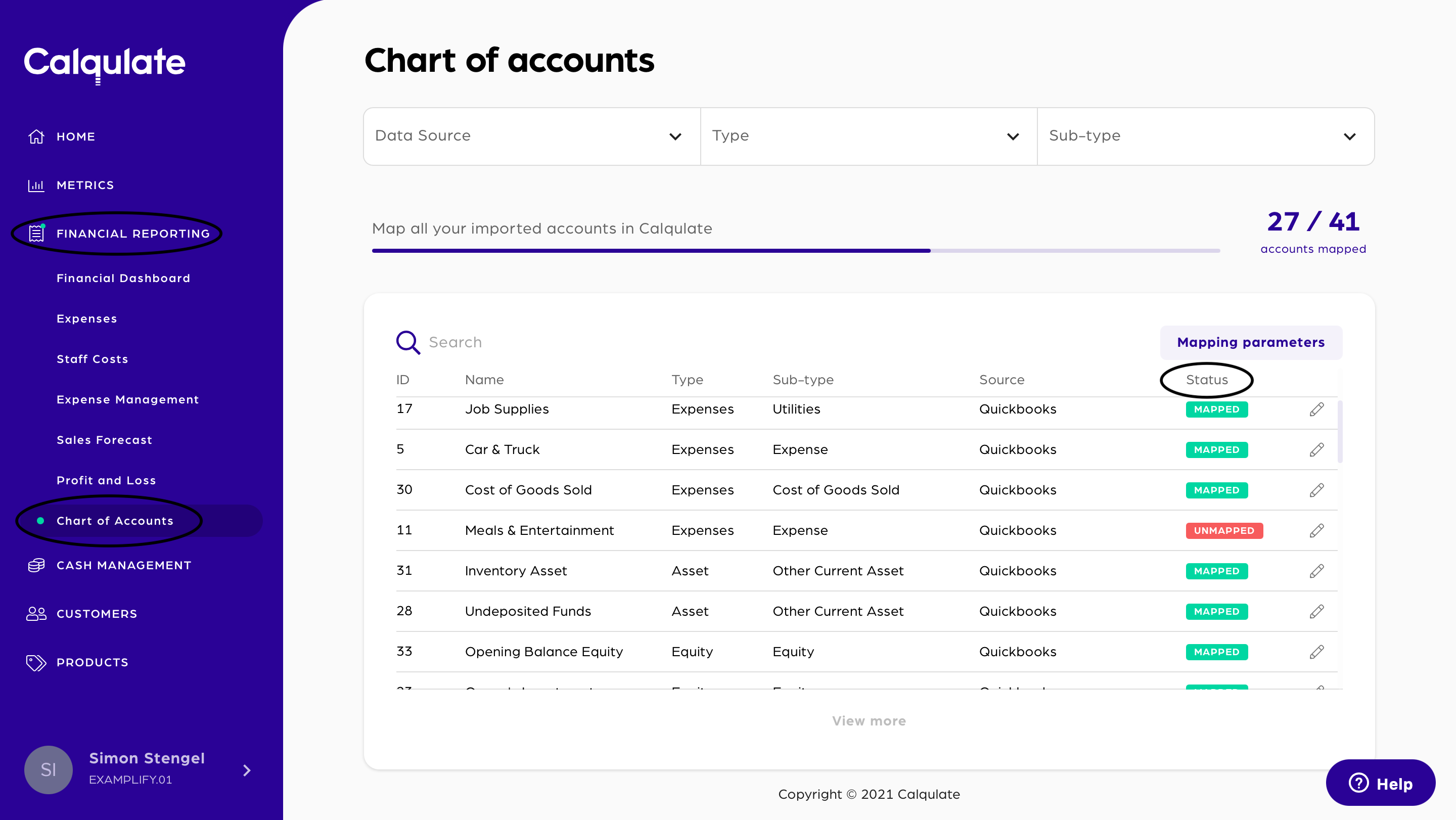
To map an account, click on the pencil icon to bring up the mapping menu for that account.
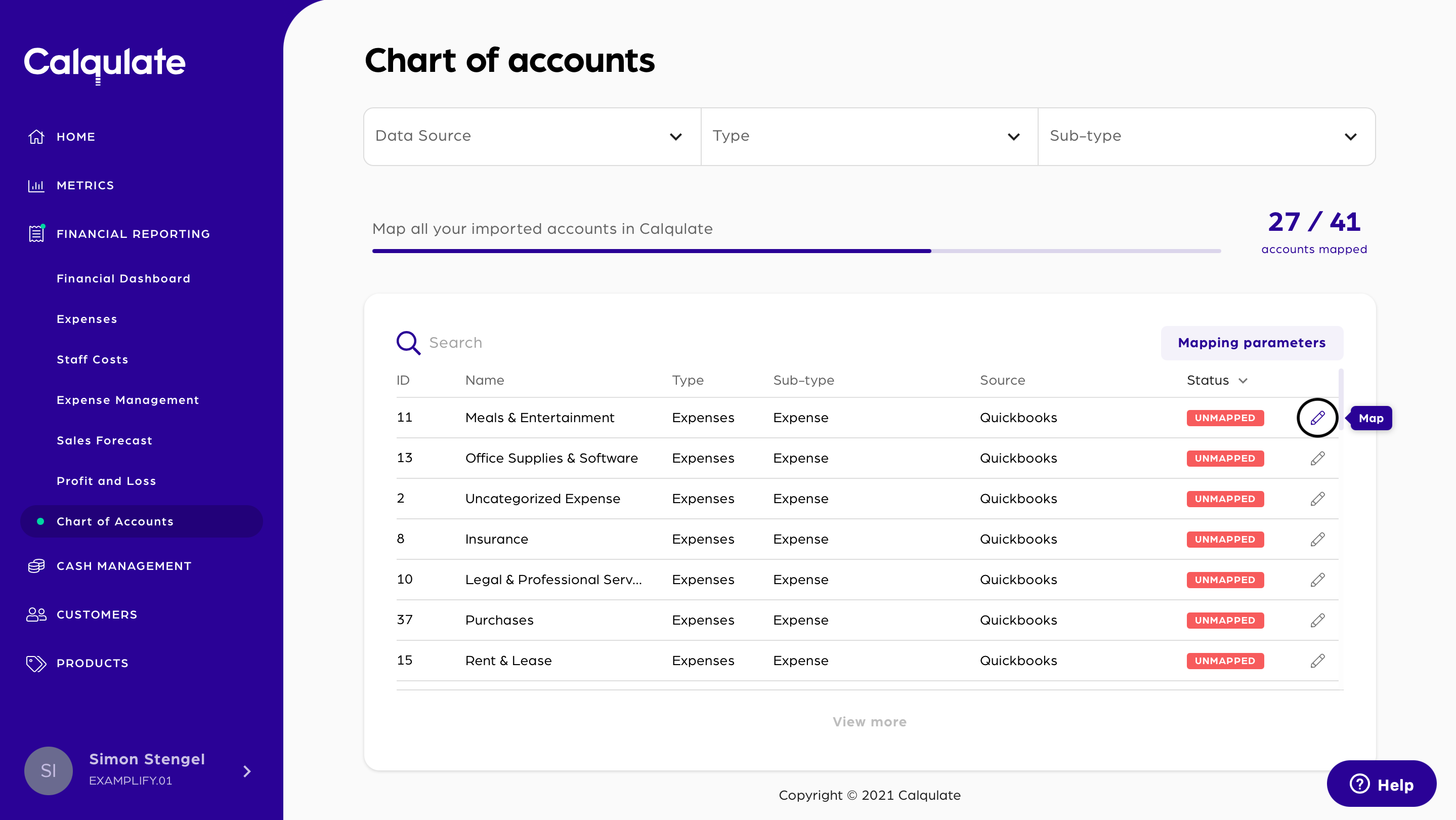
Select the Type, which should be either Expense or Income for your profit and loss. Assets, Equity and Liability belong to your balance sheet and should not be used for this exercise.
Next, select a Sub-type.
Then select an Expenditure Group. One of the major advantages of Calqulate is the ability to create custom expense groups outside of the standard Profit and Loss. Here you can create a departmental breakdown of expenses and add custom groups for your particular set-up.
The next field Payment delay allows you to set a custom payment delay for that account. For example, most EU tax payments don't have to be paid for a period of 15 days after the salary was transferred. If you want to learn more about the delay of payments, check out this article.
After this, select whether the account is Cash in or Cash out and choose the row for it to appear in your Cash Management.
Lastly, please select whether or not this expense should go towards your customer acquisition costs. Typically all salaries and expenses from your Sales and Marketing departments should contribute towards your CAC.
Confirm with Save.
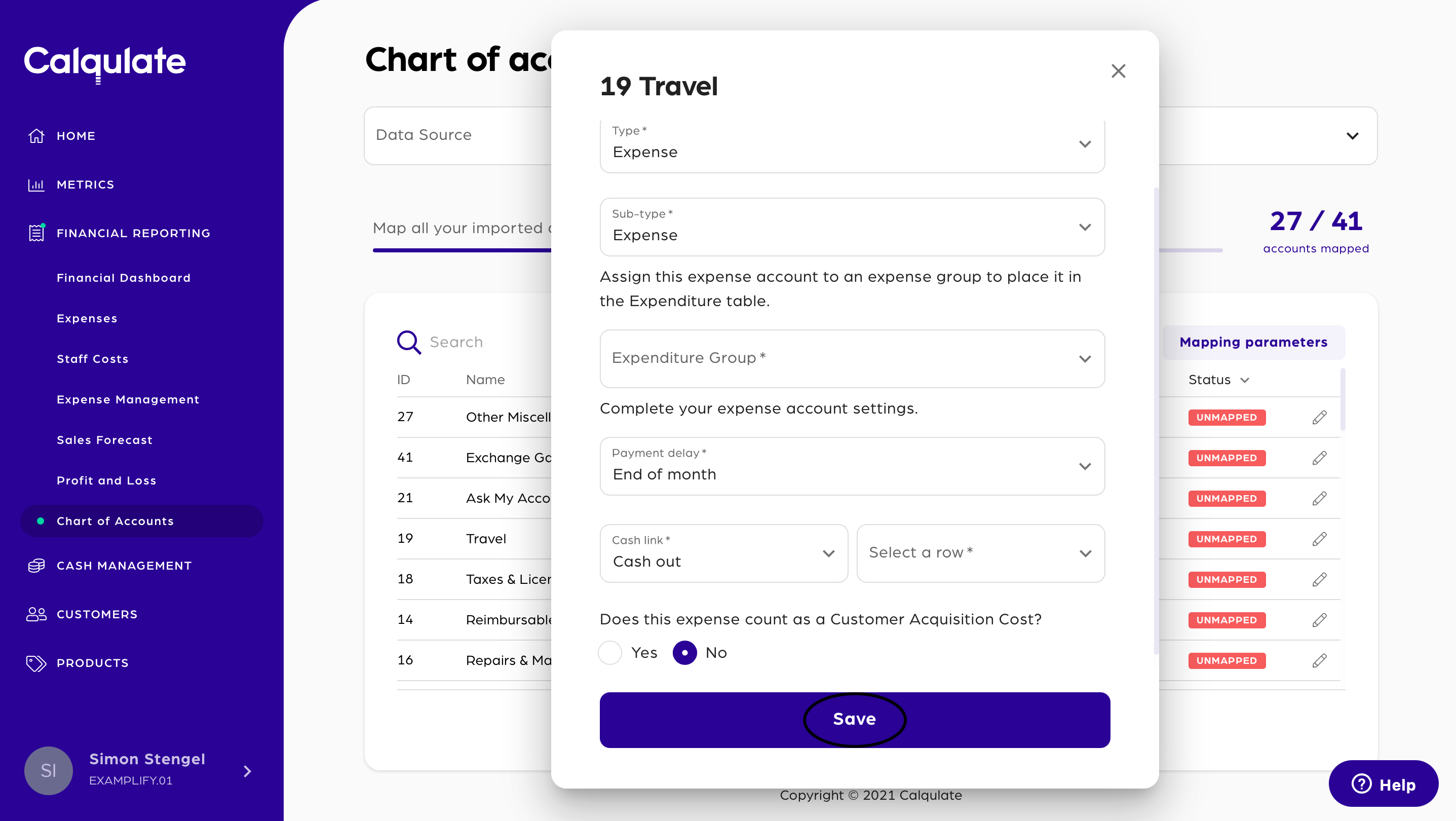
Where does all of this go?
You can see a total CAC breakdown and comparison between expenses CAC and Staff costs CAC in the Unit Economics Dashboard.
Click METRICS > Unit Economics and look at the graphic Total CAC Breakdown.
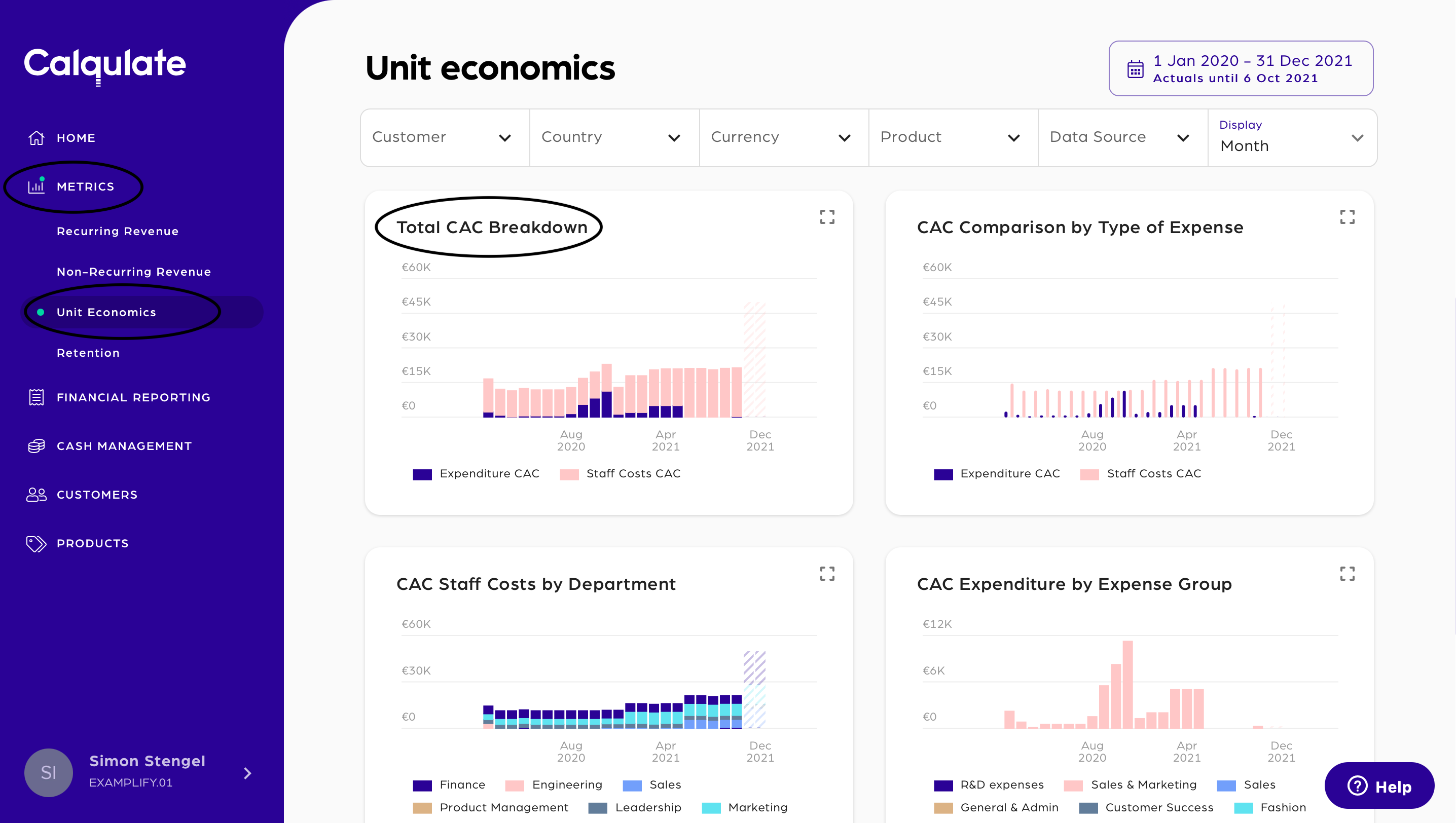
Updated over 3 years ago
