Inviting a new Company
Stakeholder Environment
Receiving reliable and structured financial data is vital for evaluating the health of a company. Especially for investors and lenders it is important to have as much financial insights of a target company as possible. To make access to financial data easy, Calqulate makes it possible to request financial data from any company. In this article we explain you how to invite a company to share their financial data with you.
How to request financial data from a company?
To invite a new company to share their financial data with you, go to the "Connection center" first. Choose the tab "Not sharing data". With clicking "Request data from a company" you start the process of inviting a new company to share their financial data with you.
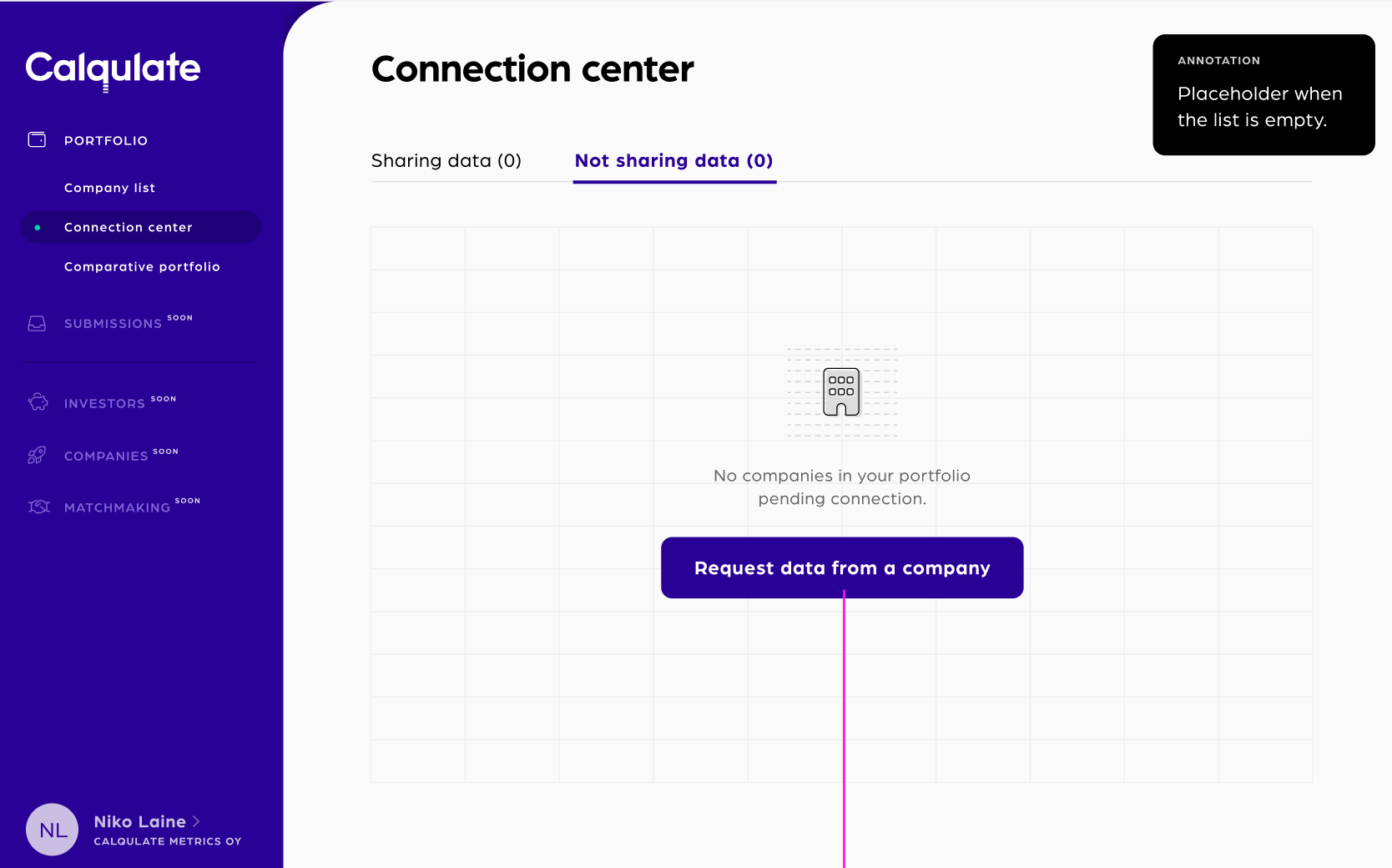
In the pop up windowm, fill out the Email of the company's contact person. If you want to add more data you can also fill out the fields Funding stage and Initial investment data, in case you already have an existing investment relationship with the company. Confirm with Send request.
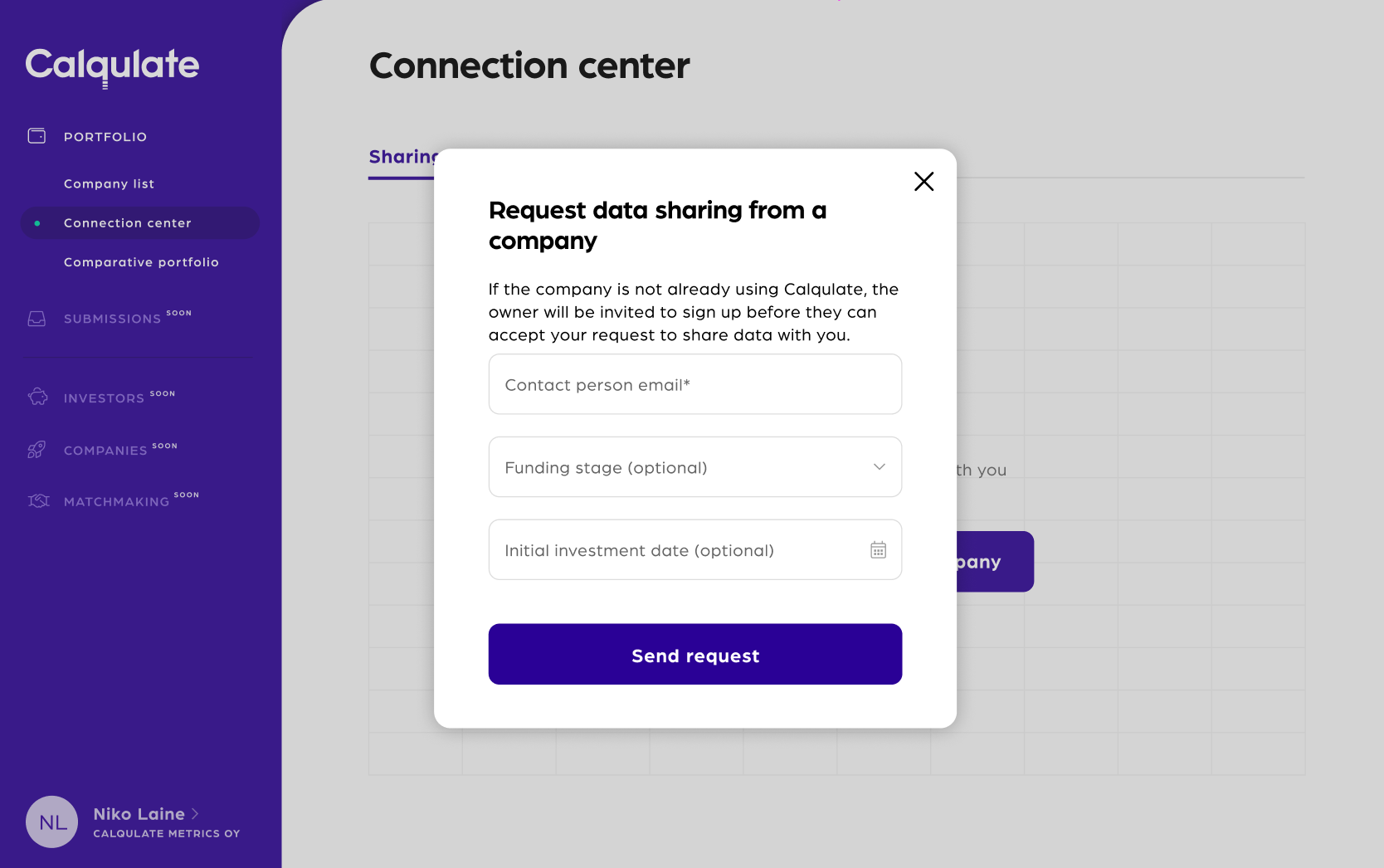
The status of the company will then show Request send in the connection center. If the company you are requesting data from already has a Calqulate account, they will get an invite to share their financial data with you. In case the company is not an existing Calqulate user, they will be asked to sign up to Calqulate, connect their data sources and then share their data with you.
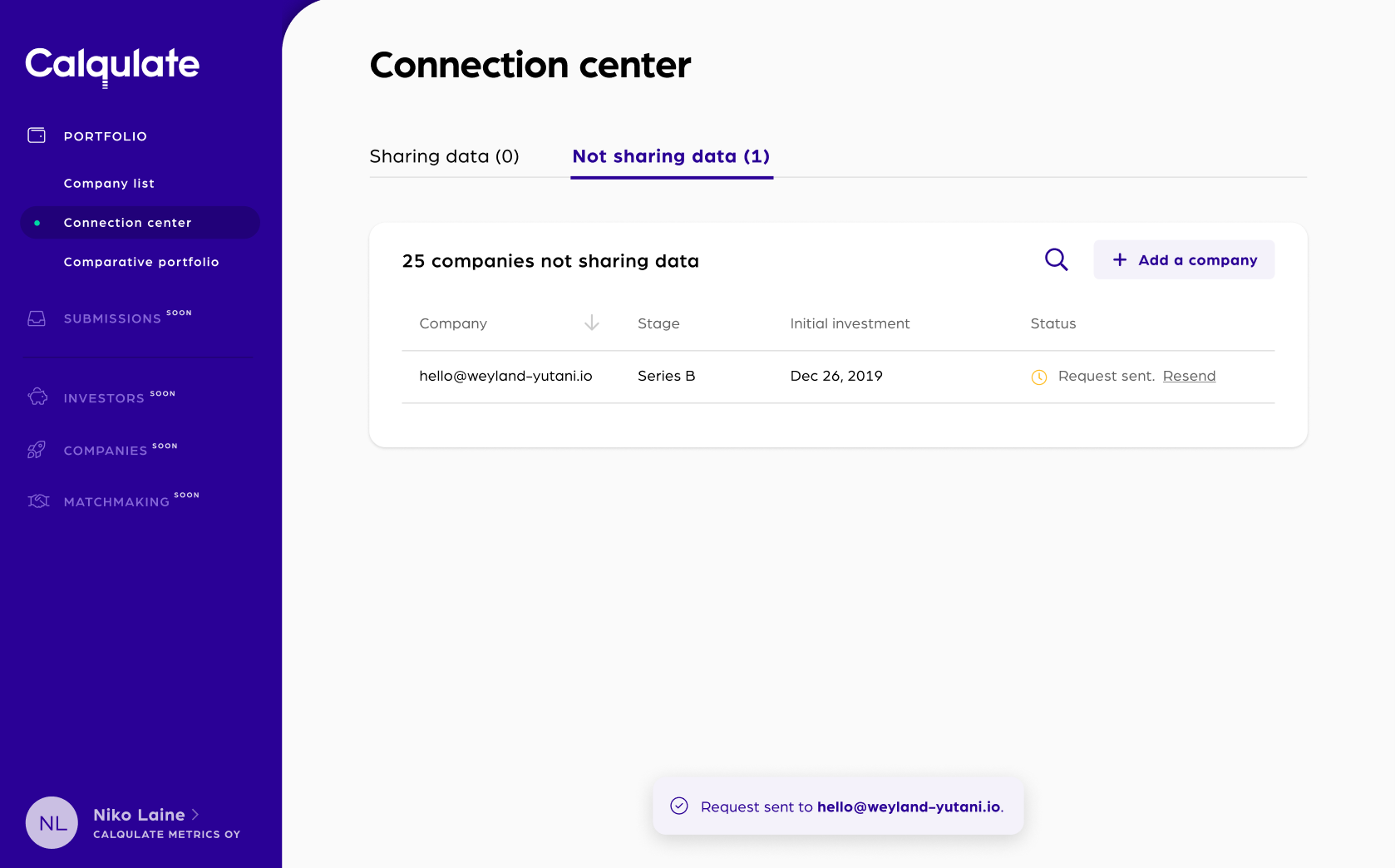
As soon as the company accepts you invitation for data sharing, it will appear under Sharing data in the Active Portfolio, so that you can run portfolio analytics.
Updated over 3 years ago
