Renewal Probability
Customers and Subscriptions
The renewal probability feature from Calqulate improves your revenue forecasting. It quantifies the probability of a customer renewing the subscription. If you are certain that your customer will renew the subscription after it ends, you can set this slider to 100 %. If you are not sure if the customer renews their subscription, you can set it to a smaller percentage, for example, 95 %. When you create or import a new subscription the renewal probability is set to a default value, which is 100 % if you do not change it.
What is the Renewal Probability?
You have a customer who subscribes to your product in January for a billing period of three months and pays a total of 300 € for 3 months (100 € per month). You are not certain if the customer will renew their subscription. So you set the renewal probability to 90 %.
The MRR statistics show 100 € MRR for the first three months they subscribed. Since you are 90 % sure the customer will subscribe again for three months, MRR statistics show 90 € per month for April-June (100 € * 90 %). For the following three months, July-September, MRR statistics show 90 % of the 90 % which equal to 81 €.
Your Revenue forecast in January will look like this:
| Jan. | Feb. | March | April | May | June | July | Aug. | Sept. | Oct. | Nov. | Dec. |
| 100 | 100 | 100 | 90 | 90 | 90 | 81 | 81 | 81 | 72.9 | 72.9 | 72.9 |
How to set up a Renewal Probability in Calqulate?
Go to the left-hand menu CUSTOMERS > Subscriptions. You can now see the list of your subscriptions. Search for the subscription you want to edit and click on it.
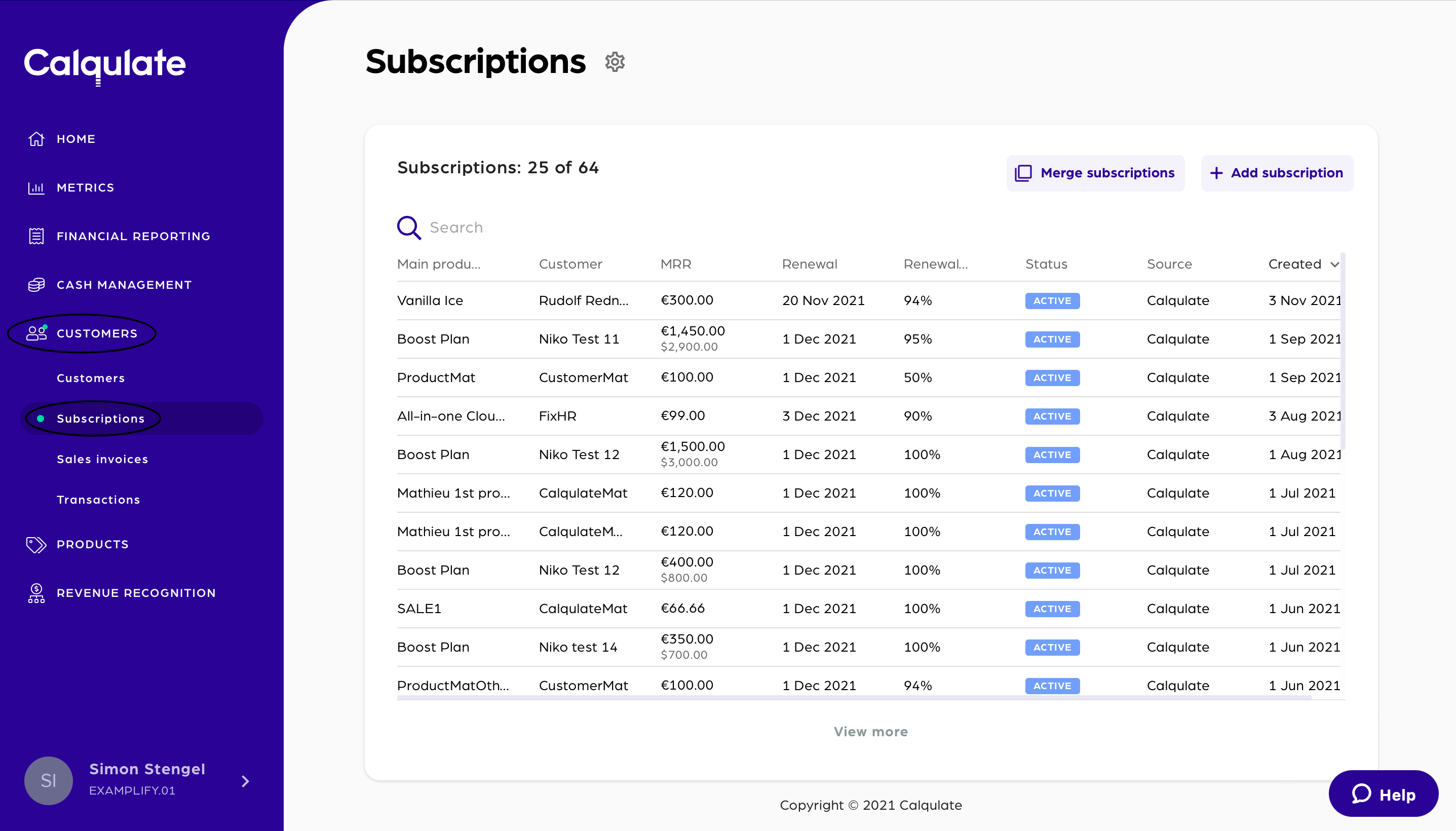
You can now adjust the renewal probability by moving the slider to a value between 1 - 100. It will save automatically when you go back to the main subscription menu.
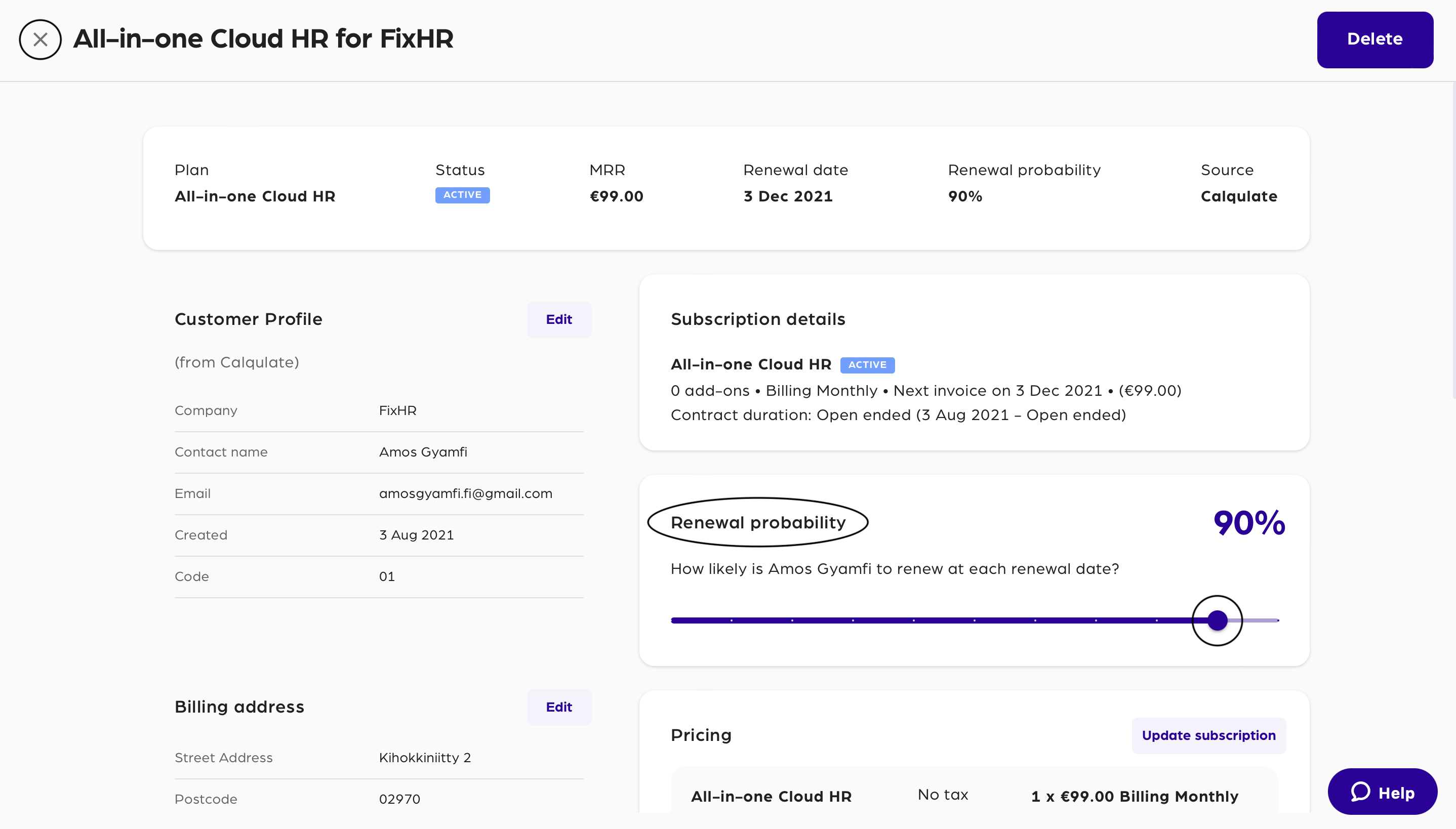
That’s it! You have now adjusted the renewal probability.
How to set up a default value for the Renewal Probability?
Go to the left-hand menu CUSTOMERS > Subscriptions. Click the gear icon next to the Subscriptions headline.
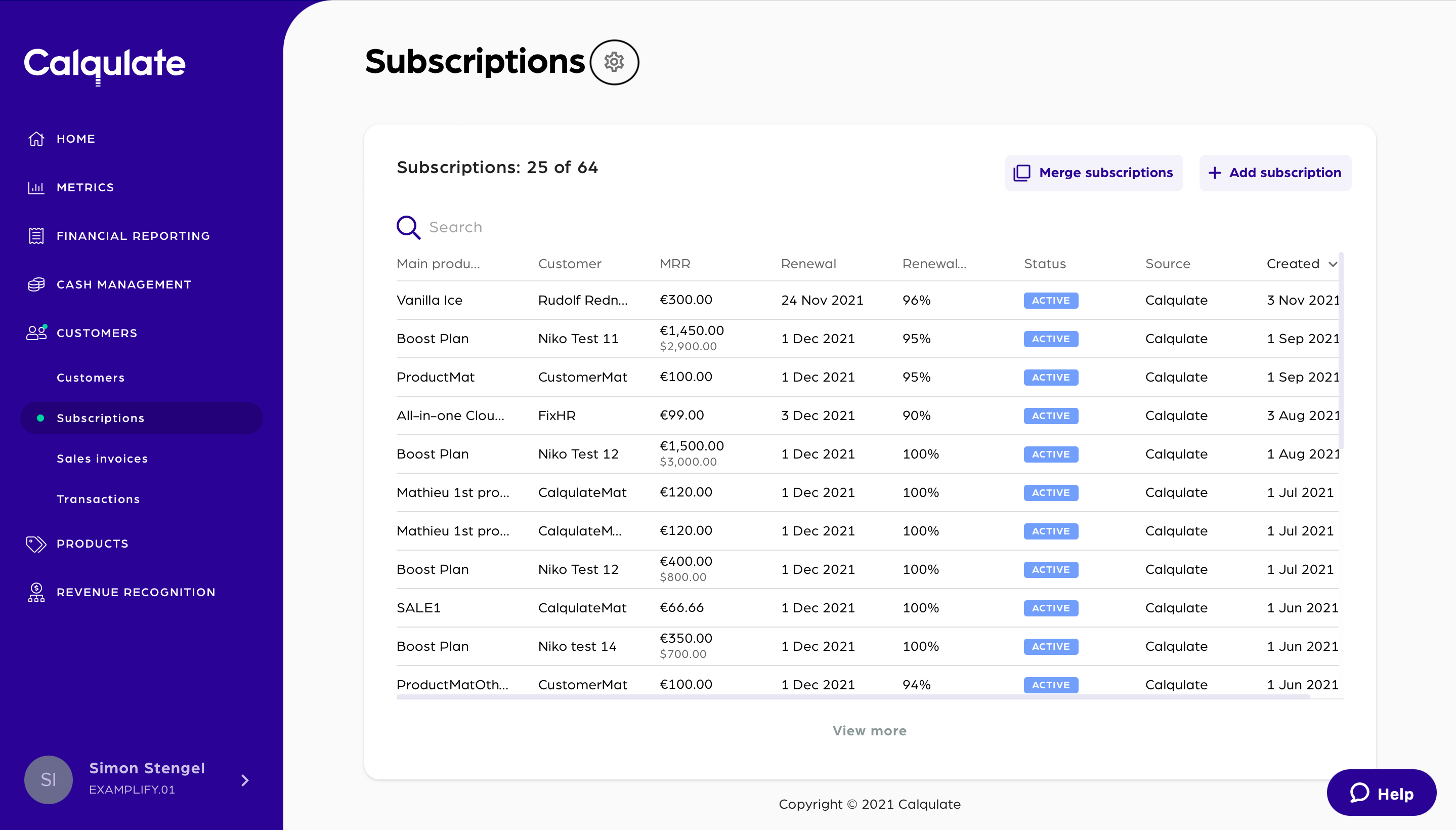
You can now set up individual default values for subscriptions with different periods. You can set default values for:
- Monthly subscriptions
- Annual subscriptions
- Subscriptions with other billing periods
Confirm your changes with Save.
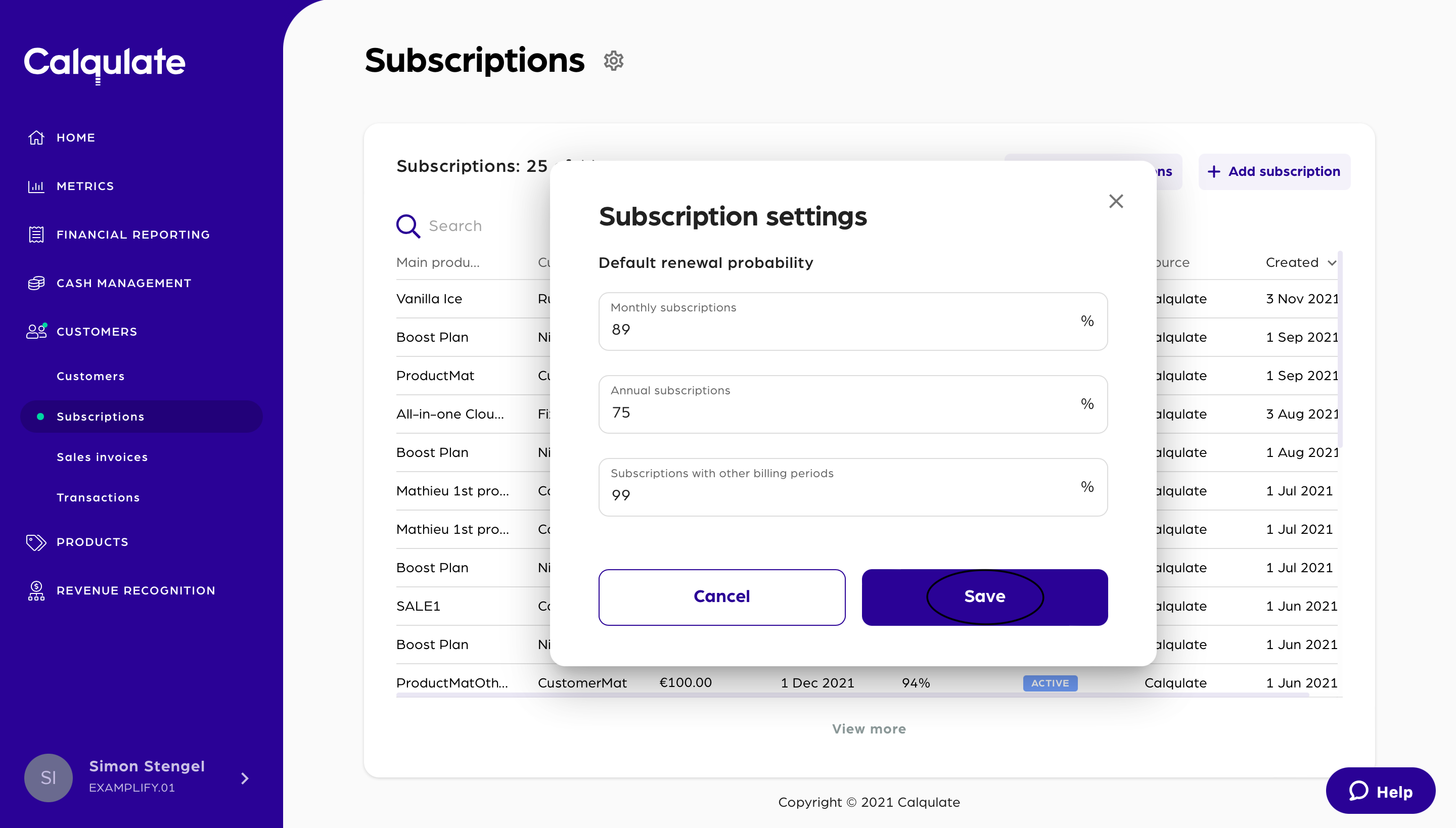
That's it. You have now adjusted the default value for the renewal probability of your subscriptions.
Updated over 3 years ago
