Profit and Loss - Tracking Categories
Financial Reporting
The tracking categories feature in the Profit and Loss statement will be implemented soon.
Once you have connected your Integrations, imported the tracking categories and assigned the necessary items to CAC, you can enable the categories in your Profit & Loss income statement. This will allow you to further track the performance of different areas of your business. If you do not know what tracking categories are, please check our article about them.
Where to enable the tracking categories?
Go to the left-hand menu FINANCIAL REPORTING > Profit and Loss. In the top right corner, you can toggle the button to Enable tracking categories.
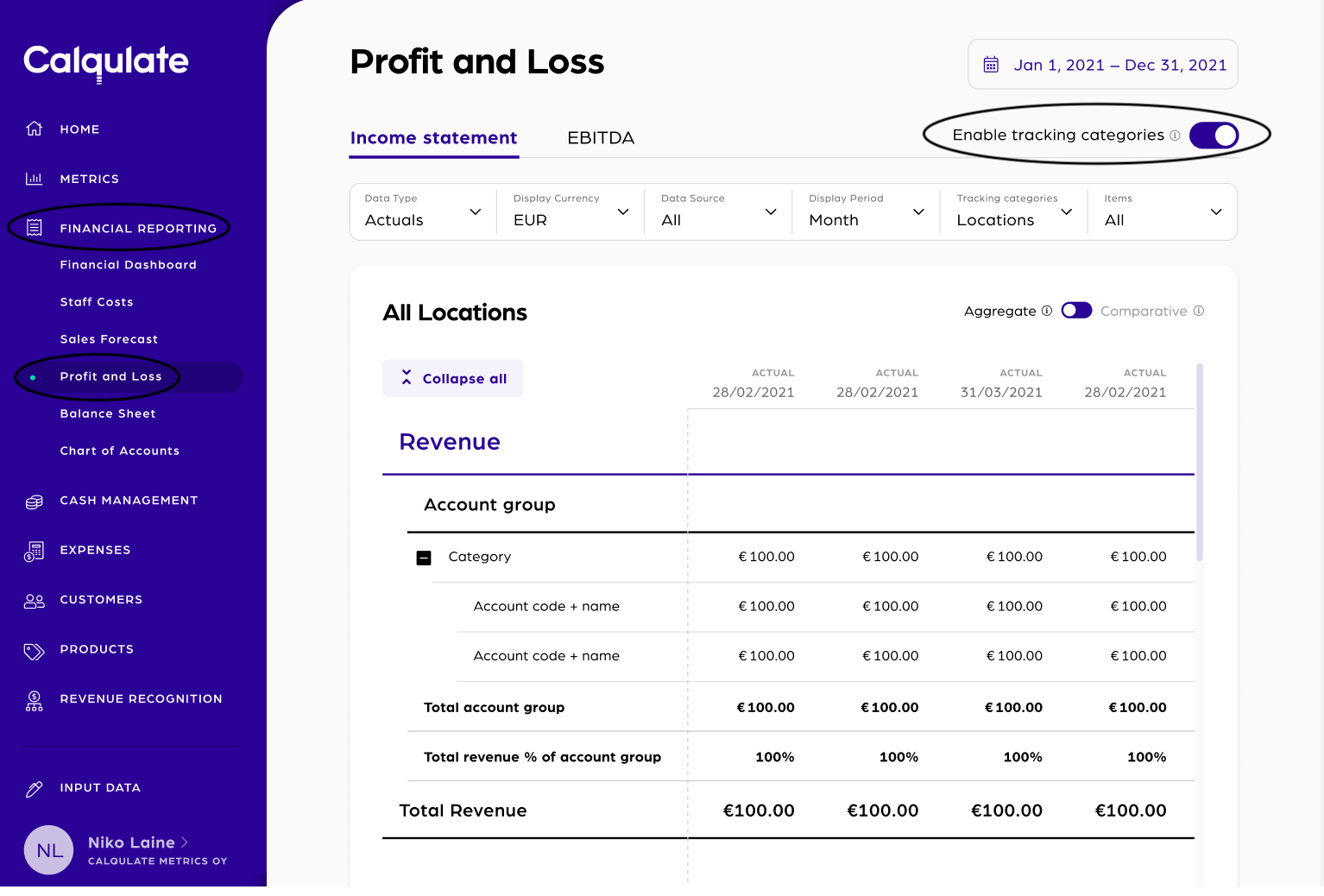
In the Profit and Loss statement, you can change the view between Aggregate and Comparative.
- Aggregate: The data displayed in each cell is the total amount for all the selected items in one month. For example the data could include your San Francisco, Paris and Helsinki expenses all together.
- Comparative: The data displayed in each cell is the total amount for each item in this time period. For example one column would display San Francisco expenses, another column Paris expenses and a third column Helsinki expenses, allowing you to compare the expenses per location.
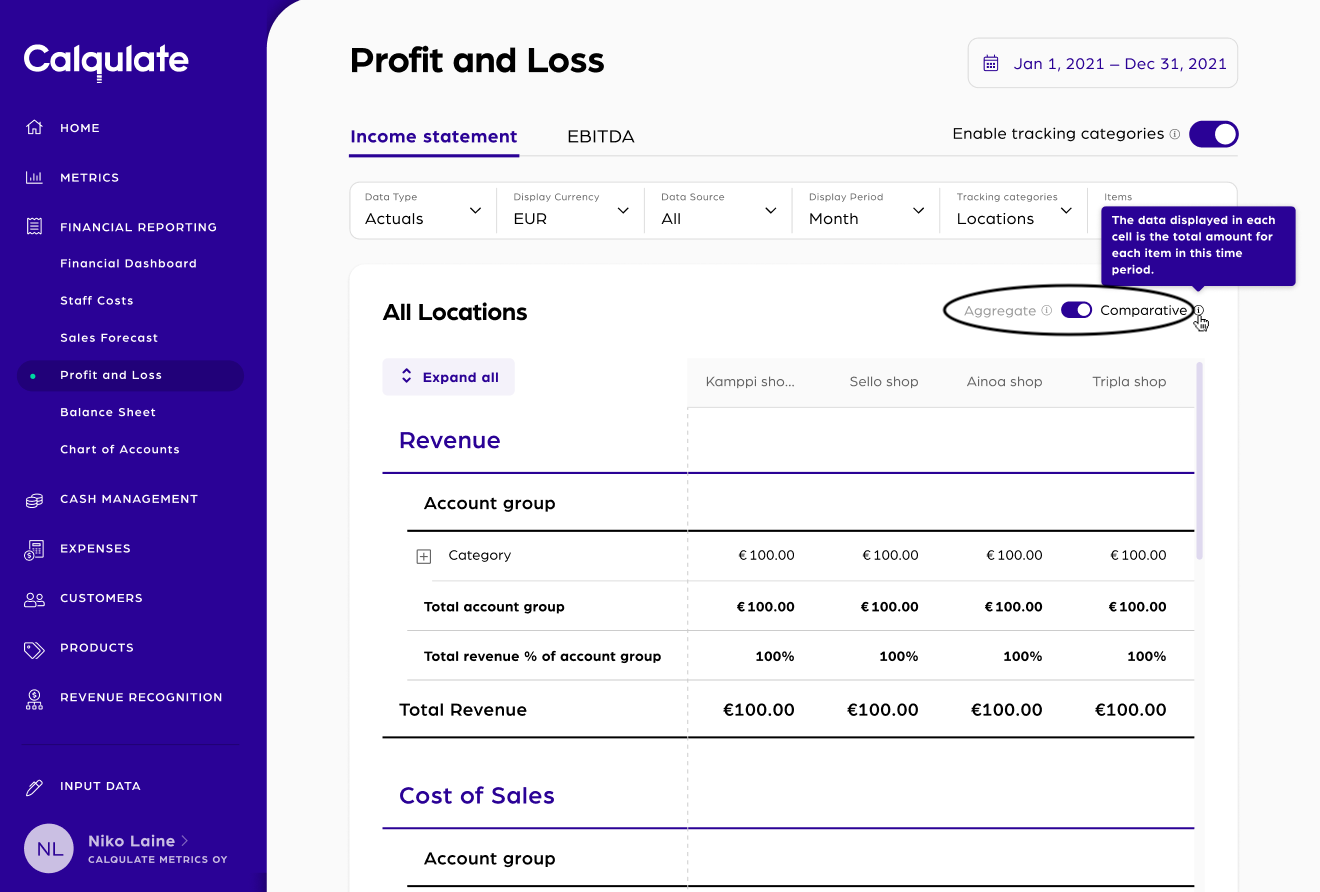
How to further track your categories?
You can track your categories further down with filters. By clicking the down arrow of the sections below the headline, you can choose different combinations, for example only one region, currency or location. This allows you to get more detailed information about a certain category you want to know more about.
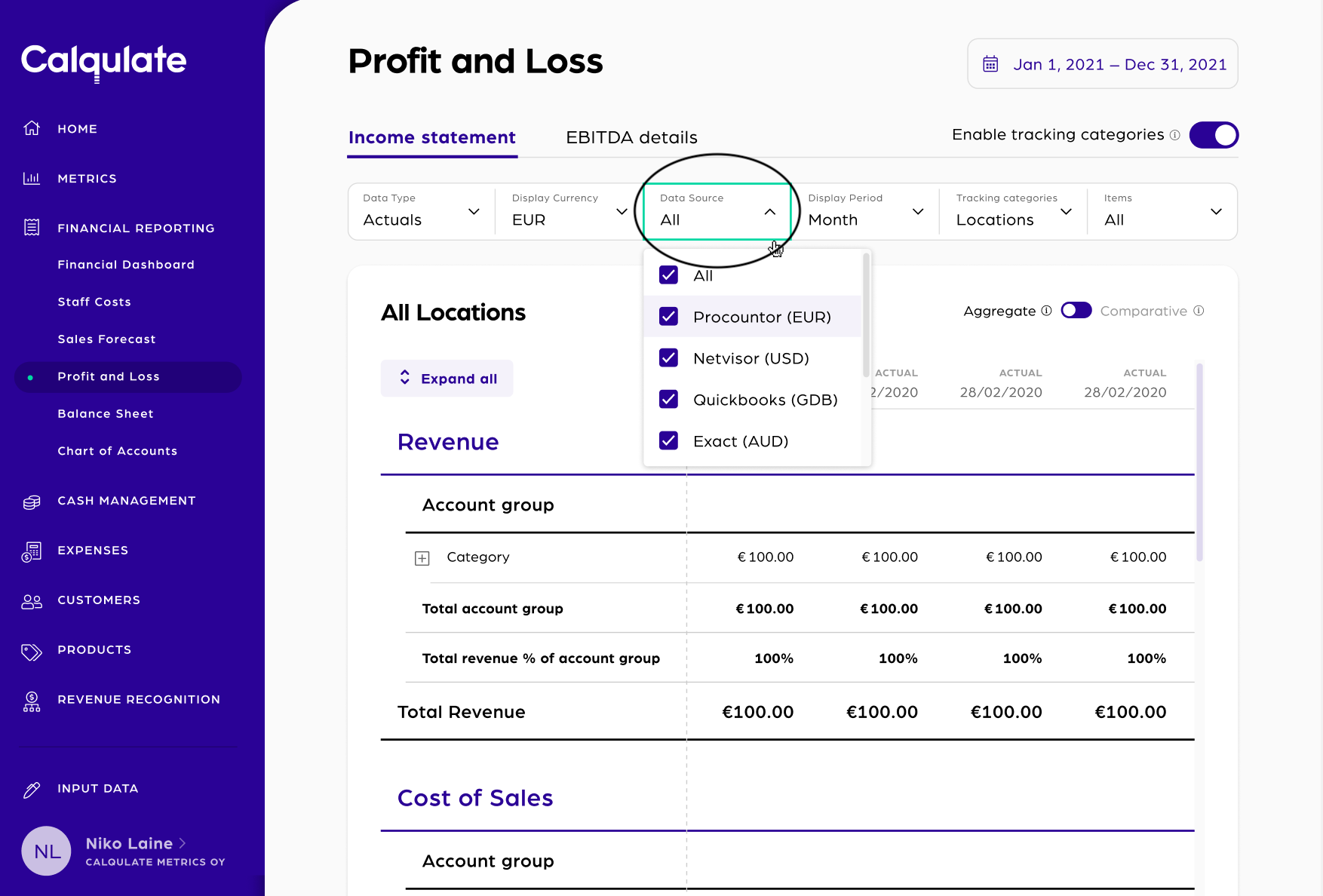
Updated about 3 years ago
