Expense Groups
Financial Reporting
Expense groups are labels that are assigned to different expenditures within Calqulate in order to properly categorize and organize your companies expense data. Within Calqulate, this feature allows you the ability to create a grouping of expenses for your profit and loss report using any software regardless of where it comes from.
The expense group labels feed the profit and loss statement, allowing you to present a more complete image of your business's performance overall. This article will take you through the process of labelling expense groups and tracking where the data from that labelling is going.
Mapping your Expense Groups
Let's begin on the Chart of Accounts page. First go to FINANCIAL REPORTING > Chart of Accounts. To map your expense groups click Mapping parameters.
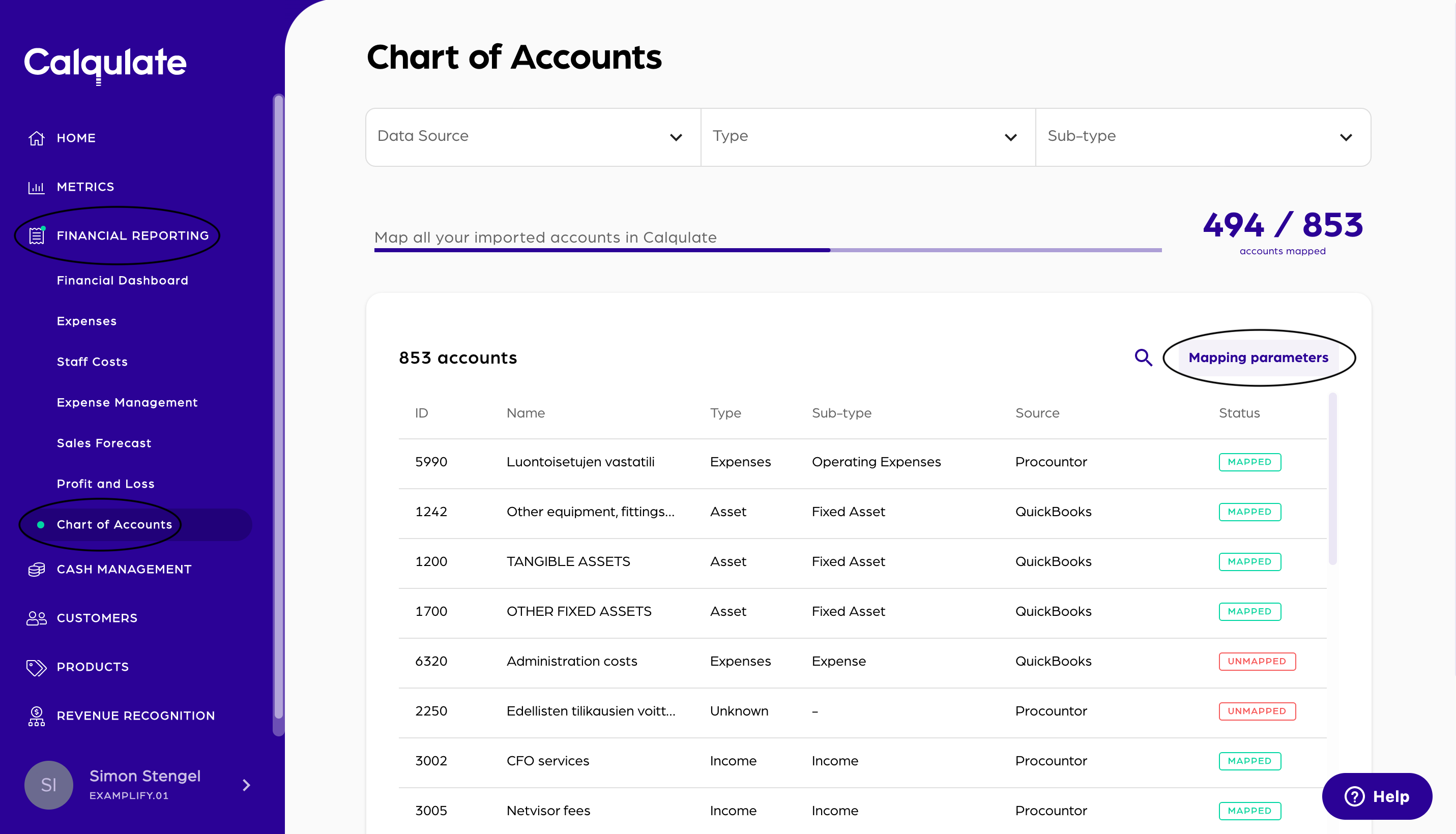
From this page, you will be able to add specific labels for expenses by clicking New expense group.
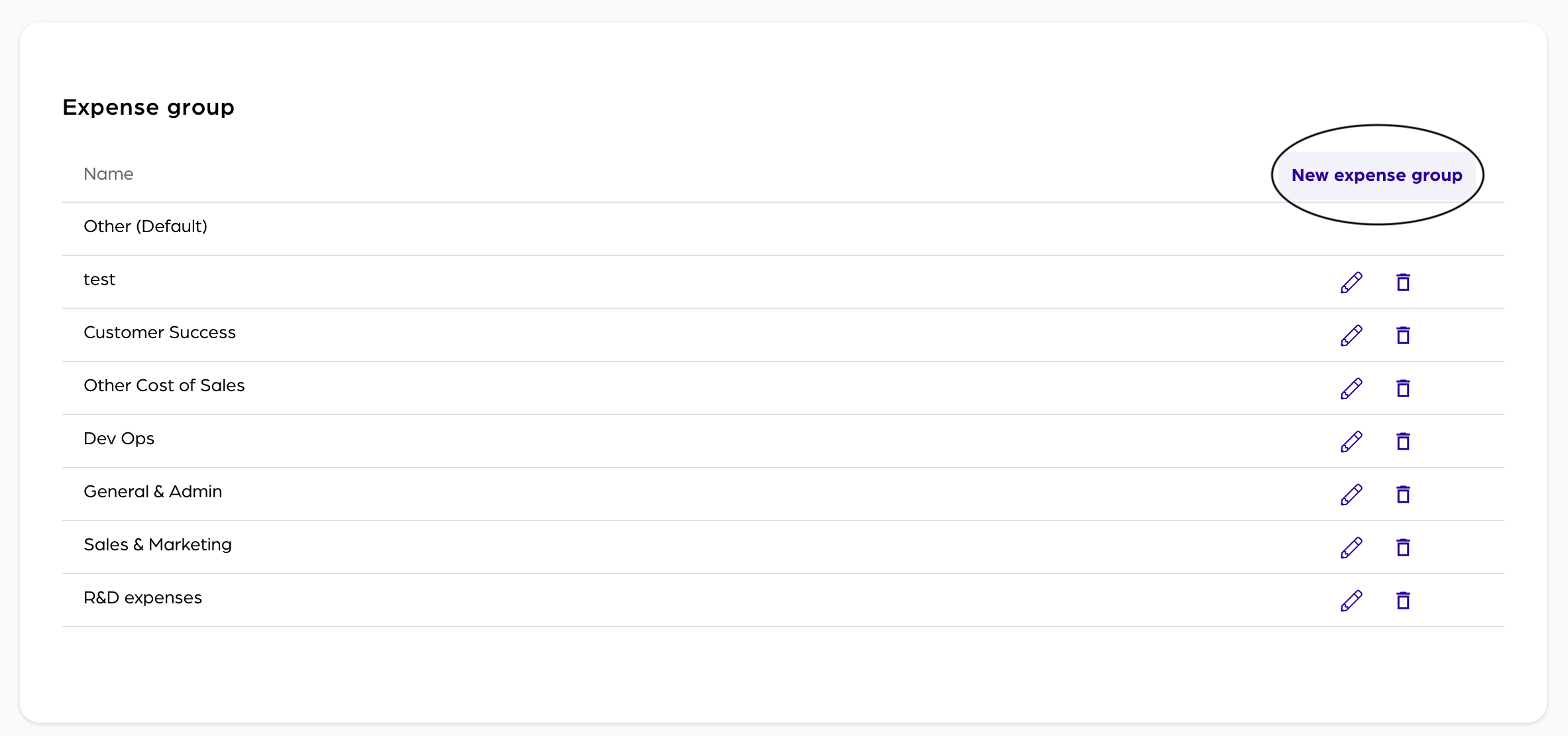
The expense groups can then be mapped with each individual line item from your chart of accounts. Therefore, go back to the Chart of Accounts and click the pencil icon.
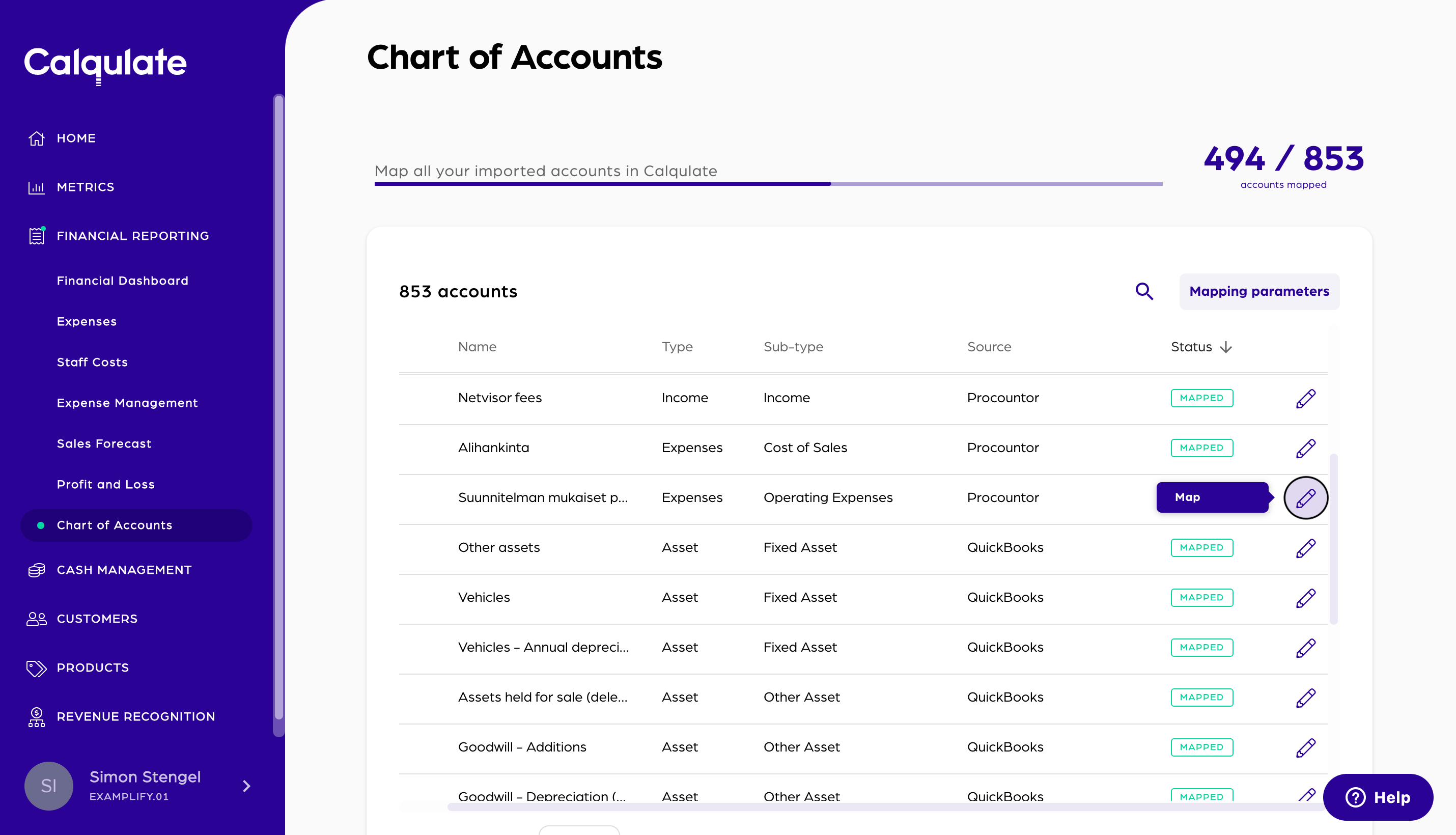
You can then choose the Expenditure Group.
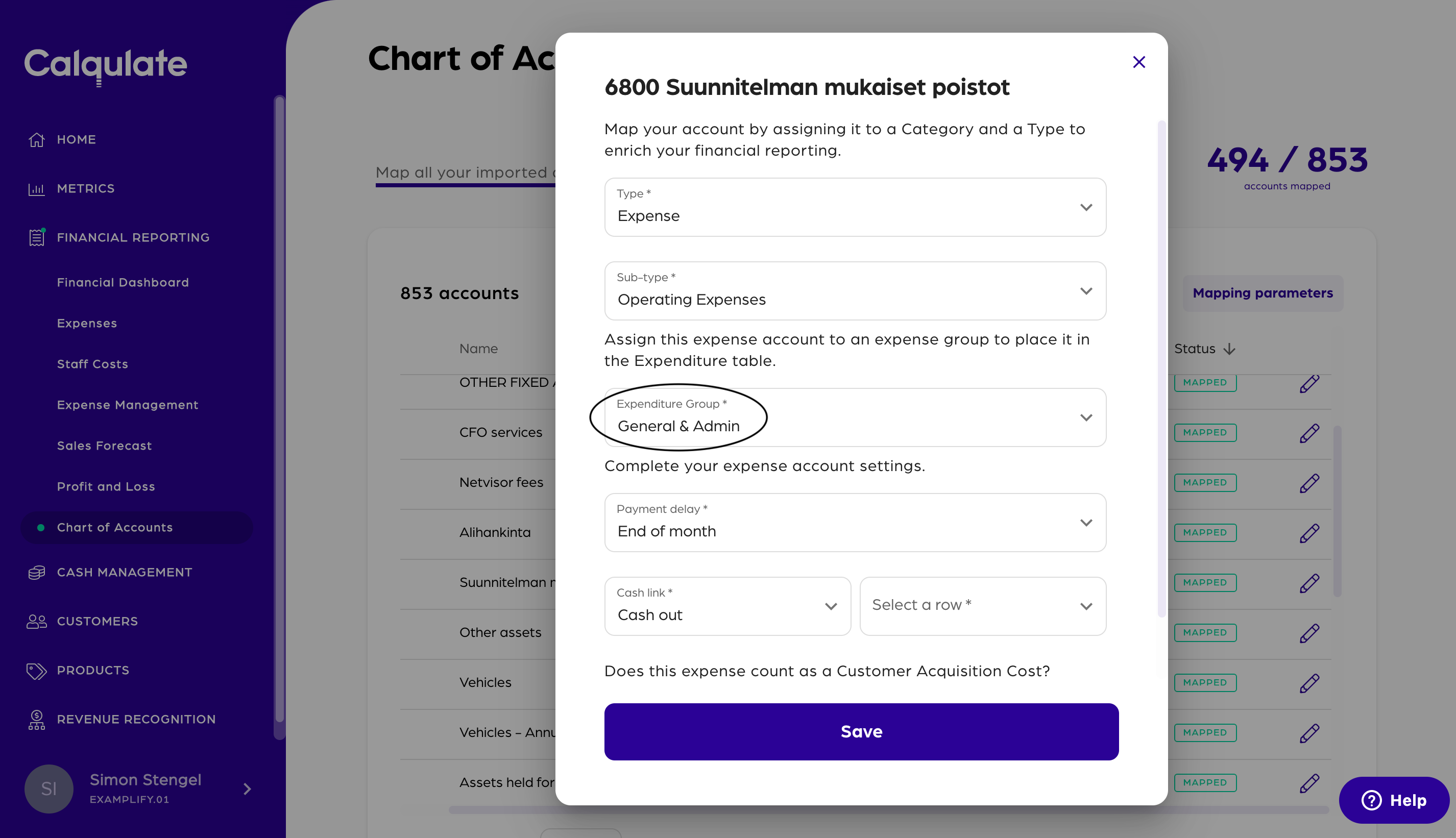
Where does all of this data go?
After completing this process, the expense will then appear on your Profit and Loss page under the label of Other Expenses.
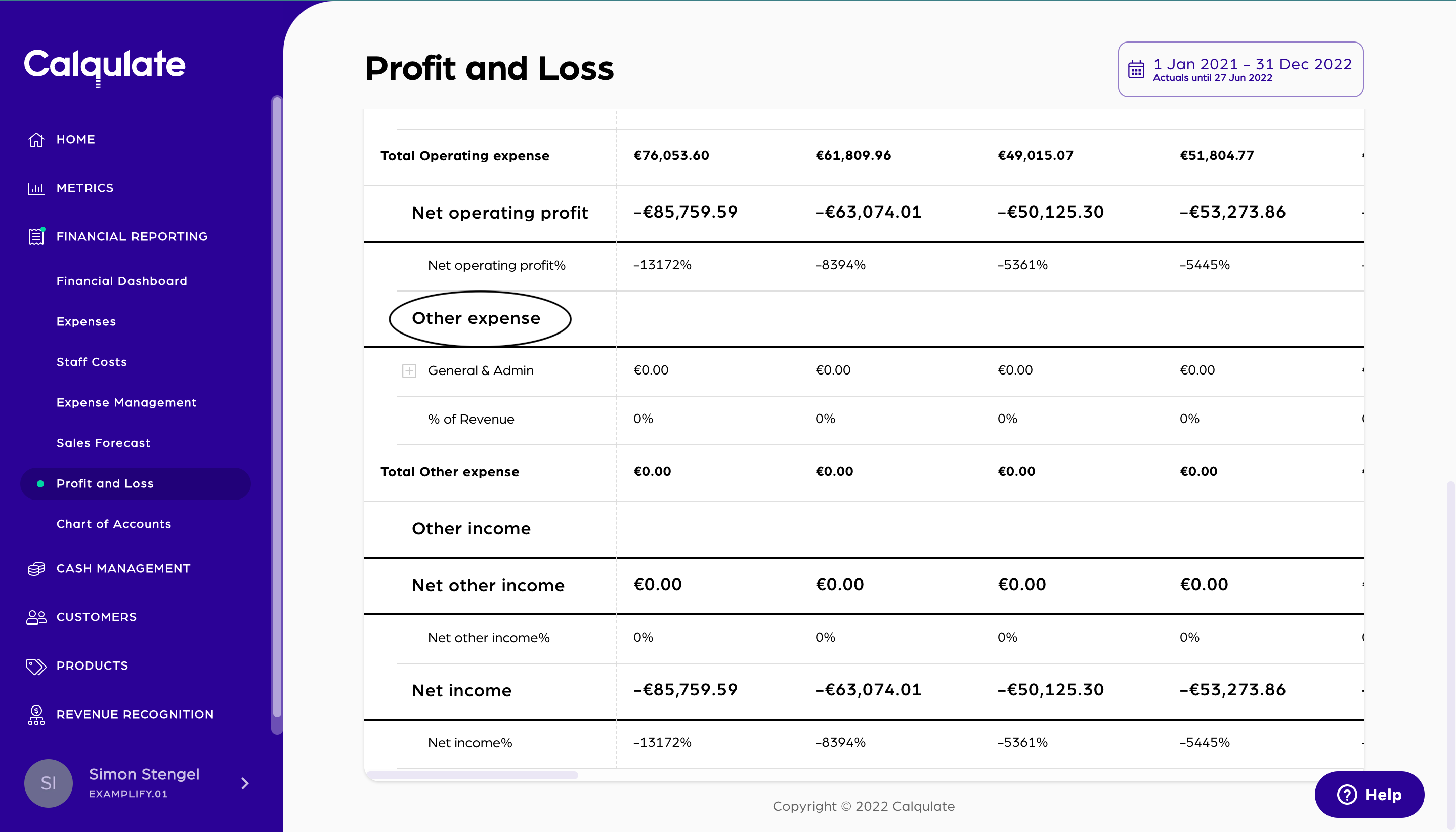
The information from the Profit and Loss statement will then be populated into multiple graphs on your Financial Dashboard like Periodical Revenue or Revenue and Expenses.
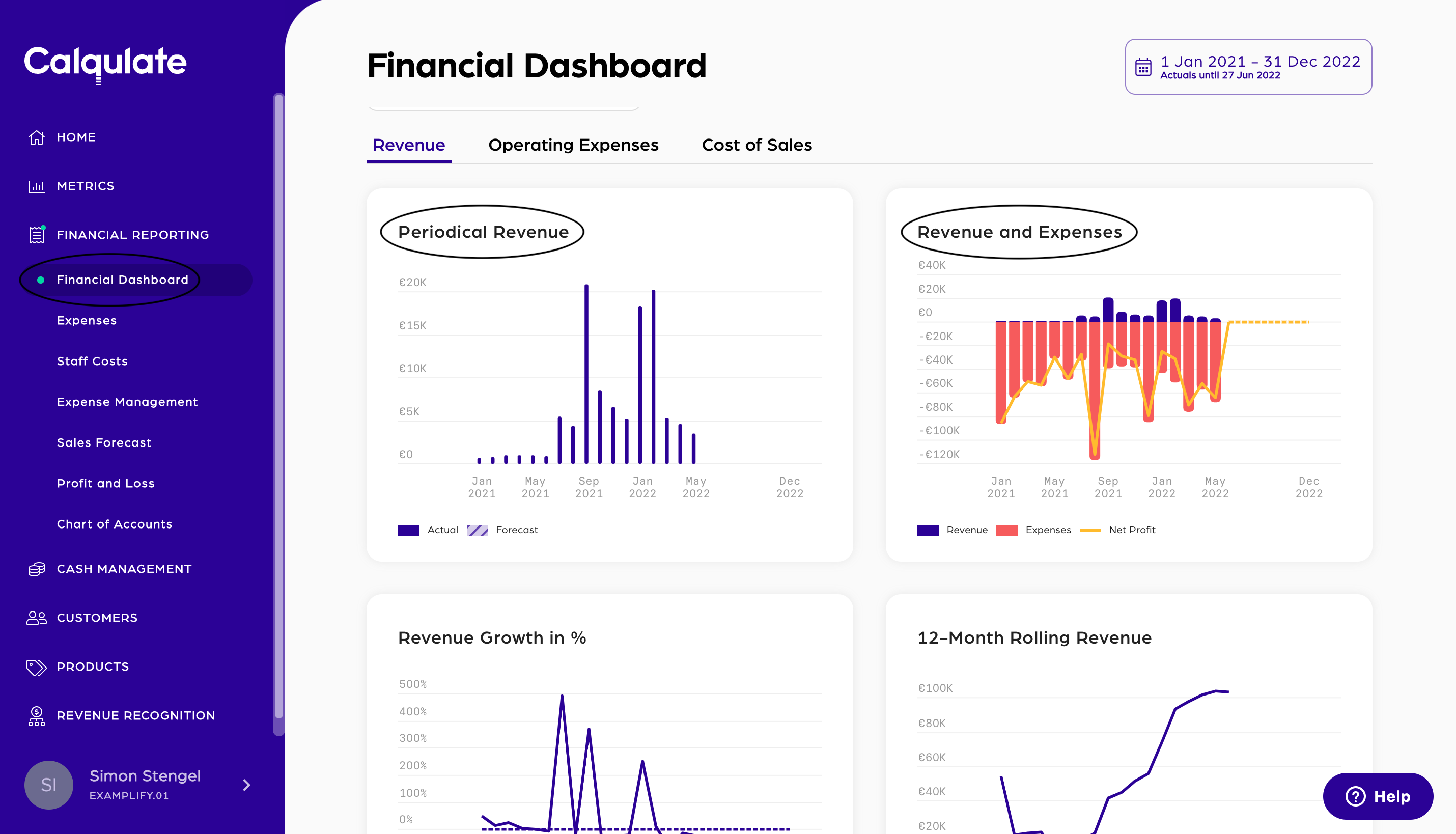
Updated over 3 years ago
