Sales Forecasting
Financial Reporting
The process of predicting future revenue by the number of sales a product or service will generate within a certain time period is called sales forecasting. Sales forecasts aim to answer the question of what amount of revenue each sale brings and when an organisation can expect the money (weekly, monthly, quarterly, yearly).
Why are Sales forecasts so important?
Accurate forecasts add value across an entire organisation. For example, finance relies on forecasting to create budgets for capacity, hire new employees, and plan cash flow. Production and supply chain use forecasts to plan cycles, production capacity, and material purchases. And sales utilises forecasts for quota planning and predicting revenue. New companies do not have historical data to rely on, that is why sales forecasting is essential for them.
Where to see Sales forecasts in Calqulate?
To check your sales forecasts, go to the left-hand menu FINANCIAL REPORTING > Sales Forecast. You can now see the forecasts which were created, for every product. If you want to adjust the forecast click the three-dot action menu and press Edit.
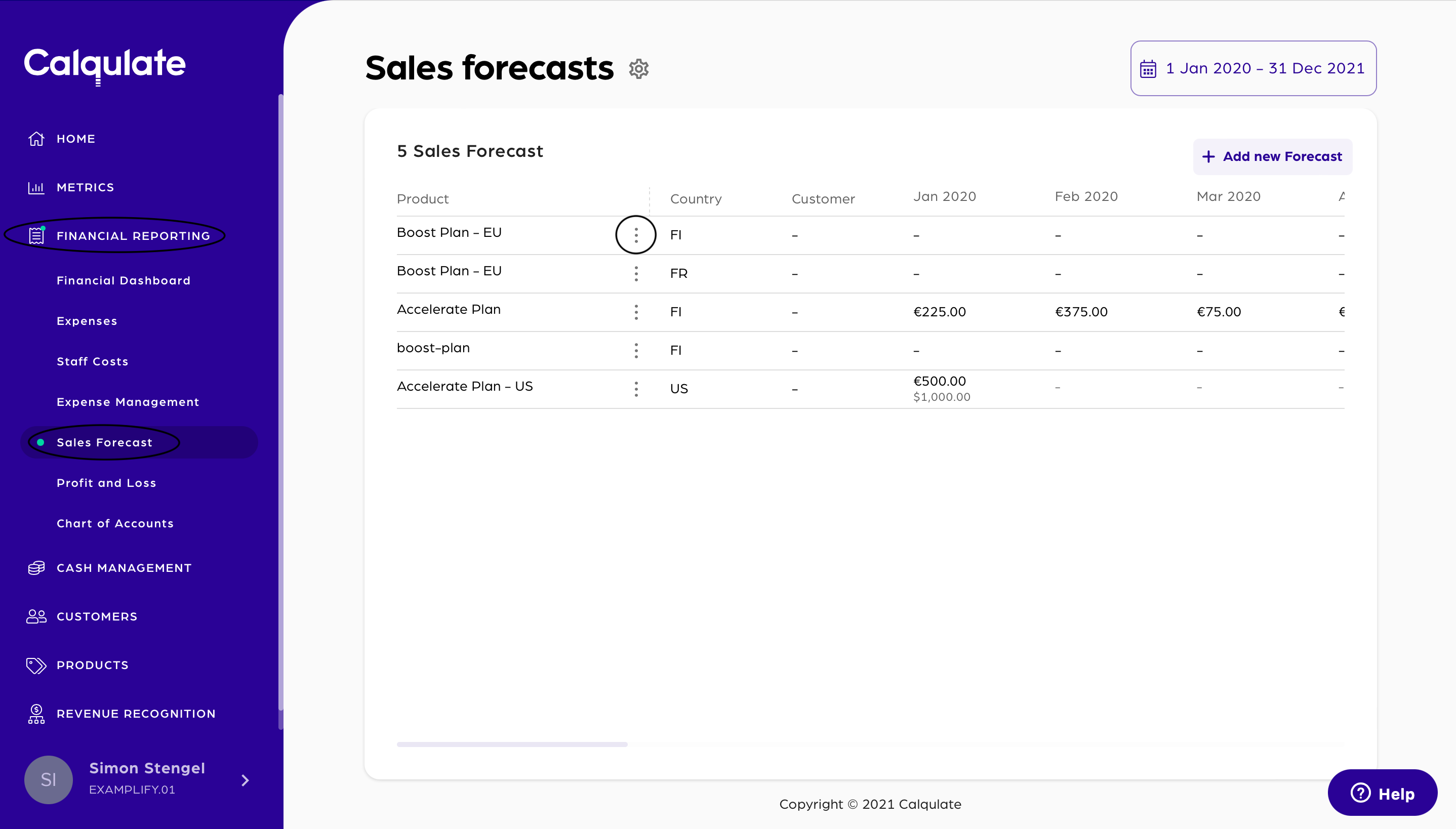
How to add a new forecast?
To add a new forecast go to the sales forecasts page and click Add new Forecast.
Note: In order to create a sales forecast, you already need to have created or imported products in the Calqulate software. If you have not done this, check out our article about Adding Products.
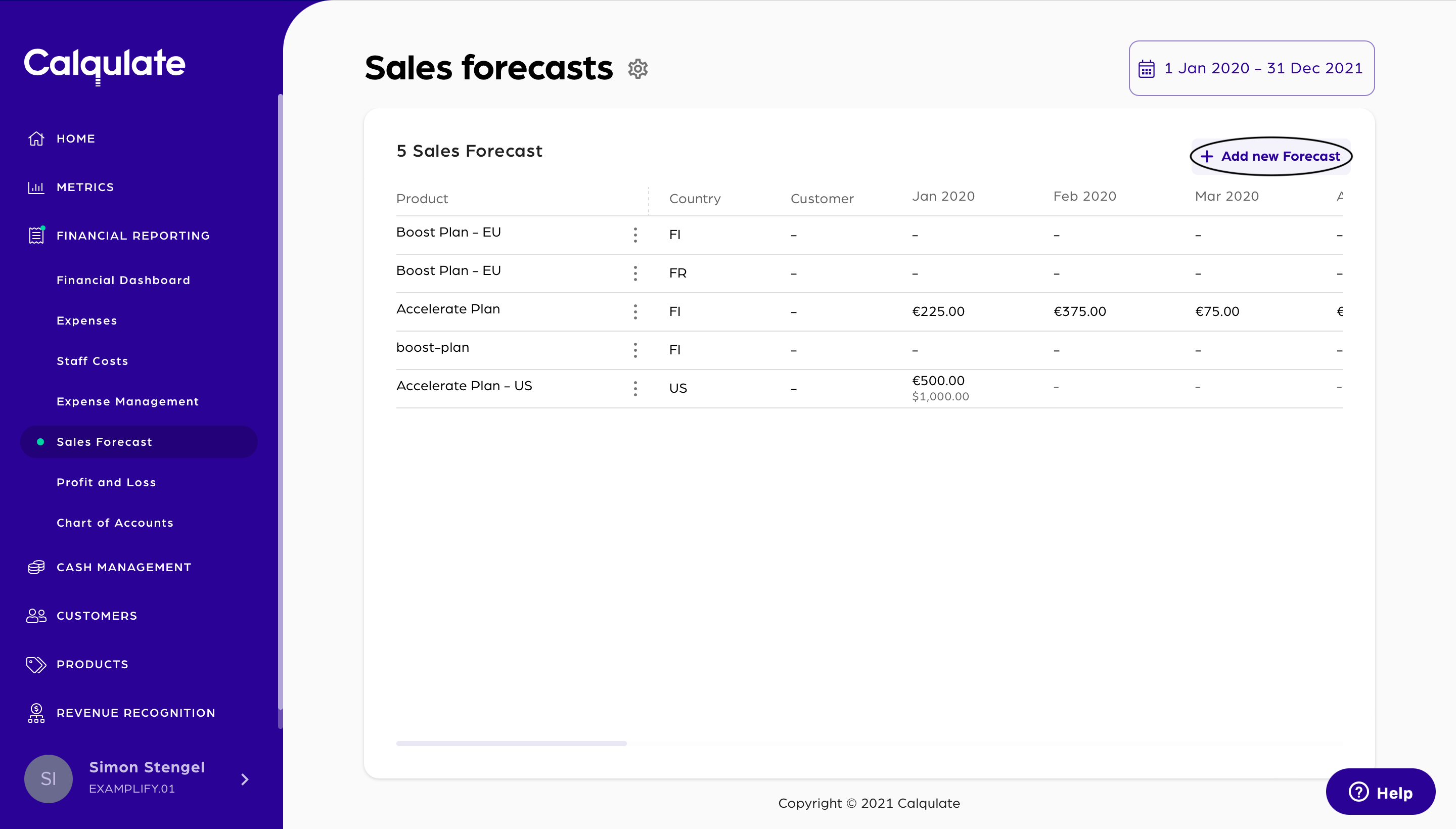
You now have to choose the product you want to forecast. You also have to choose the country and currency for which you want to forecast it. If you want to, you can create a forecast for a certain customer, if not leave the field empty. Confirm with Save.
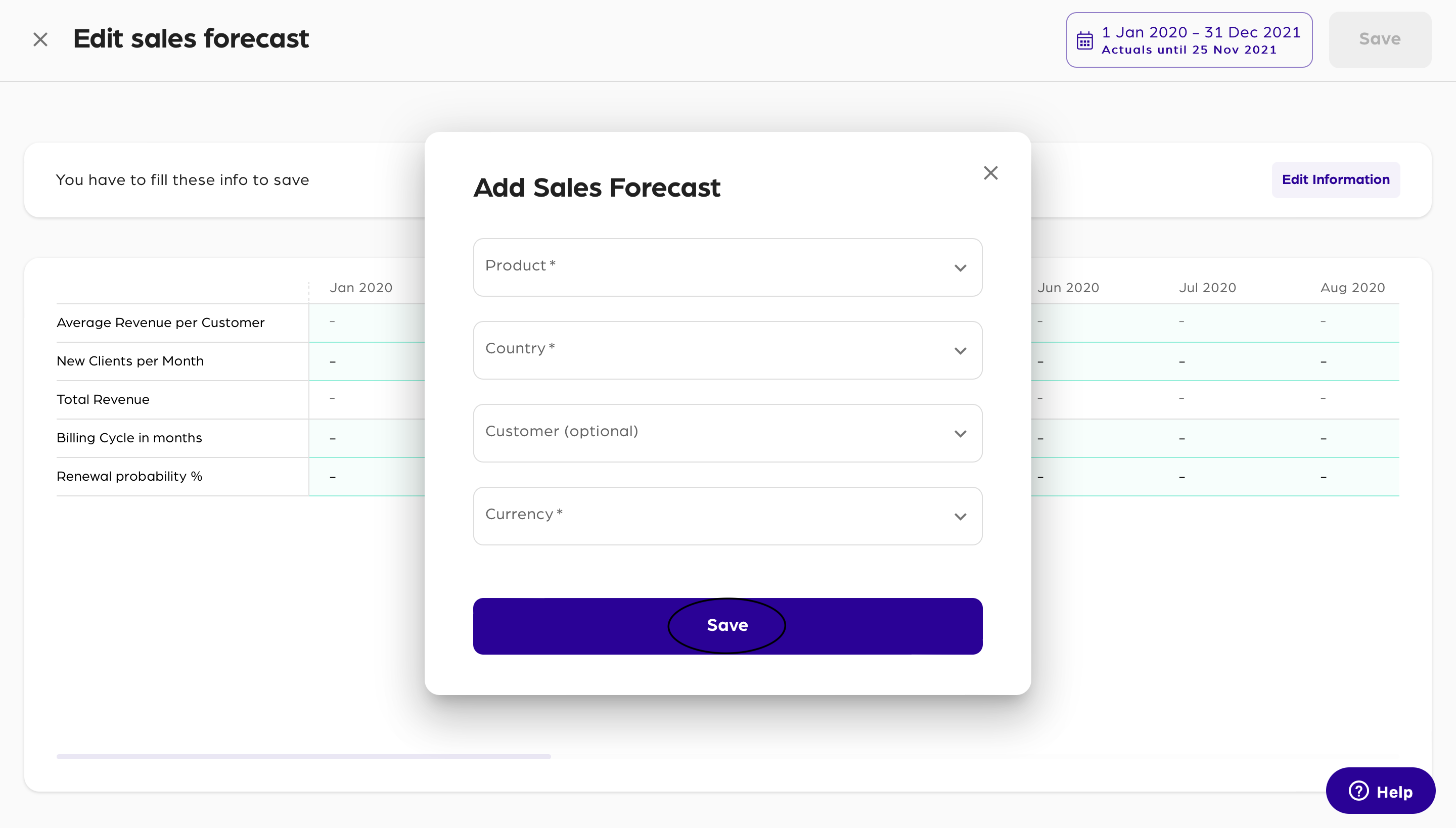
The next step is to insert more data about the forecast. You need to add the following data in order to get a correct forecast:
- The Average Revenue per Customer
- New Clients per Month
- Billing Cycle in months
- Renewal probability
Confirm your entry with Save.
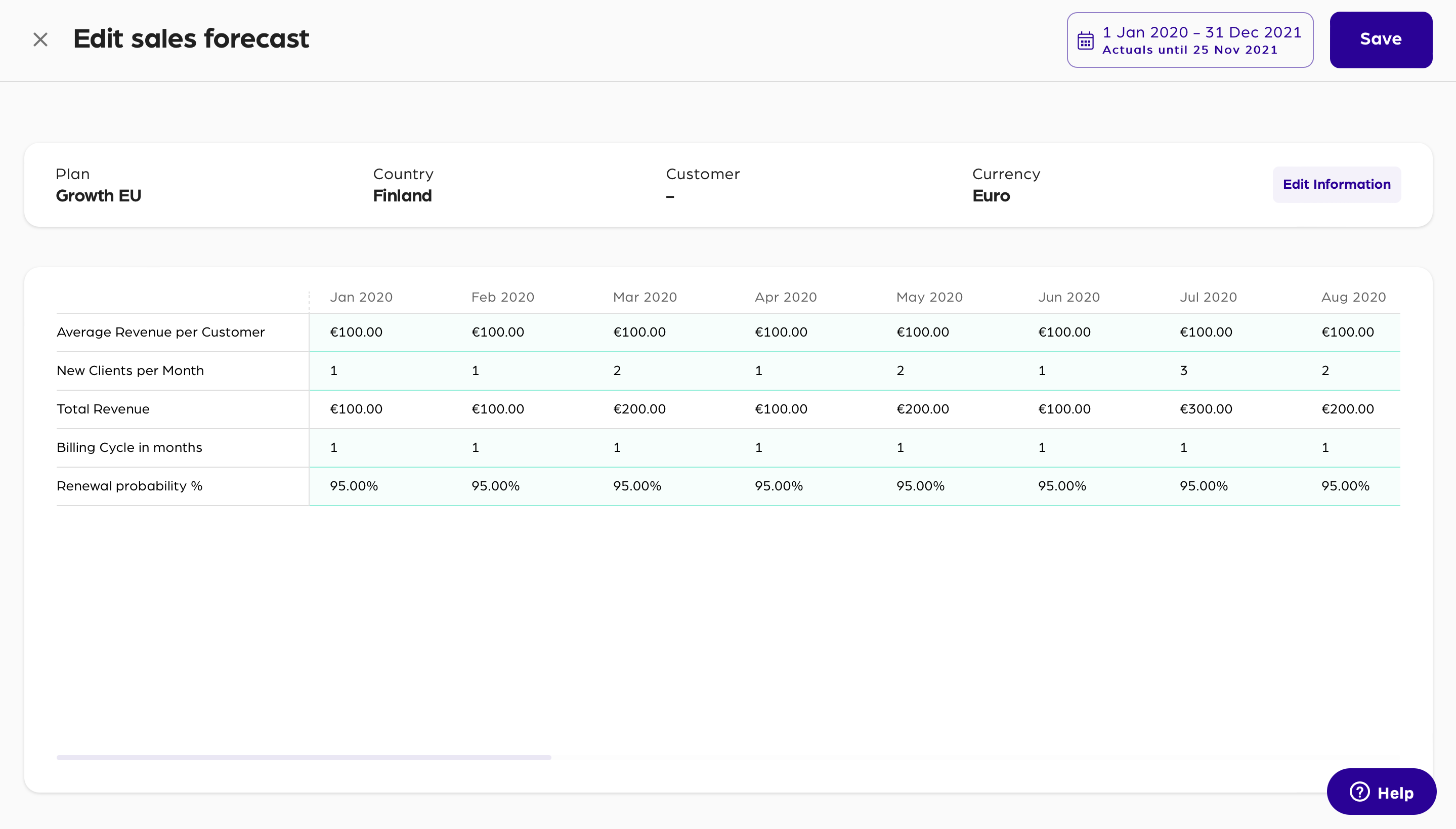
Sales Forecast Settings
That's it. You have now created a sales forecast. However we still need to have a look at a few things. In order for you Sales Forecast benefiting you in the best possible way we have to check the Settings. Therefore, click the gear icon next to the header.
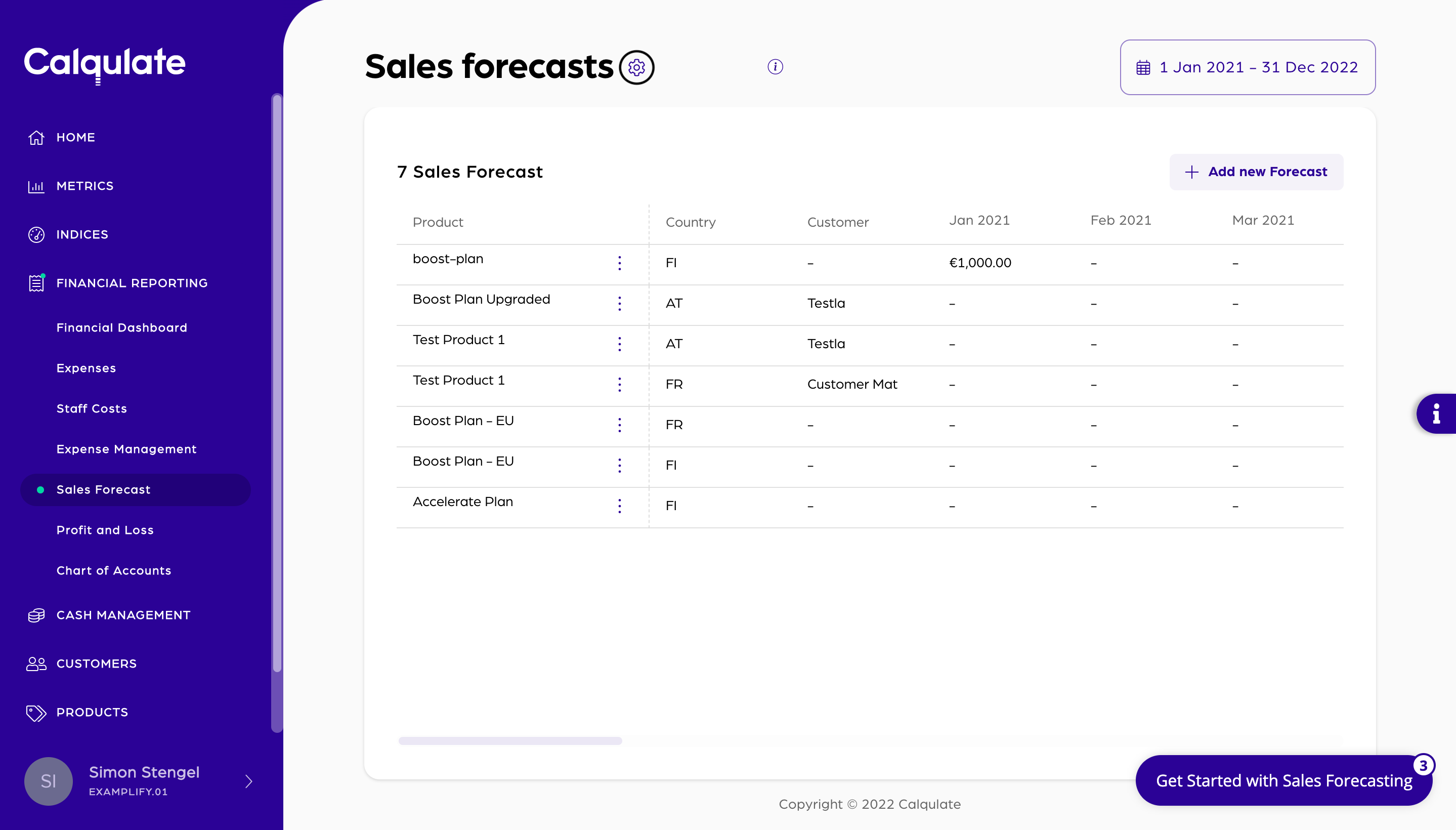
In order for you Sales forecast apperaing correctly in other places, such as your Cashflow forecast, you need to set up a Cashlink and Payment delay.
- Cashlinks are information flows that help Calqulate to identify a transaction so it appears in the right places. If you want to learn more about them, check our article about it, here.
- Payment delays determine the payment data of a certain transaction. Adding a payment delay will make your financial metrics more preceise and reliable. Read more about the topic, here.
If you have set the Cashlink and the Payment delay, click Save.
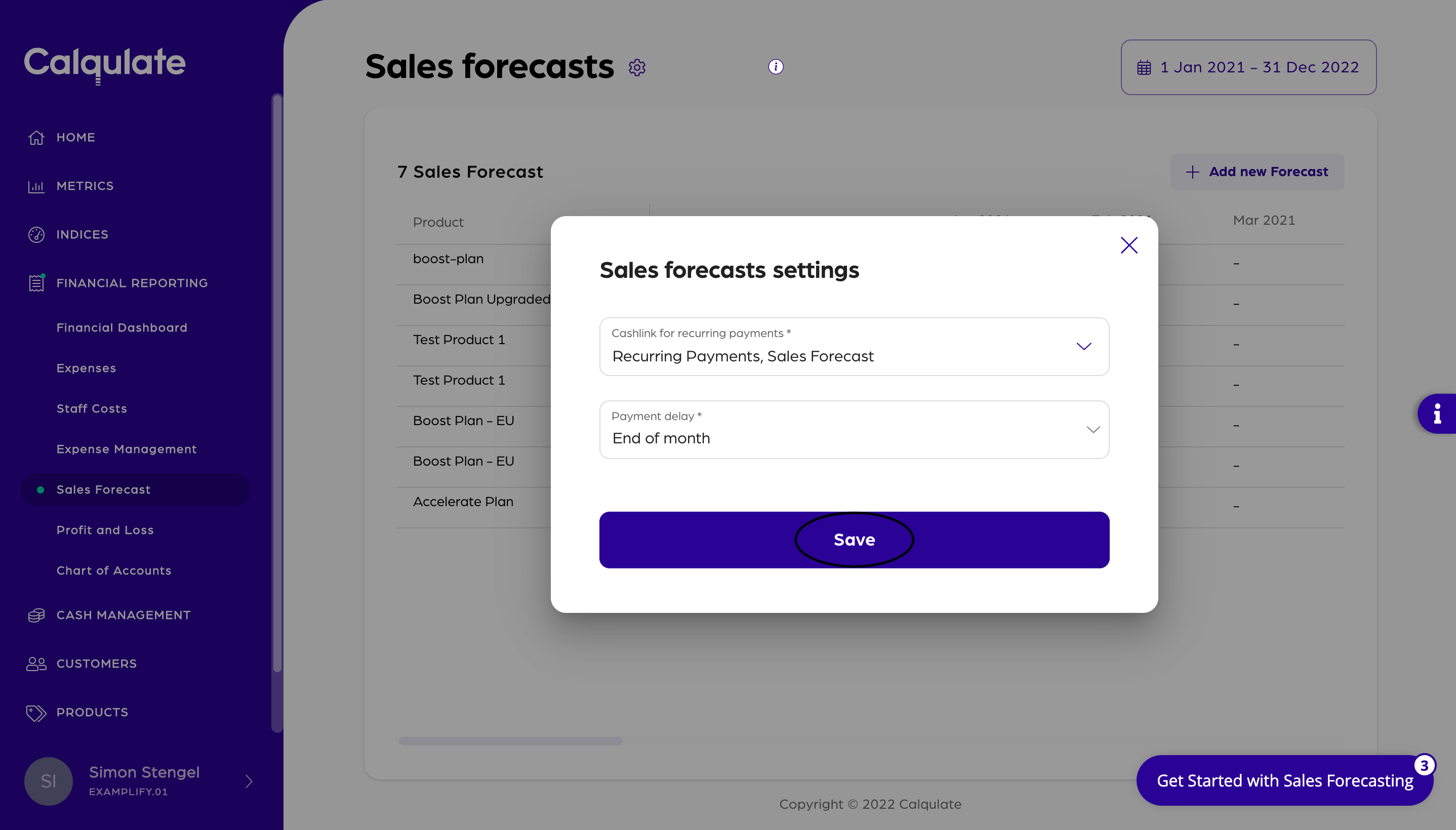
Your Sales Forecast is now set up in the correct way and will appear in several places accross the App!
Updated over 3 years ago
