Deal criteria
Stakeholder Environment
All investors and lenders have an investment thesis and that translates into deal criteria. The potential investment opportunities are analyzed against the deal criteria. The deal criteria is usually a combination of numerical/financial and non-financial/non-numerical data.
The financial deal criteria can for example be the target company's Annual Revenue, Growth Rate % and LTV to CAC ratio. The non-financial deal criteria can for example be the target company's revenue model, industry, country or investment stage.
To make it easier finding high quality investment opportunities, Calqulate offers the option to set up deal criteria. The deal criteria can either be set up for:
- Your own organization in the Deal Criteria main page
- Your organization's network of investors and lenders for matchmaking and co-investment purposes (can be found in this article)
To find out which organization would be the best fit, we offer the Projected Fit Score. This score compares the deal criteria with an organization and calculates a fit score in percentage. This article explains the Projected Fit Score more in detail.
How to Add Deal Criteria
To add or adjust the Deal Criteria for your own organization , go to DEAL CRITERIA in the left-hand menu. Continue with Add deal criteria.
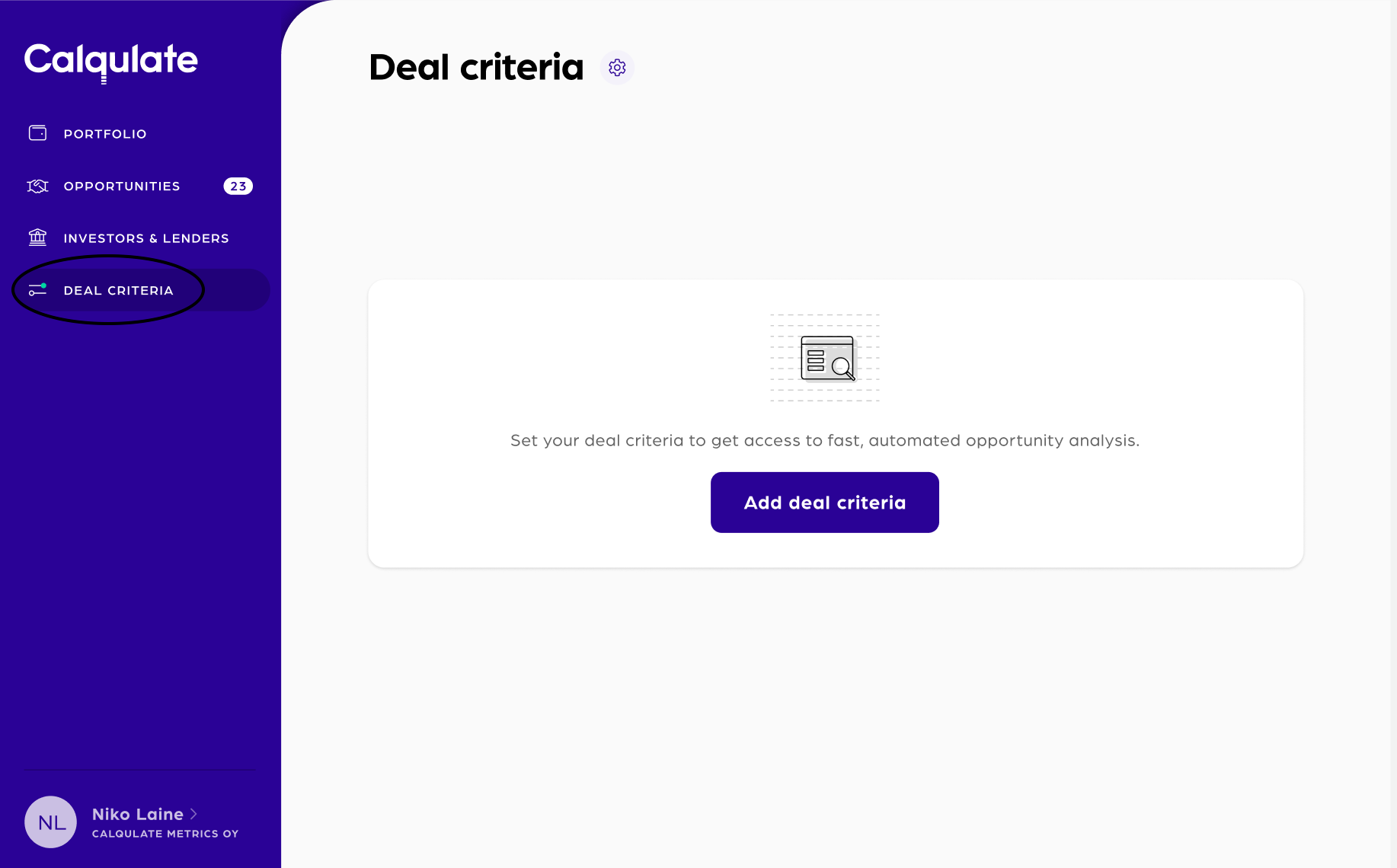
The deal criteria are divided into Numerical and Non-numerical criteria.
| Numerical criteria include: | Non-numerical criteria include: |
|---|---|
| CAC | Country |
| Financial Health Index | Customer Base |
| LTV | Vertical |
| MRR | Revenue Model |
Numerical criteria can be set up with the following options:
- between
- at least
- at most
- greater than
- less than
After choosing the criterion, continue with Confirm.
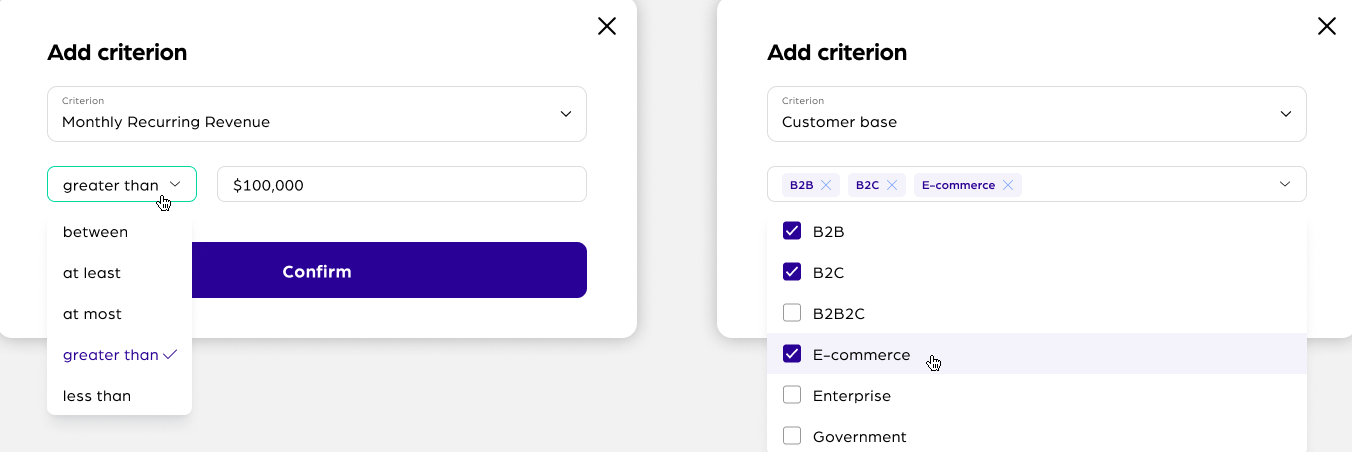
To edit a deal criterion, choose the pencil icon on the right side. Change the criterion according to the wishes and confirm with Save changes. To delete a deal criterion, press the bin icon on the right side.
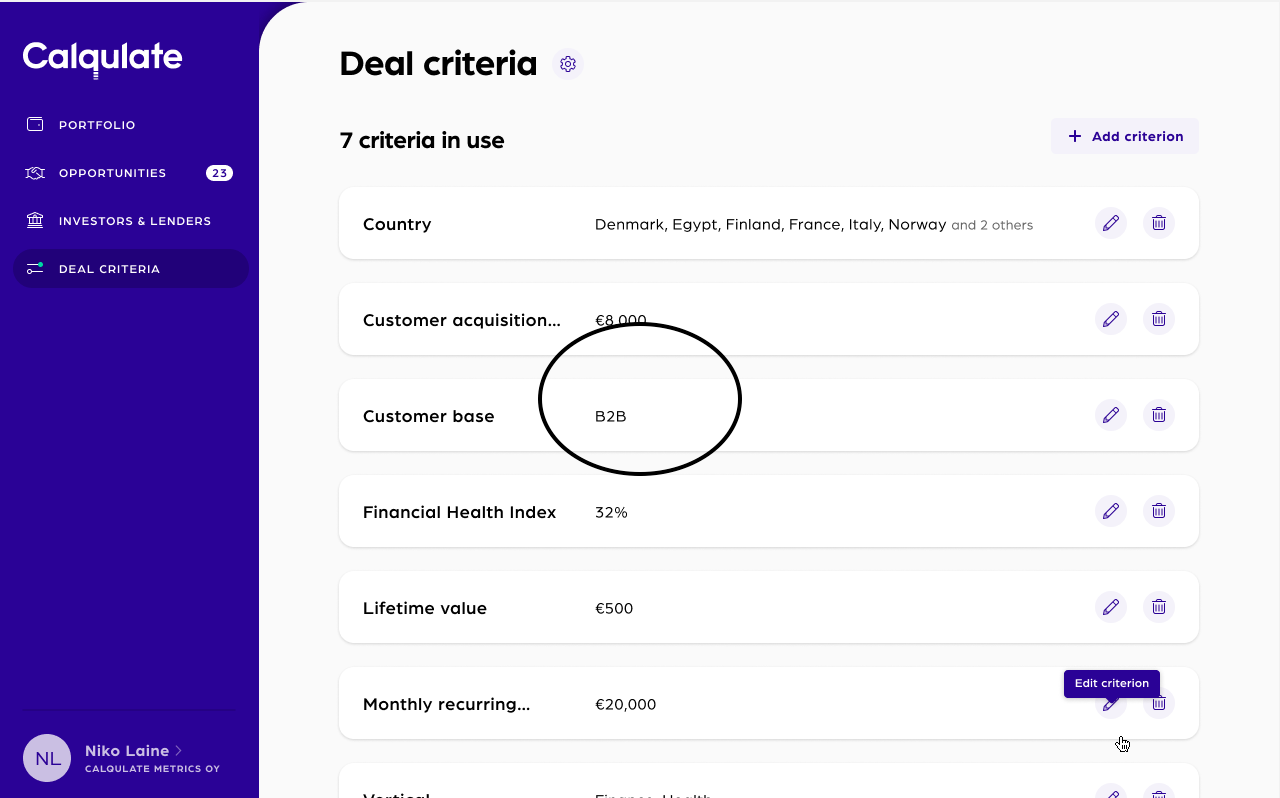
In both cases, another window will then appear that informs that editing or removing deal criteria will impact the projected fit score for existing and future opportunities. To remove it, confirm by clicking Save changes.
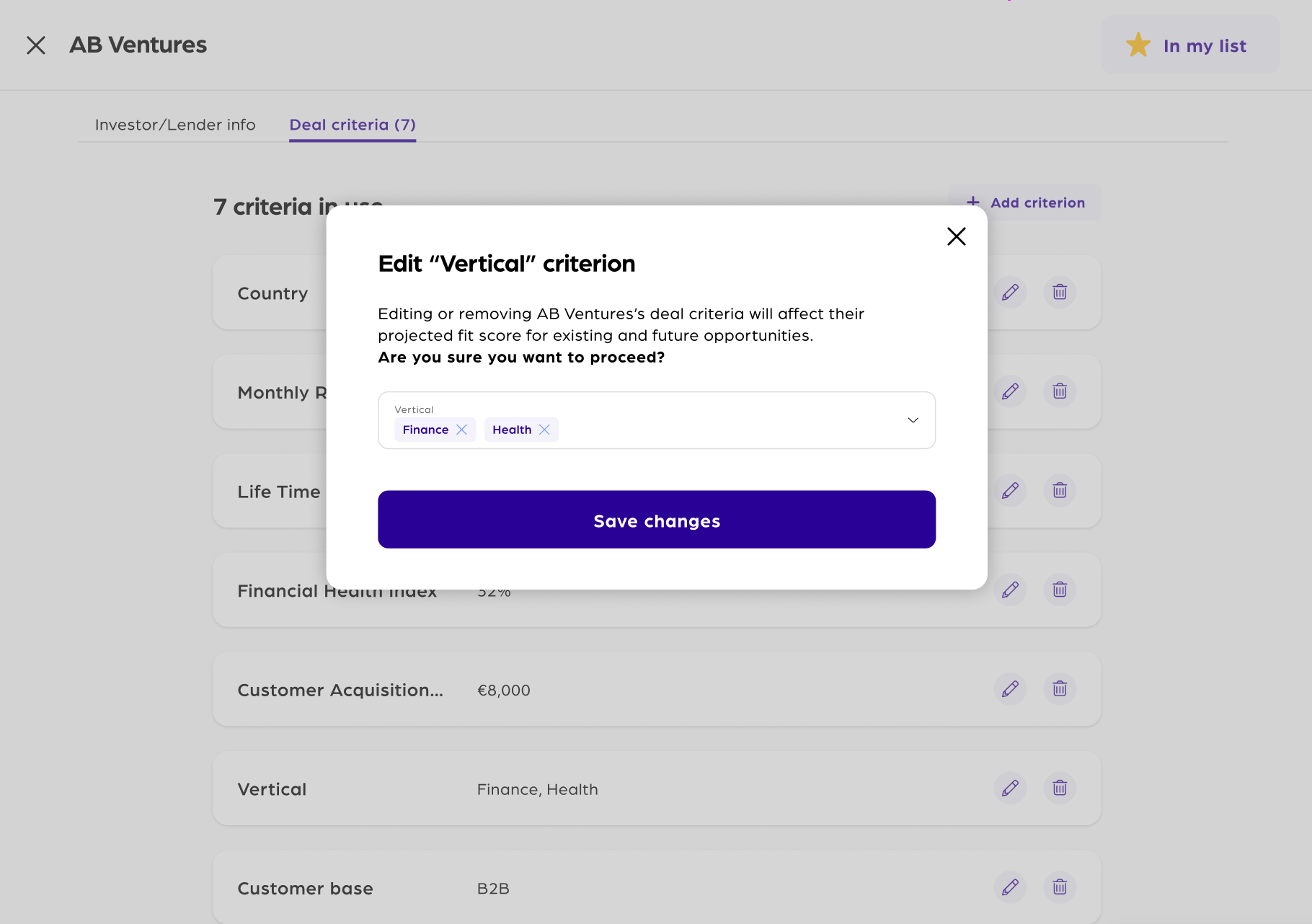
Updated about 3 years ago
