Financial Dashboard - Tracking Categories
Financial Reporting
The Financial Dashboard is one of the most important places in Calqulate. It displays your key financial data concerning your revenue, operating expenses and cost of sales. It displays your financial data coming from accounting software, CSV imports or API imports to easy-to-understand information that helps you to make decisions for your business. With tracking categories, you are able to break this information down even further. That allows you to get more in-depth data on for examples departments and projects. If you want to get more information about tracking categories, check out this article.
How to enable the Tracking Categories
Go to the left-hand menu FINANCIAL REPORTING > Financial Dashboard. Click on the gear icon on the top of the page next to the headline. The tracking categories are only available for the Operating Expenses and the Cost of Sales tab.
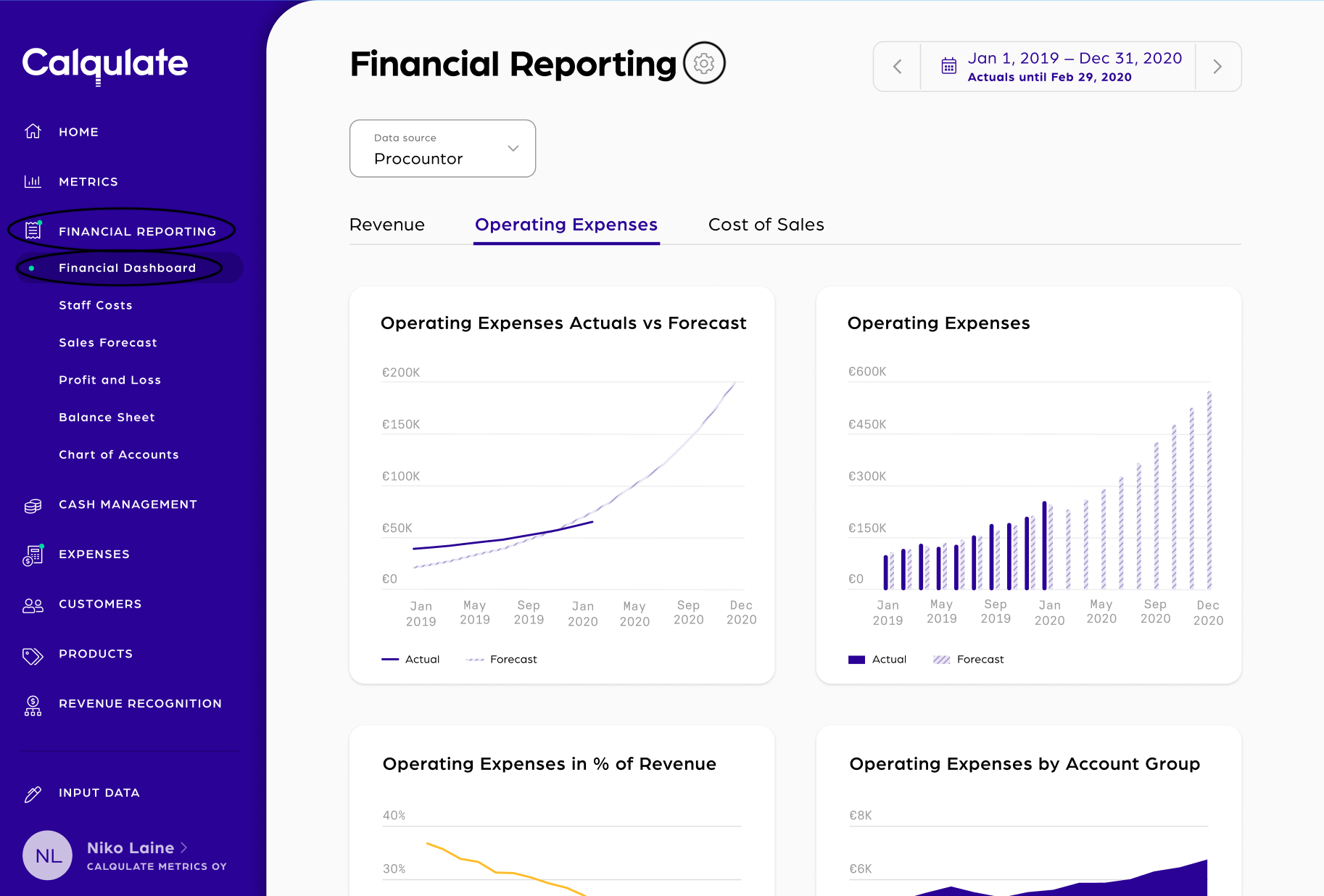
In the pop-up window, you have the option to choose between Tracking categories and Account groups from Chart of Accounts.
If you want to use your Chart of Accounts's account groups, choose the first one and press Confirm. Account groups are groups that bundle similar accounts. Examples for account groups are General & Admin, Sales & Marketing or R&D expenses. If you want to learn more about the Chart of Accounts, check out this article.
If you choose the tracking categories, you can search for the category you want to have displayed in your financial dashboard. Examples for tracking categories are Department, Project or Location. If you then choose Department the grouping will be done based on the values of that particular tracking category. For example, if you have a Department tracking category, the values could for example be Sales, Marketing and Engineering. When you choose the tracking category, continue with Confirm.
Note: If some accounting journal entries are not assigned to any tracking category, they are displayed as value unallocated in the financial dashboard charts.
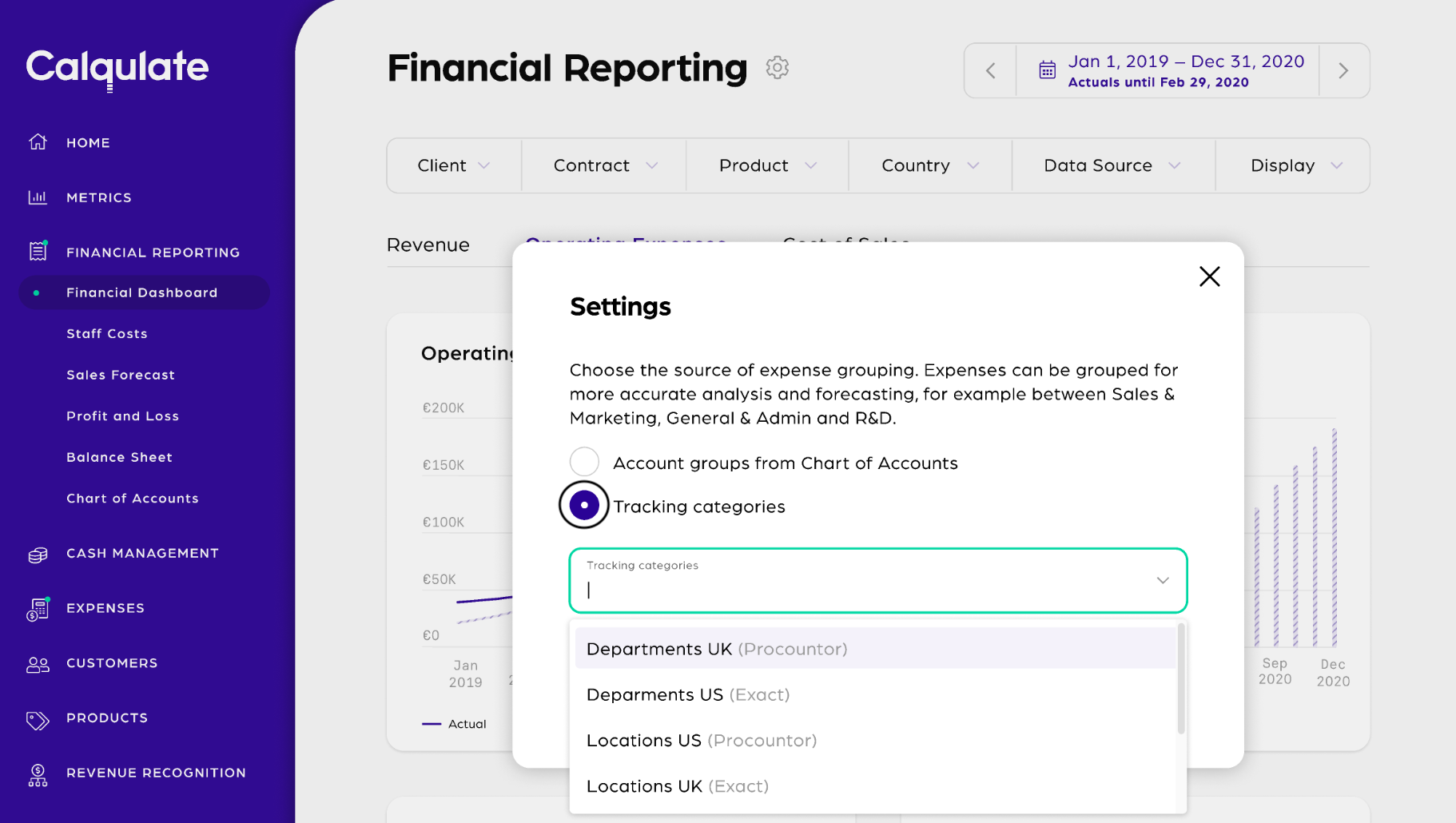
How to track your categories
Now that you have enabled the tracking categories, the financial dashboard charts have been grouped according to the values of the chosen tracking category. The tracking categories can be applied to the Operating Expenses and Cost of Sales tabs.
The Revenue tab displays the total revenue amounts and therefore does not have any grouping coming from the chart of accounts or tracking categories.
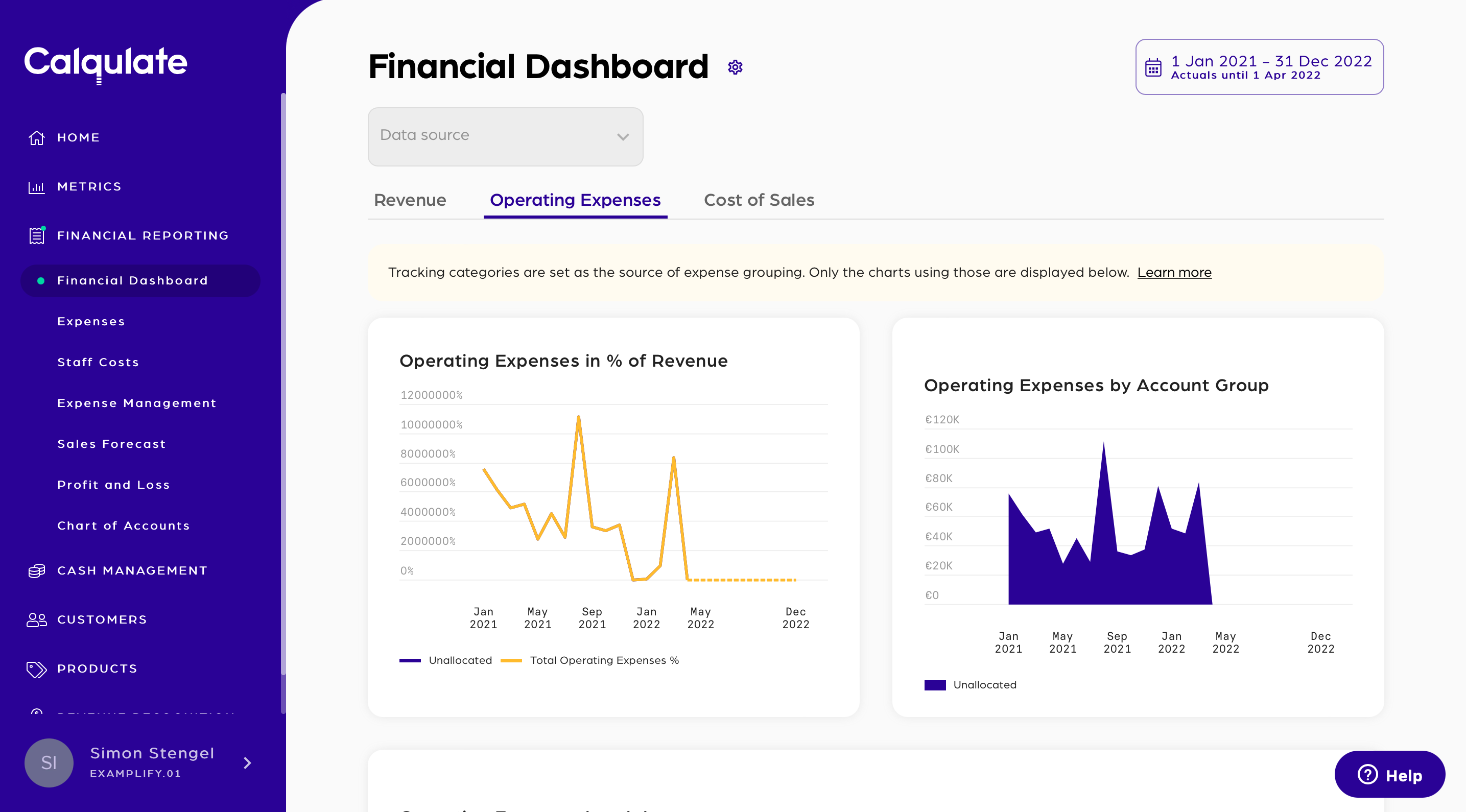
Updated over 3 years ago
