Settings
Basics of Calqulate App
In the Settings section you can adjust user rights, change your password, adjust organizational information and much more.
Where to find your Settings
To open Settings, click on your name at the bottom left hand corner and select Settings from the menu.
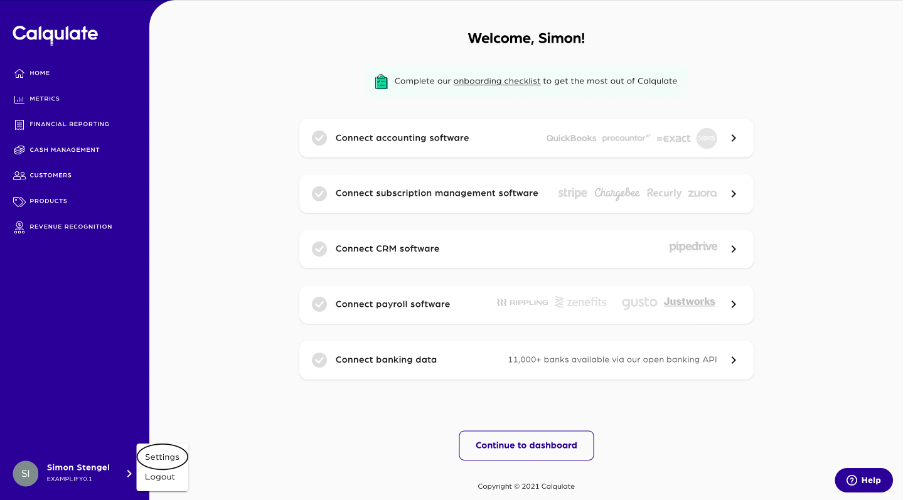
You can now see the following tabs:
- Account
- Organization
- Subscription
- Integration
- CSV Imports
- Currencies
- Users
- Advanced
Account
In this section, you can change your contact information and adjust your email address. If you want to receive our newsletter which includes new features and products, tick the box in the Newsletter section. You can also request a reset link for your password in case you forgot your password or want to change it.
To improve the level of safety, Calqulate offers a two-factor authentication. If you want to apply it to your account, click Show 2FA and click enable. Scan the QR-Code and tip in the code you receive. That's it, you have now enabled the two-factor authentication.
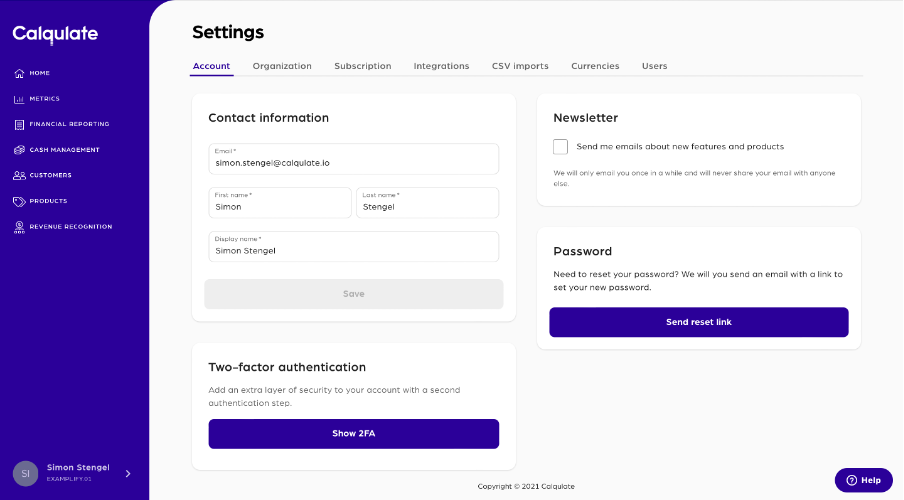
Organization
In this tab, you can change information about your organization, such as the address. You can also add your Tax number or change your billing address.
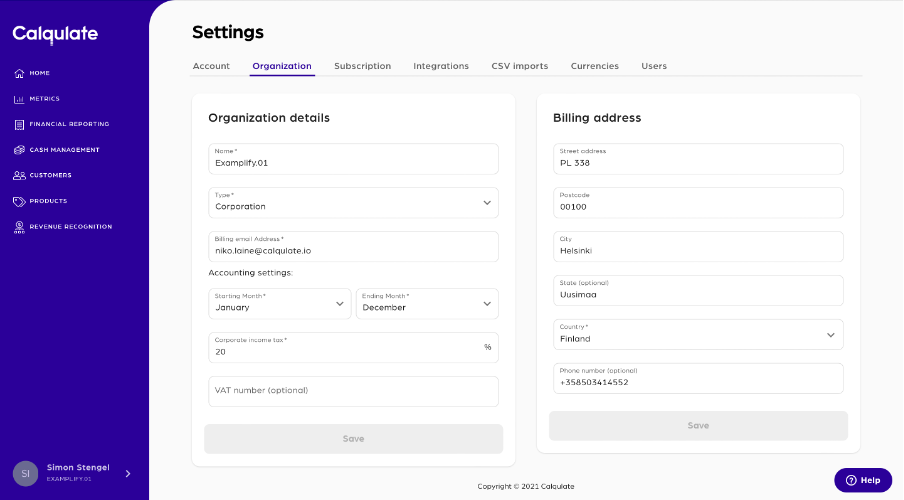
Subscriptions
In the Subscriptions tab, you can check your current subscription and your contract with Calqulate, along with your billing information and your invoice history. If you have a free trial, you can see until when it is valid.
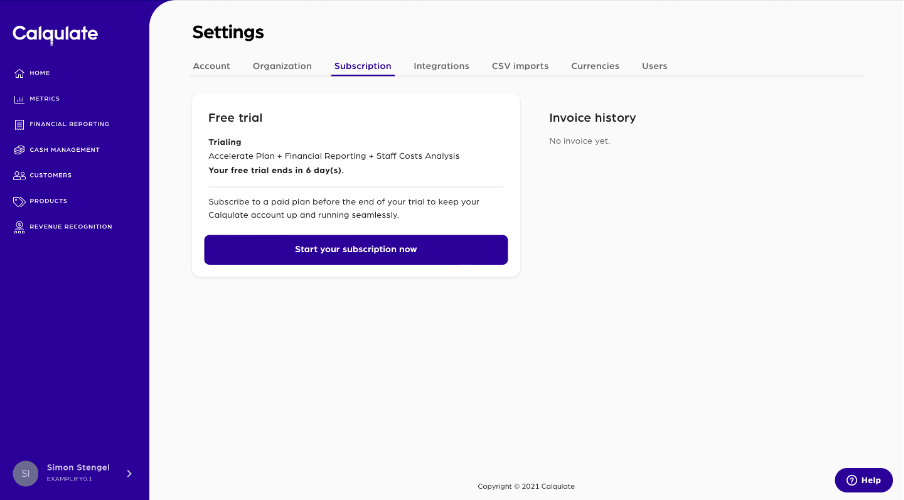
Integrations
In this tab, you can see all Integrations you have integrated to Calqulate. You can also see displayed the point of time when the integration was refreshed the last time. Additionally, you can find a list of all possible Integrations Calqulate can connect with.
If you want to know how to import data from a certain Integration, check out this section.
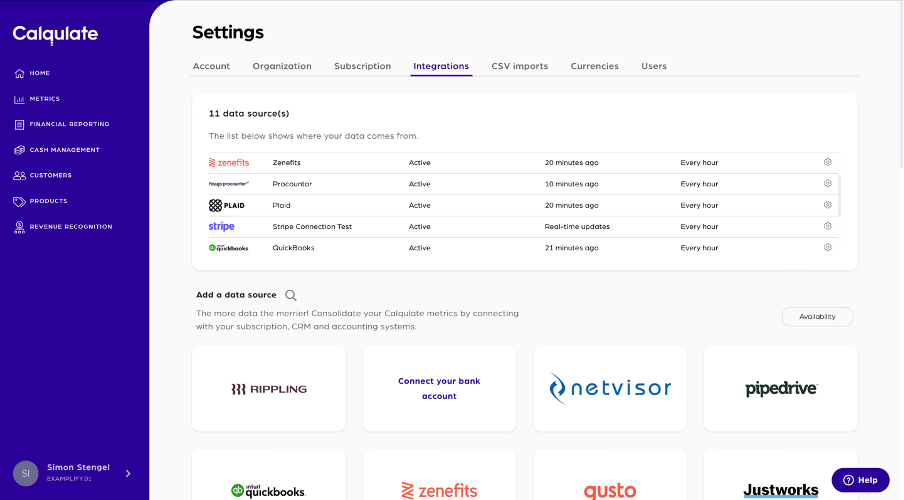
CSV Imports
With the help of CSV files, you can easily import Customers, Products and Invoices. Learn more about how CSV Imports work and how to import them into Calqulate.
Currencies
Calqulate is not limited to one currency. If your business operates in various currency areas, manage your billing currency and exchange rate here. More information on Currencies can be found in our help article here.
Users
Here you can add more users, for example, employees or investors, each with different levels of user rights. If you want to learn how to add users, check out this article.
Advanced
In the last tab you can individually manage your tracking categories from all your integrations. We have provided you an own article about this topic.
Updated over 3 years ago
