Connect your Bank Account
Banking Integration
Knowing your business's financial fluidity is important in any stage of growth as it allows you to make important financial decisions and investments in your company. To better help you have access to this information in one central area, Calqulate offers the ability to connect your business's bank accounts and analyze the cash balances in a single dashboard.
Connecting your Bank account
Click the side-arrow icon at the bottom left of the page and choose Settings.
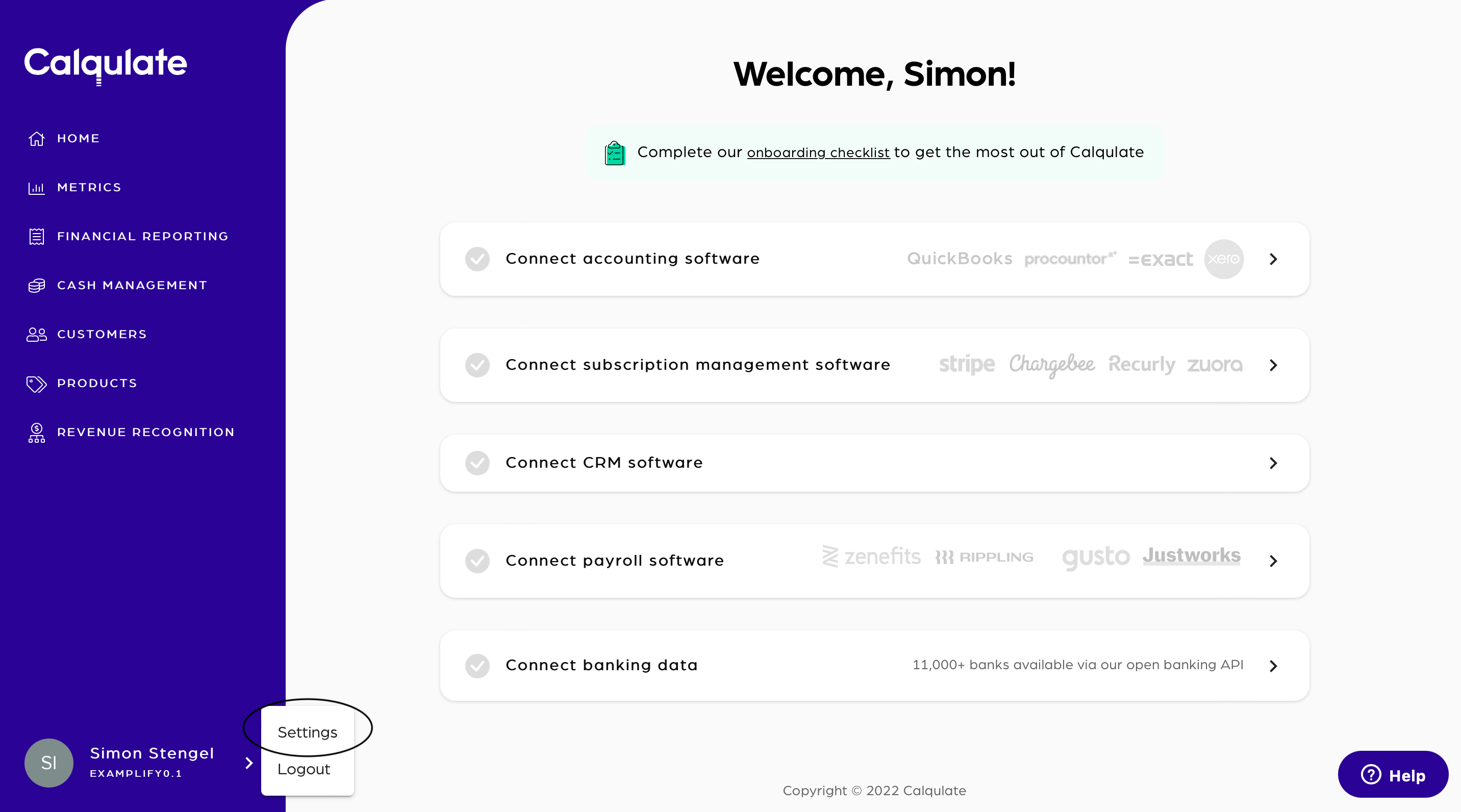
Under Settings, you will find the Integrations tab and then Connect to your bank account.
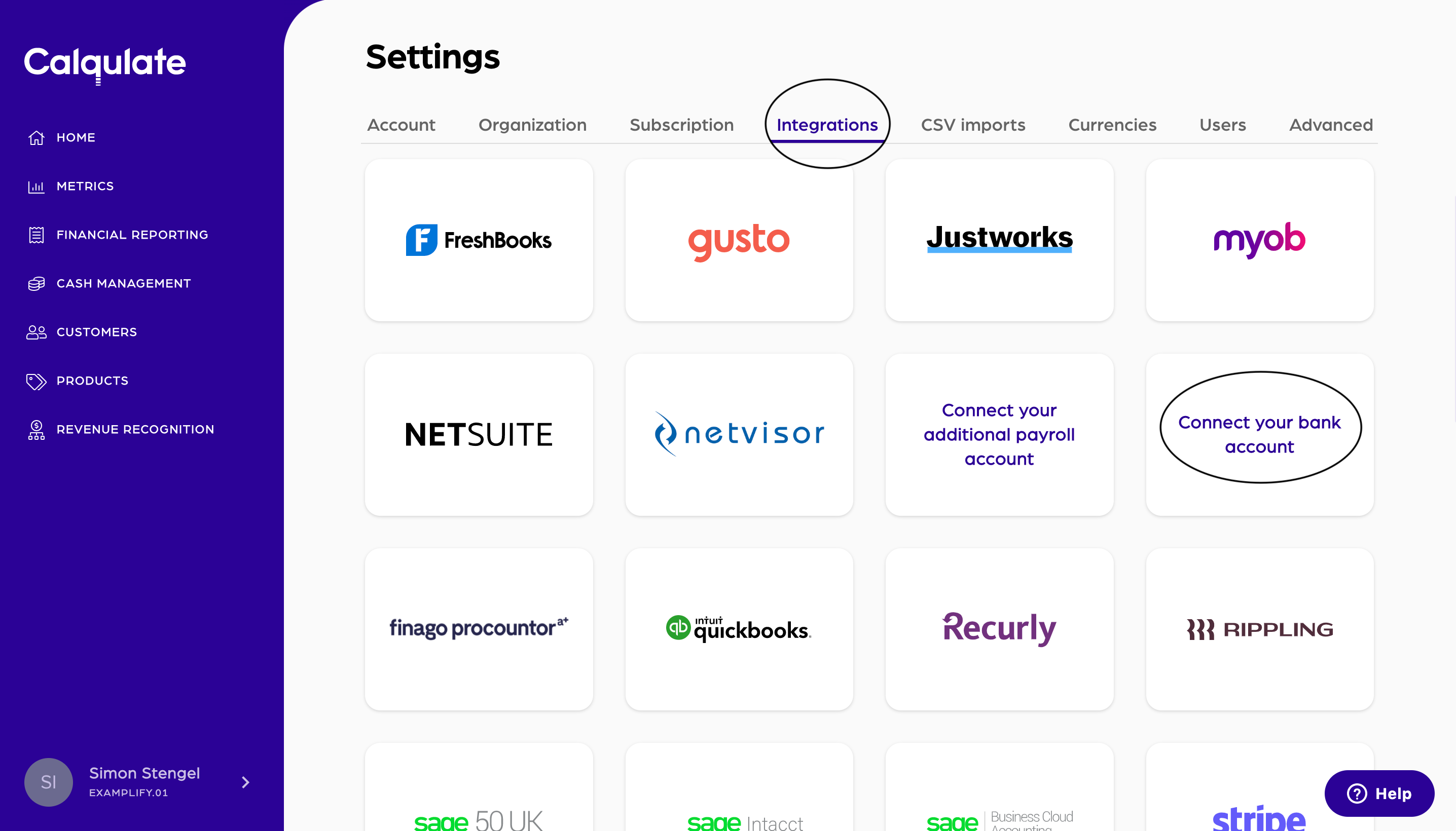
Note: It is possible to add two or more of the same type of data sources. For instance, you might have several bank accounts associated with your company which each serve a different region (EU vs. US). Therefore, please create a unique Name for each integration you add.
Click Connect now.
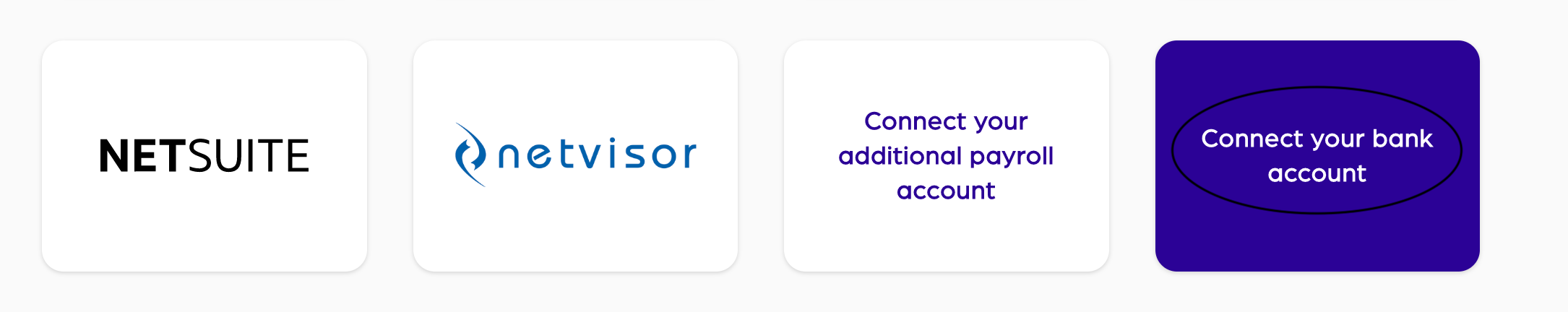
Once you click this, you will be directed to Plaid, our Open Banking integration partner who will connect and sync your bank account into Calqulate.
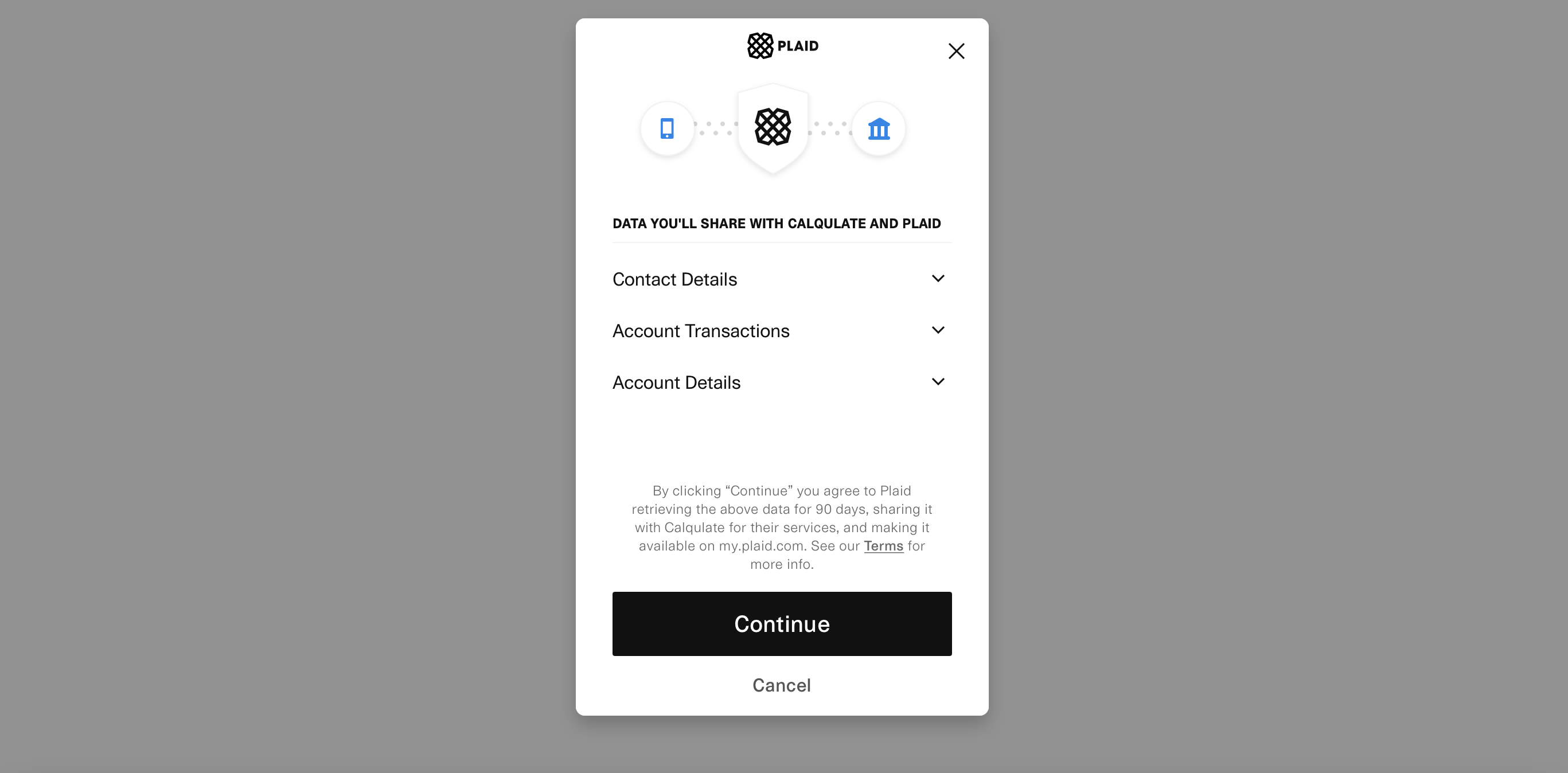
After clicking continue, you will be presented with a list of banks. Choose the bank and log in with your username and password. As an example, we will demonstrate using Chase Bank.
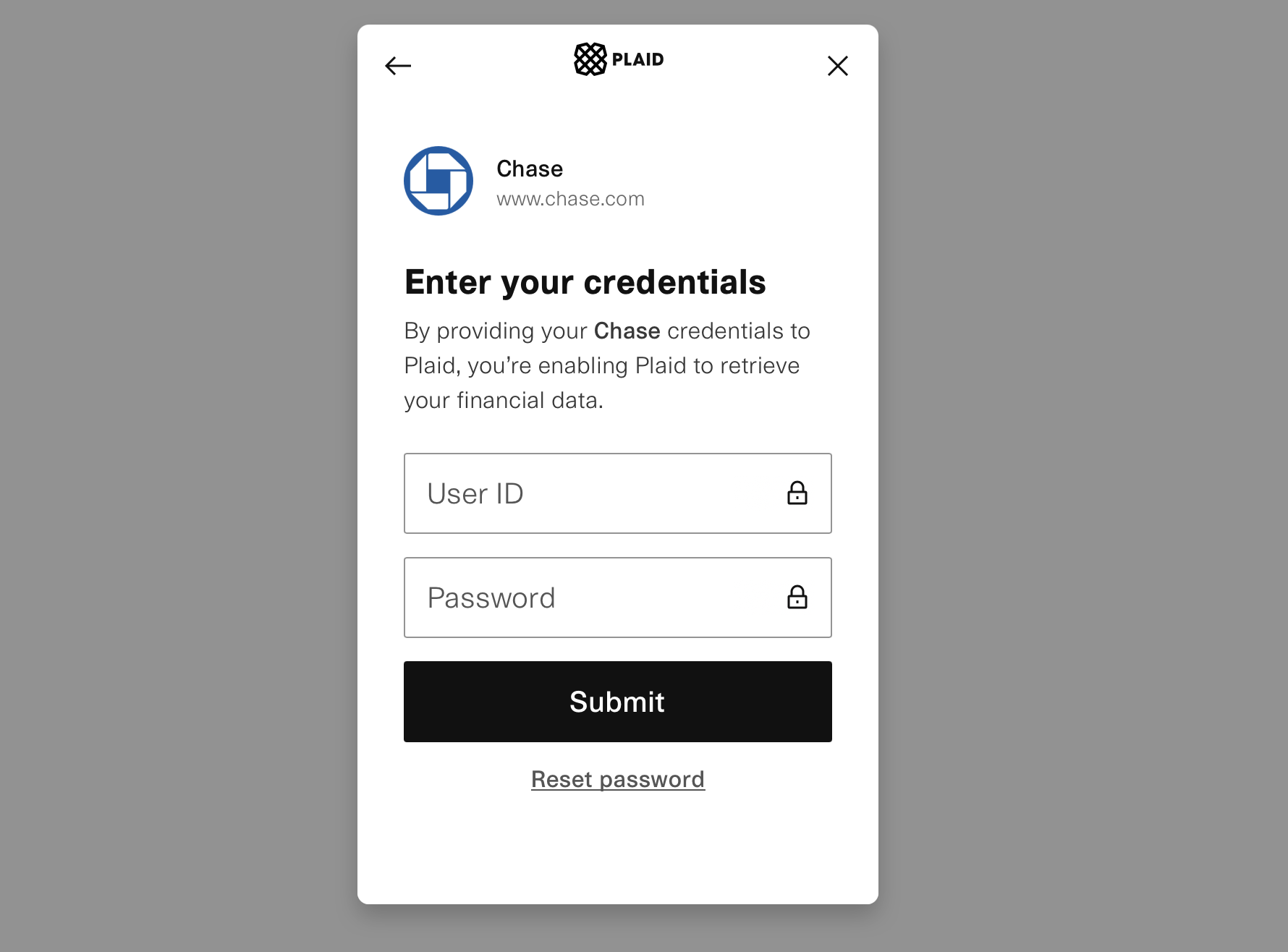
That's it! Following the completion of this step be sure to give the system a few minutes to update your page with the new information.
Where to see you bank information
Once you have completed the process of connecting your bank account, you have the ability to view the information in Calqulate. To do this choose CASH MANAGEMENT > Cashflow Dashboard from the left-hand menu. There you can see the chart Cash Runway. It is based on information of your Integrations and shows you your periodical available cash, Revenue, Funding and Expenses.
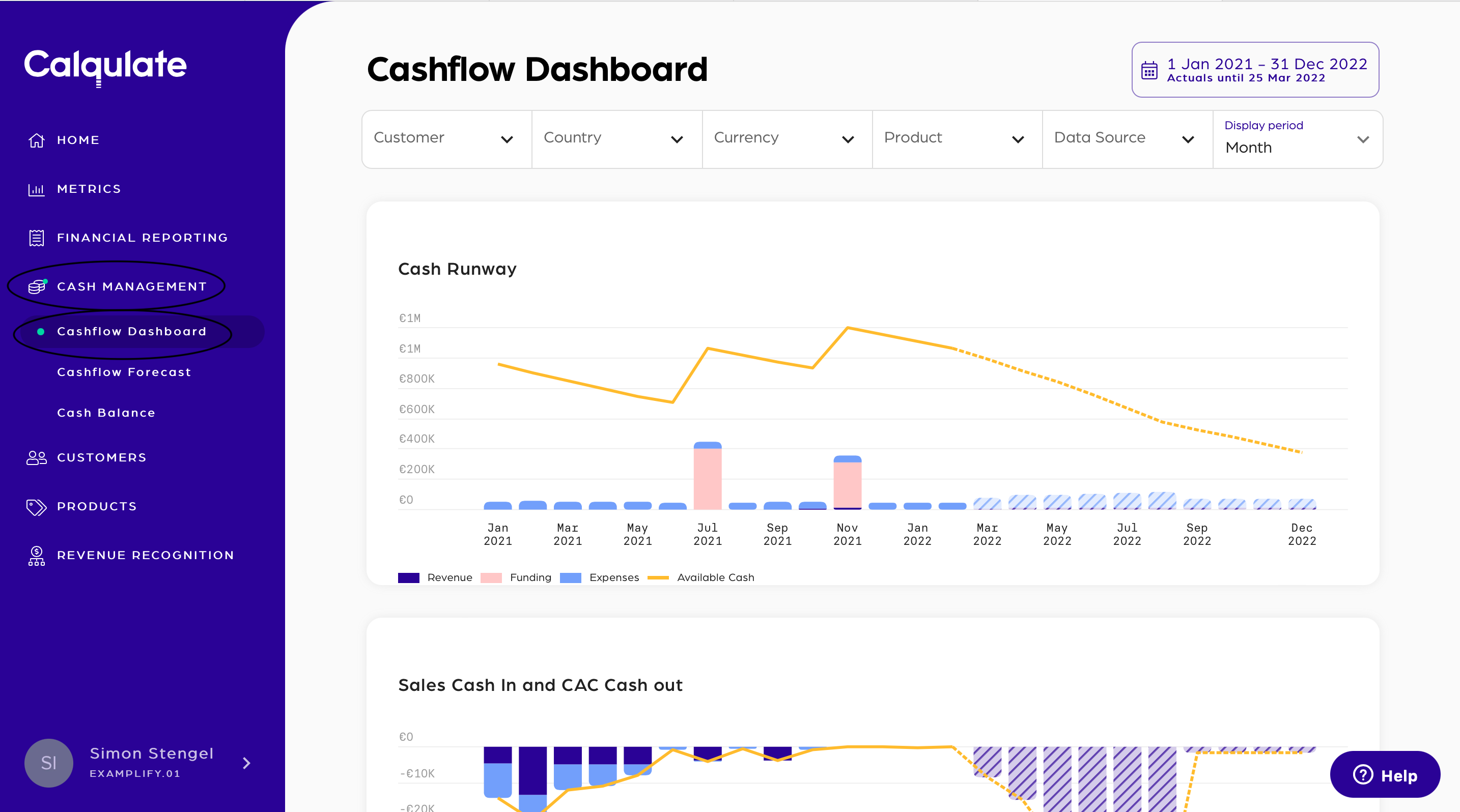
To see more detailed information about your cash from the bank, choose Cash Balance from the left-hand menu.
You can now see each of your connected bank accounts and their total sum in the chart Cash at bank. By hovering over a certain month Calqulate displays the exact numbers for each accounts for this month.
The chart Cash at Bank is depicted below and gives an overview of your cash start and end value of each month. It also displays the balance at the end of the month as well as the total Cash In and Cash Out during each month.
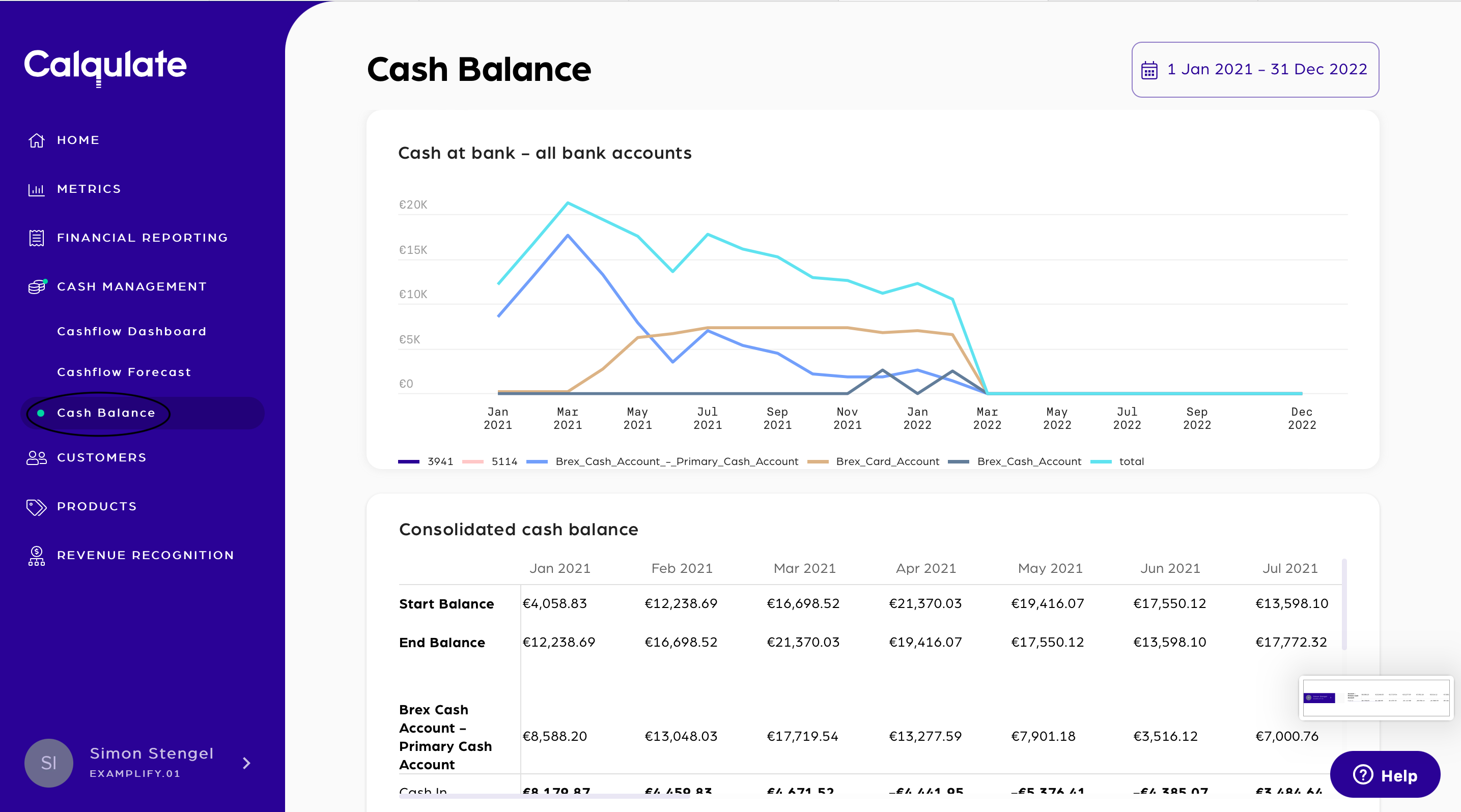
Once you connect your bank information, Calqulate can synch your bank account balances and transactions for between 9 and 24 months depending on your bank. Currently, Plaid supported countries are the United States, Canada, Holland, Spain, France, and Ireland.
Updated over 3 years ago
After setting up your integrations you might want to check the following pages:
