Customer Profile
Customers and Subscriptions
Having the ability to access information about each of your customers is important for any business as it allows you to review facts about them to best cater and contact them. Calqulate creates a unified customer catalog that includes each customer when you import data. Each customer is cataloged using the characteristics from the data set you imported. Within Calqulate, each customer is classified based on their information including name, email, address, postcode, city, state, country, phone number, and creation date.
How to manually add a customer?
Manually adding a customer profile is a simple process. To begin with, go to your left-hand menu CUSTOMERS > Customers. Then click the Add or Import customers field in the upper right corner.
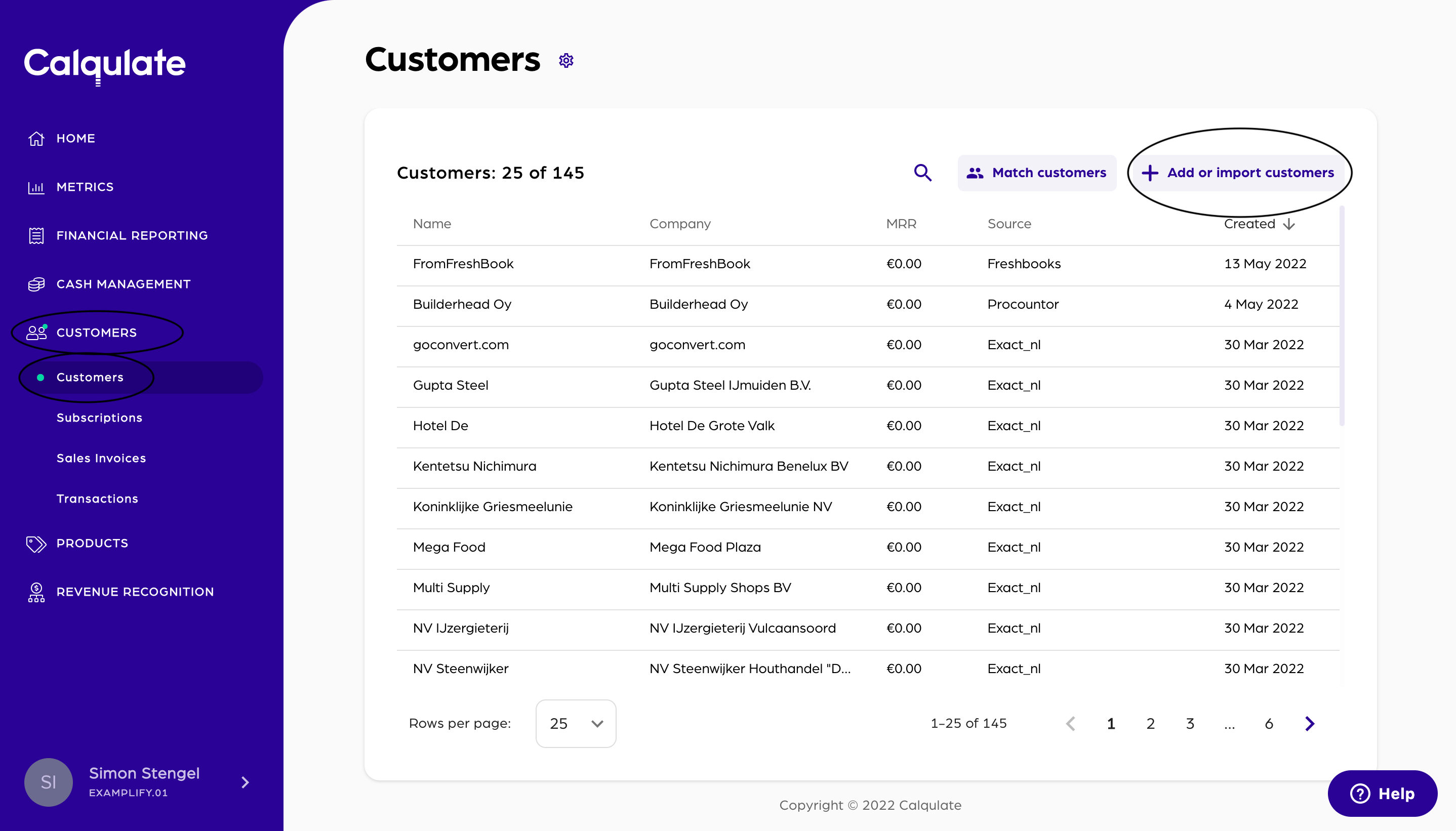
You can now manually input the data of your customer like Name, Address, or Email.
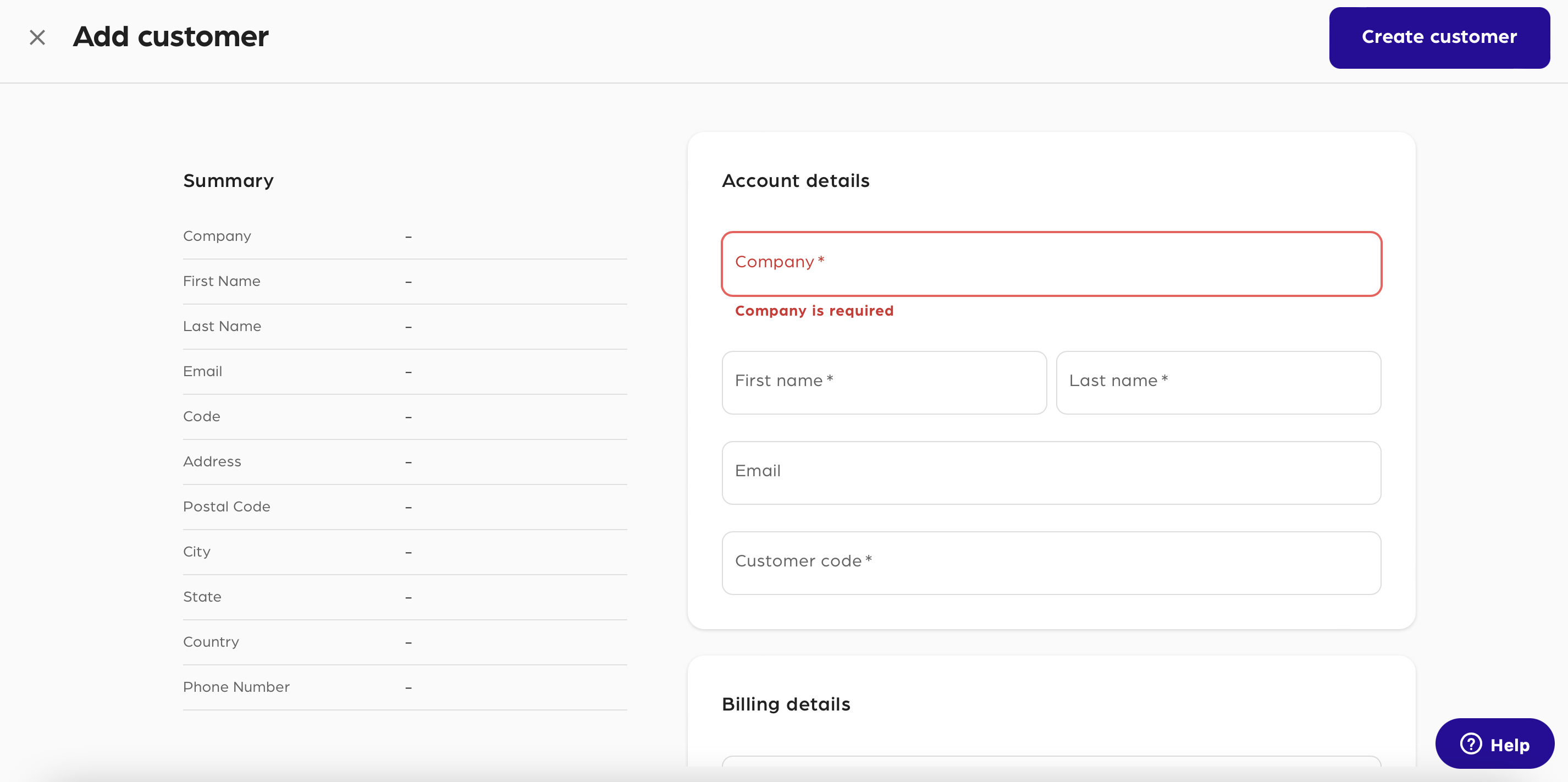
Once you complete all of the necessary boxes, click Create Customer in the top right corner, and the customer will be added to the Customers page.
Different ways to import customer data
If you do not want to add the customer data manually there are also other options. The most simple way is through simply connecting your Calqulate account to another preexisting account you have through an integration. You can find out more about different types of integrations here. The other way to import customer data is through CSV imports.
Updated over 3 years ago
