What is churn?
See Calqulate App: Retention
Every business loses customers over time. It is important to track the number of customers a business loses in order to evaluate both customer and revenue retention. The loss of customers and the loss of revenue is called churn. Calculating and analyzing churn helps you turn failure into success. Together with other metrics, churn rates will gain you insights that will help you to grow your business.
This article contains the following topics: How to calculate the churn rate? Where to see the churn rate in Calqulate?
How to calculate the churn rate?
Churn means either lost revenue or lost customers.
- Revenue churn means the amount of revenue you lost
- Customer churn means the number of customer you lost
For calculating these two churn rates, you need to know the value at the start of the period and the loss during the period. The formula to calculate your churn rates is simple:
Formula
Churn rate = Value lost during period / Value at the start of the period * 100 %
1. Revenue churn
Imagine you lost two customers in July and the lost revenue was $500 in total. Your total MRR at the end of the previous month, June, was $30,500.
Revenue churn calculation in July:
$500 / $30,500 *100 % = 1,64 %
2. Customer churn
Imagine you had 150 customers at the end of June. Using the above example you lost 2 customers in July.
Customer churn calculation in July:
2 / 150 * 100 % = 1.33 %
Where to see the churn rate in Calqulate?
Calqulate does churn calculation automatically. It shows you also your churn in MRR and customers. Go to the left-hand menu METRICS > Retention. From the chart Churn and Expansions as % of MRR you can see your revenue churn % split by MRR churn, MRR upsell and MRR downsell.
The chart Churned Customers shows you how many customers churned and the Churned MRR indicates the churned revenue.
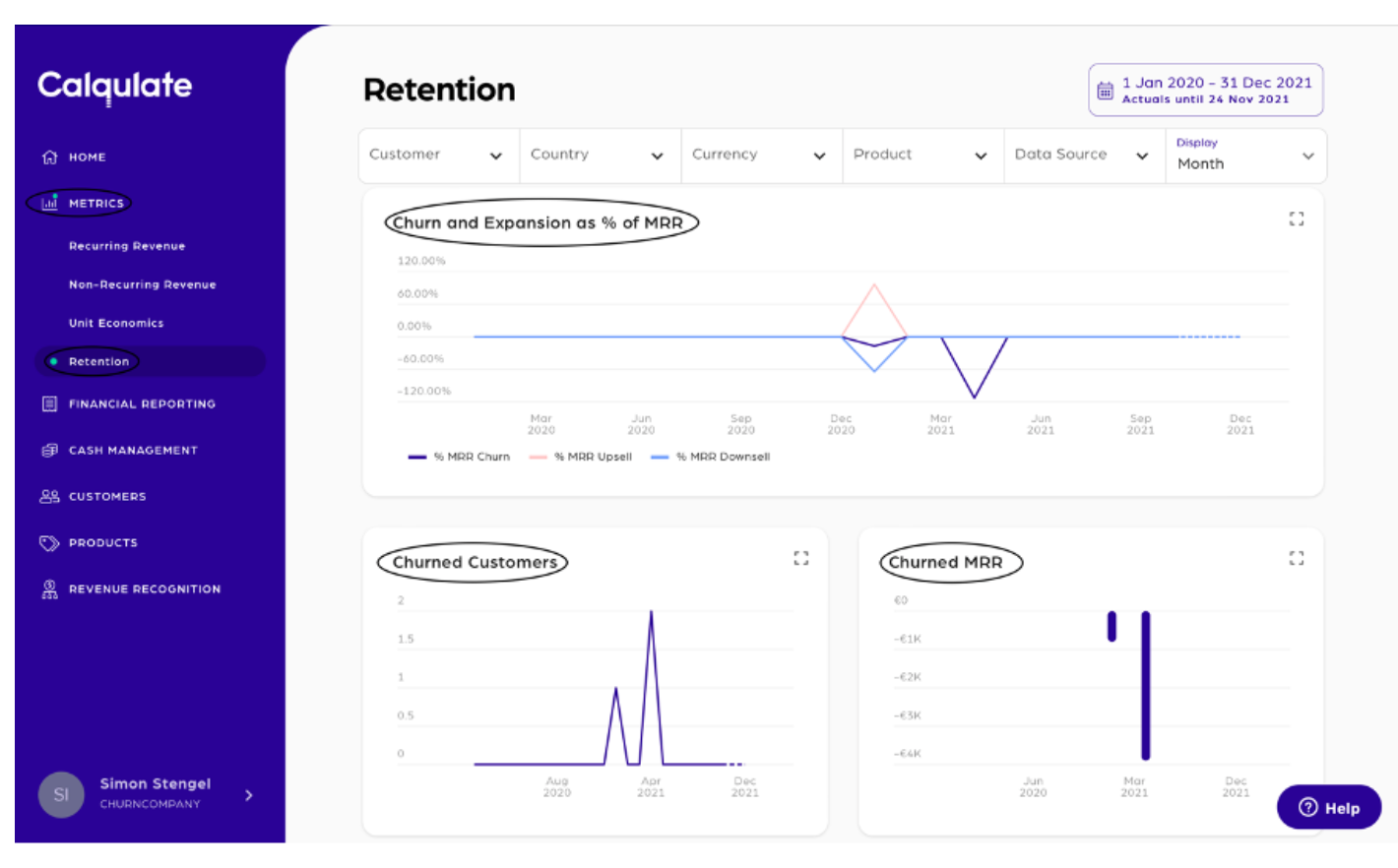
If the total value of the subscription goes up or down, it causes downgraded or upgraded MRR that are worth tracking separately.
Updated over 3 years ago
