Where to see Recurring Revenue in Calqulate
Revenue recognition
Recurring Revenue has to be managed and supervised well. In case you do not know what Recurring Revenue is, check out our article about it first.
Where to see the your Recurring Revenue?
Go to the left-hand menu REVENUE RECOGNITION and click Revenue Recognition. You can now see the monthly revenue by customer and the monthly Total recognized revenue at the bottom.
Calqulate recognizes the monthly amount of revenue on the last day of each month, for example, January 31, 2021. If you want to see the exact transaction dates, go to Display and choose Day.
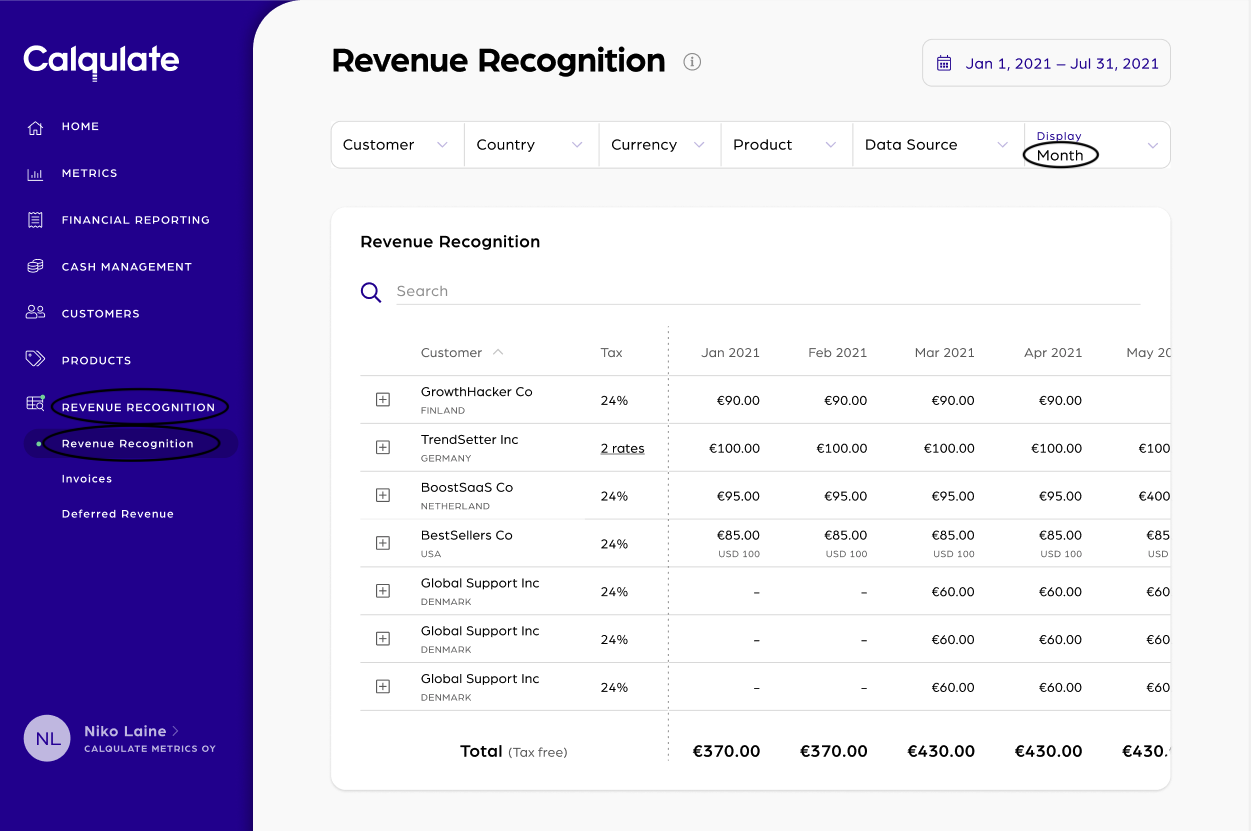
If you want to see more information about this customer's revenue recognition, click on the plus icon next to the customer's name. Invoices (invoiced amounts during the period) and Deferred Revenue is displayed, as well.
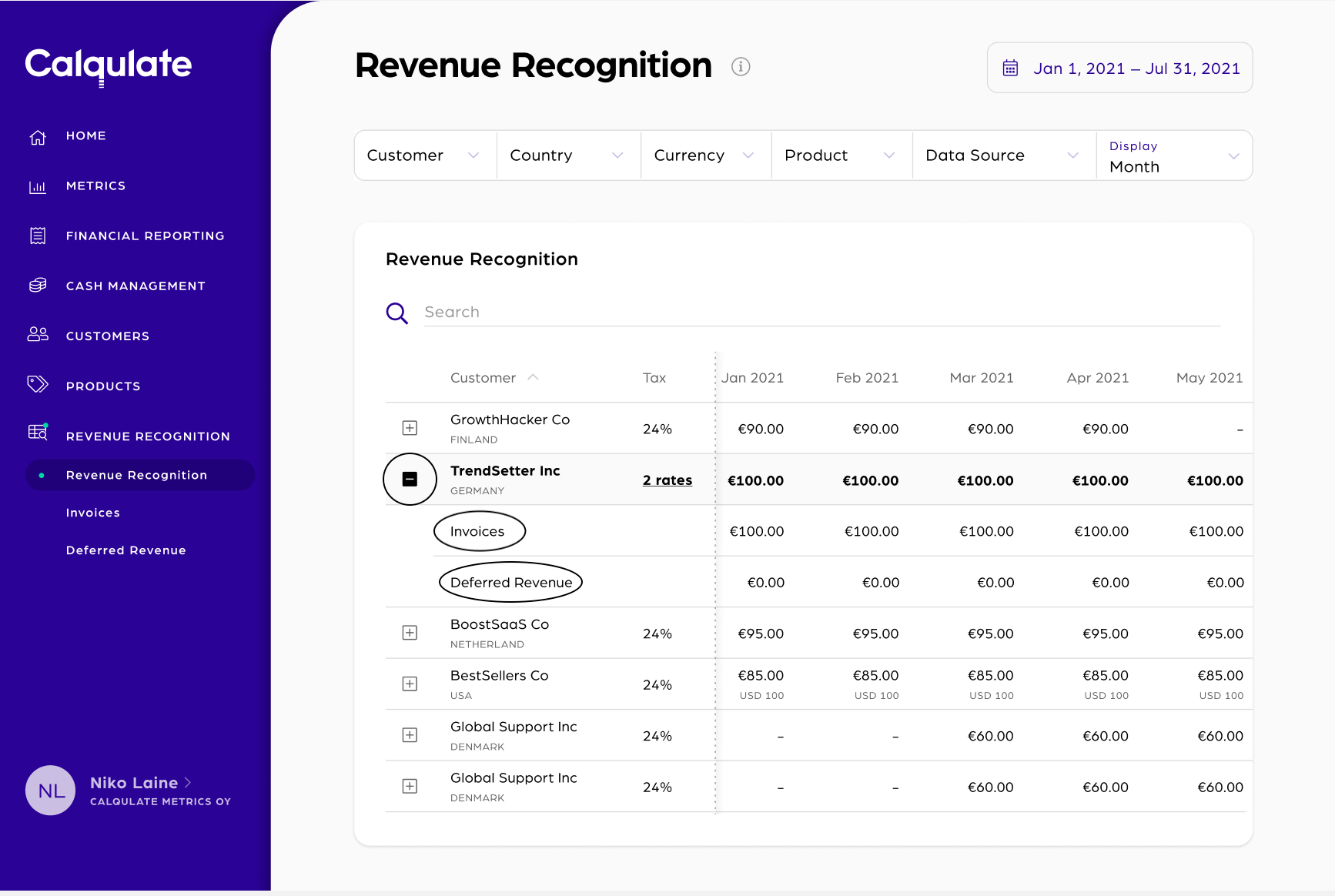
Updated over 3 years ago
