Cash balances
Cash Management
Being aware of your company's bank balance at all times is essential at any stage of business as it allows you to make financially motivated decisions. You are able to integrate more than 11,000 different banks in the US and EU into Calqulate. If you have not integrated your bank yet, do so with the help of this article. You are able to connect multiple different bank accounts with different currencies in Calqulate. Calqulate's Cash balances is a dashboard that visualizes all bank accounts, the total available cash balance and the cash in/out transactions on a single page.
This dashboard is beneficial since it allows you to do an overall analysis of available cash, but also dive into individual accounts to see specific information about the cash balances by account. It is also beneficial as you no longer have to calculate the total of multiple accounts since Calqulate does it for you.
Where to see your Cash balances?
Go to the left-hand menu CASH MANAGEMENT > Cash balance.
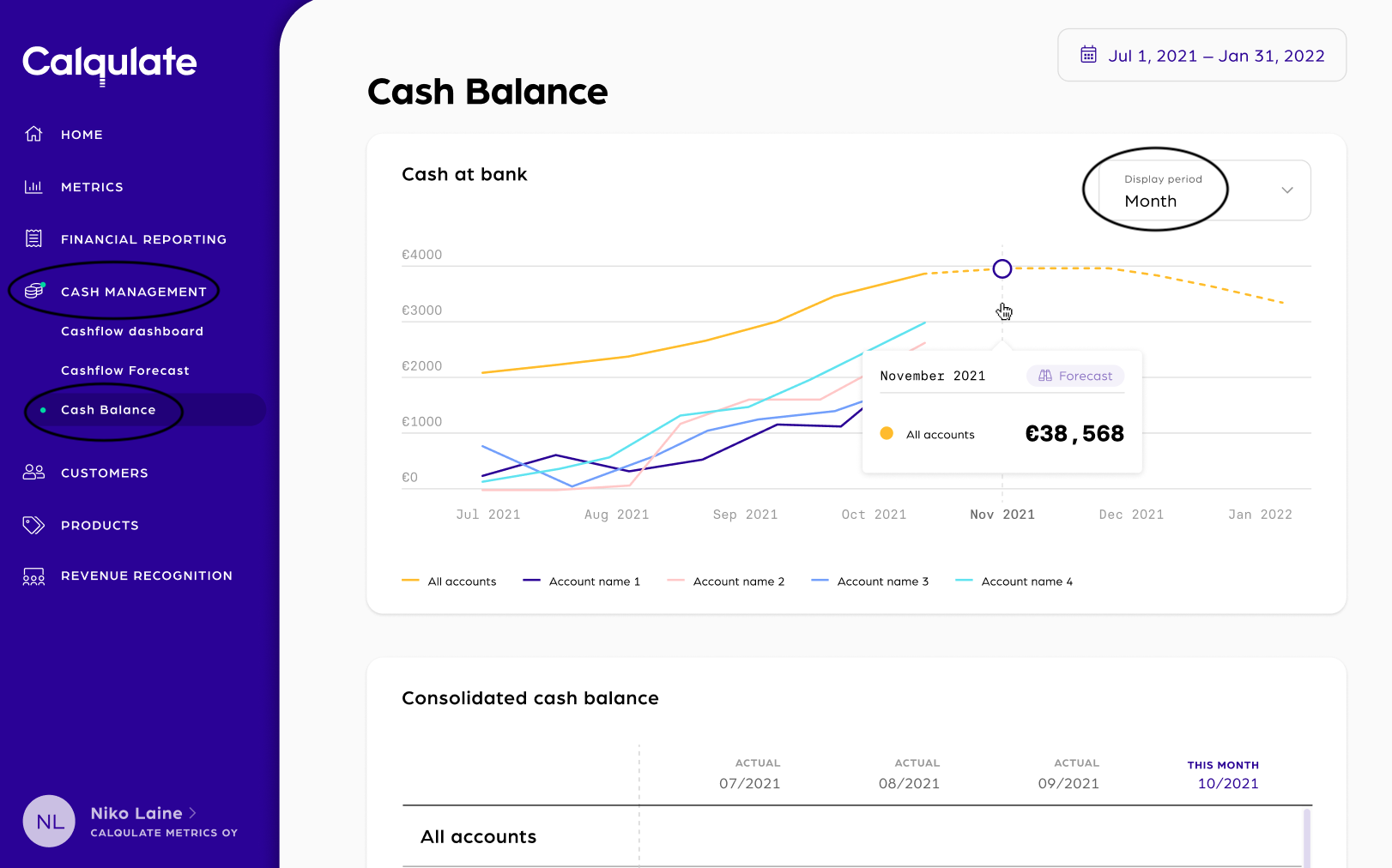
You can now see each of your connected bank accounts and their total sum in the chart. By hovering over a specific period, Calqulate displays the exact balances for each account for the period.
In the top right corner, you can change the display period. The default period is Month. If you want to change it click the down-arrow icon and choose either Day, Week, Quarter or Year.
The chart Consolidated cash balance is depicted below and gives an overview of your cash Start balance and End balance of each month. It also sums up your Cash in, Cash out and your total Change during the time period.
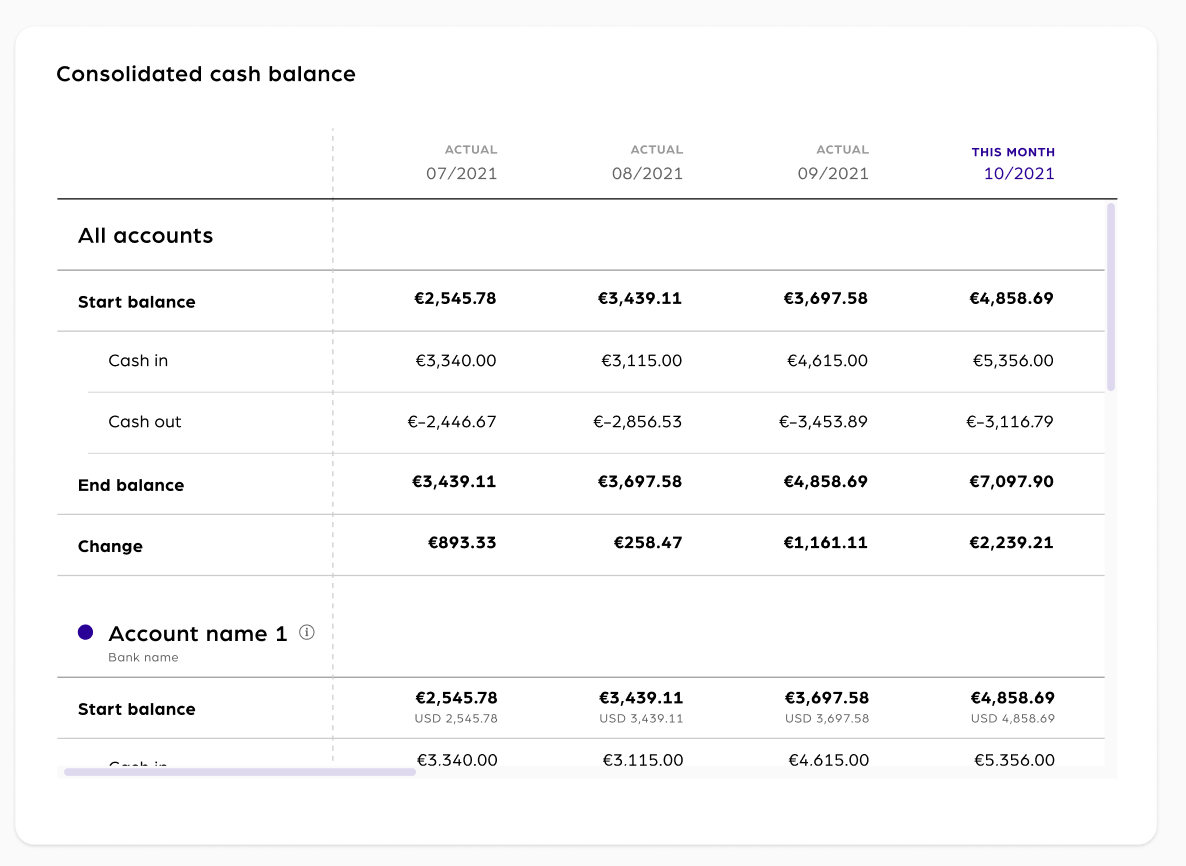
Updated over 3 years ago
