Connection Center
Stakeholder Environment
The connection center in the Investor/Lender platform is where the connection statuses of all portfolio companies related to an organization can be found.
The connection center is divided into two areas, connected portfolio companies and not connected companies. For Venture Capital investors, Calqulate adds the investor's whole portfolio in the connection center for easy onboarding. These show each the total number of connected companies and the total number of portfolio companies that are not yet connected to the Calqulate stakeholder platform.
Connected Companies
Go to the left-hand menu PORTFOLIO > Connection status and choose Sharing data.
There, all the portfolio companies that have been connected to Calqulate can be found. Clicking on any of the connected companies redirects one to the Company profile page and allows them to see their financial data. More information about the company profile can be found in this article.
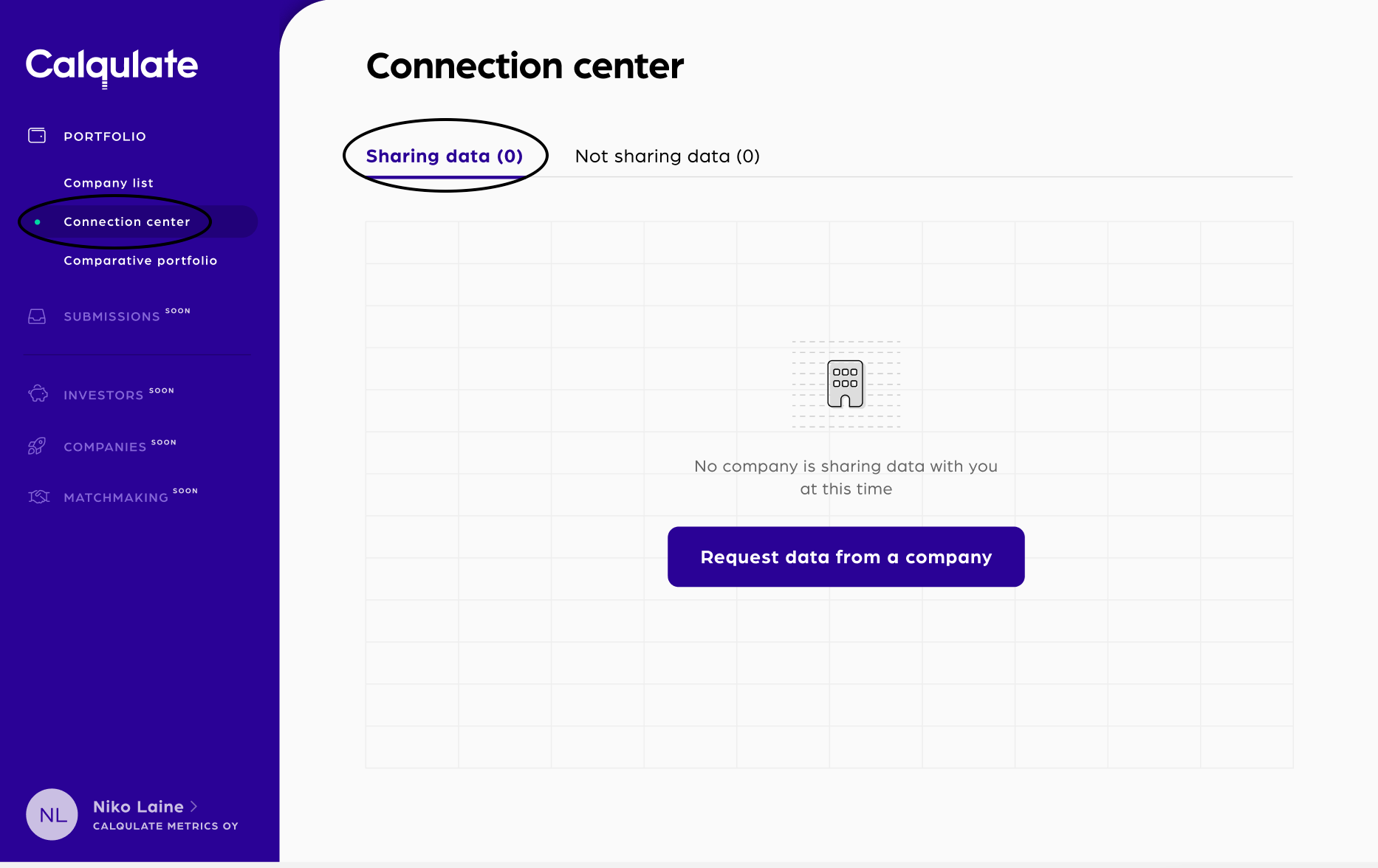
Not connected Companies
The Not sharing data tab, provides a list of all the portfolio companies that have not yet been connected to Calqulate. Each of the companies has a Request data sharing button that can be used to invite the companies to Calqulate. When a company is invited, an email invitation is sent to the company to connect its financial data to Calqulate and you will get a confirmation that the Request has been sent. Once the company has shared the data with the organization, the connected company is displayed in the Sharing data tab.
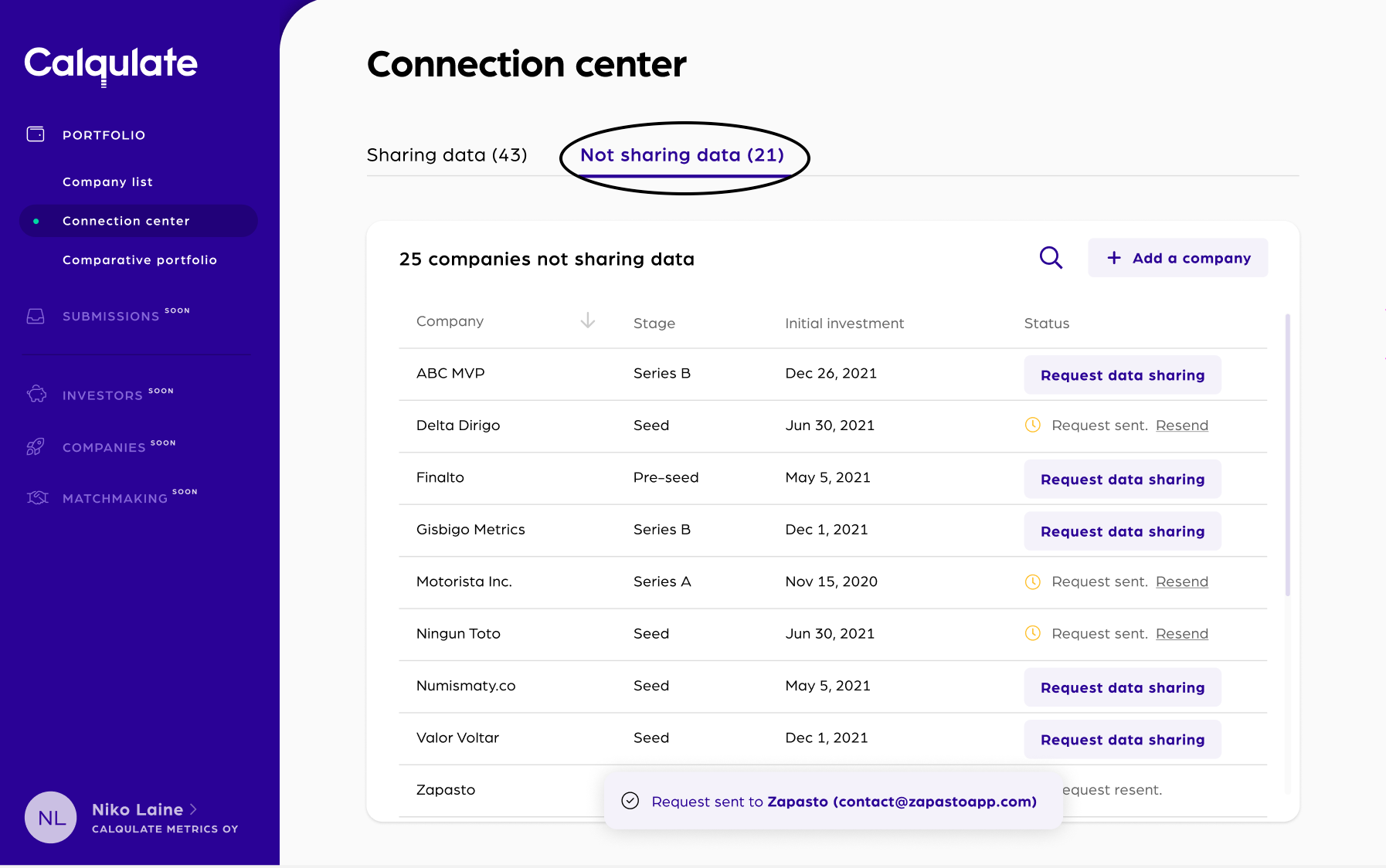
Updated over 3 years ago
If you want to know more about the Investor/Lender environment, check out the following pages:
