Matches and Matchmaking
Stakeholder Environment
Calqulate enables matching a company to a large number of investors and lenders. This is done by creating the Projected Fit Score for each investor and lender that are included in the "My List" of the Investor & Lender Catalogue.
The Projected Fit Score is a feature of Calqulate that helps to identify high quality investment opportunities according to the investment thesis and deal criteria of the Investor or Lender.
Where to find the Matches
To find the Matches go to the left hand menu OPPORTUNITIES and click on the name of the target company (opportunity).
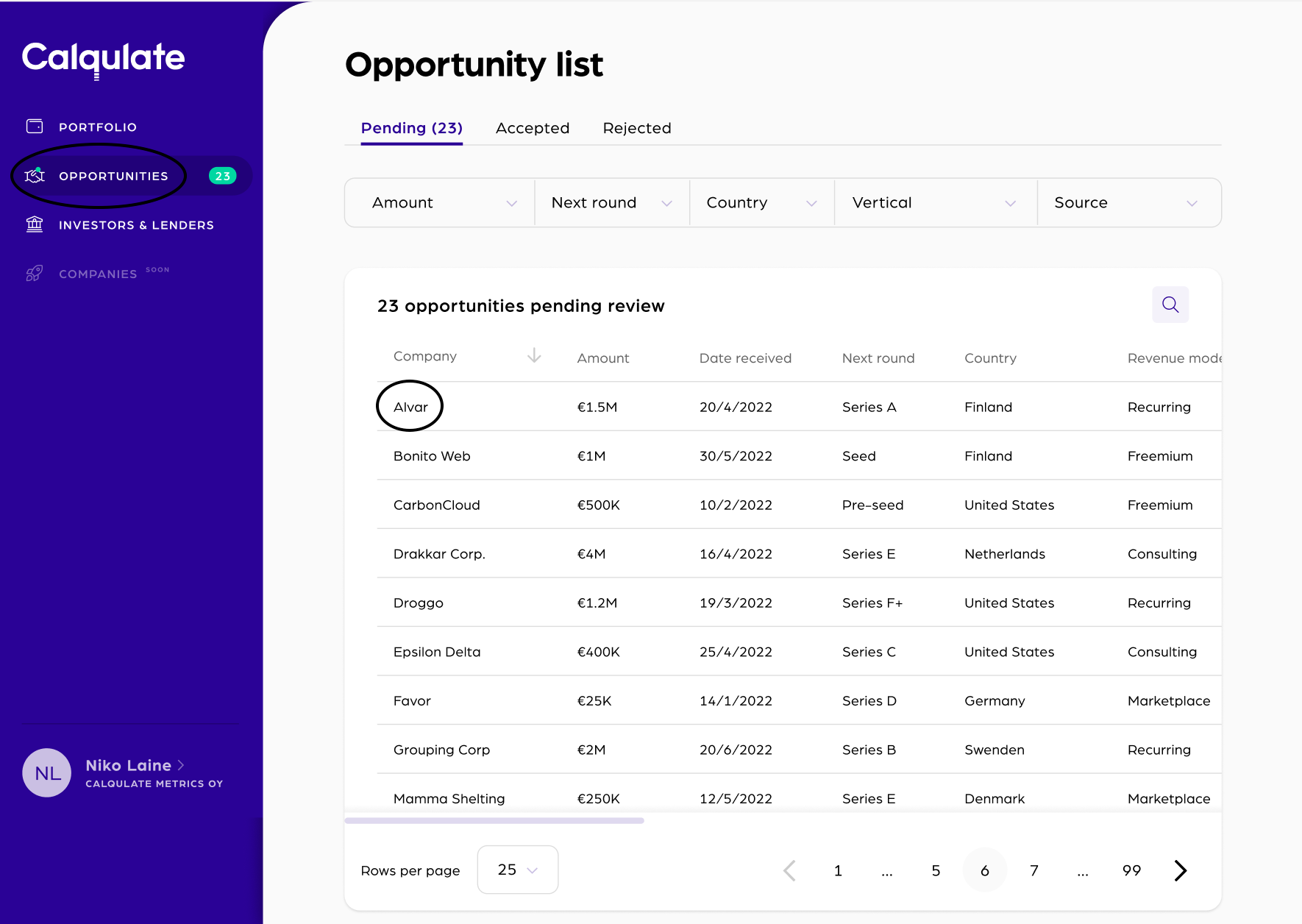
On the opportunity profile, the investor & lender matches can be accessed via the right tab Matches.
The deal criteria of the investors and lenders can be set in the Investor & Lender list. This articles explains more about how to add and adjust them.
The Projected Fit Score compares the deal criteria of an Investor/Lender to the target company's financial and non-financial data. Thereby the Projected Fit Score helps one to identify the best deal faster and automate opportunity analysis. If there is a match, it appears in the left side column Matches tab, with the respective Projected fit score for each investor and lender. How to add or adjust the deal criteria is further explained in this article.
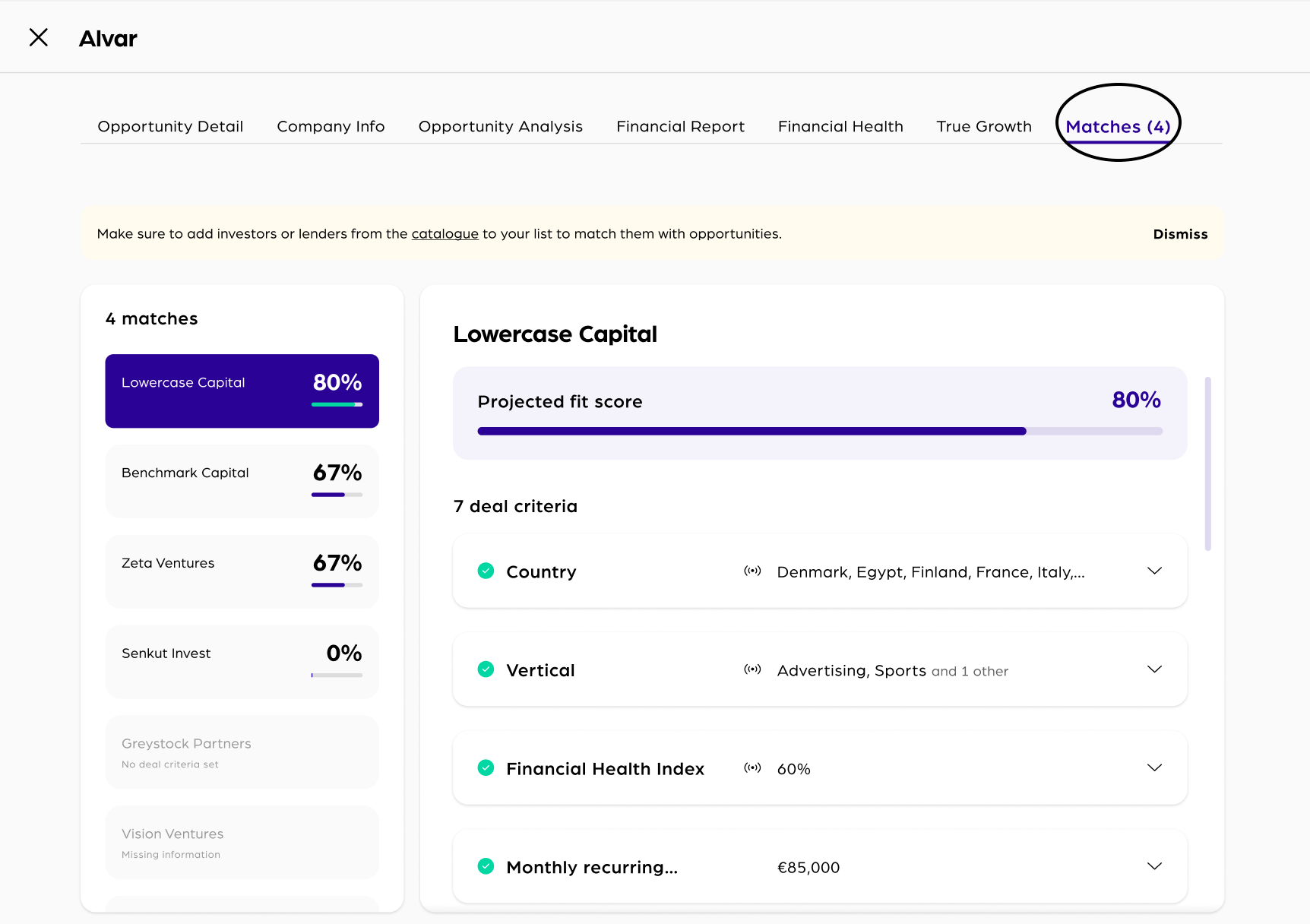
Updated about 3 years ago
