Add Users
Basics of Calqulate App
Once you have set up your first dashboards, it's time to share them with your department leads, team members, or investors. Giving other people the right to use or view your Calqulate account is easy to do, but very helpful.
If you want to learn how to add users to your Calqulate account, you can either read this article or watch this video.
How to Add Users
Let's get your user added to Calqulate. Firstly, go to the left-hand menu and click on your account > Settings.
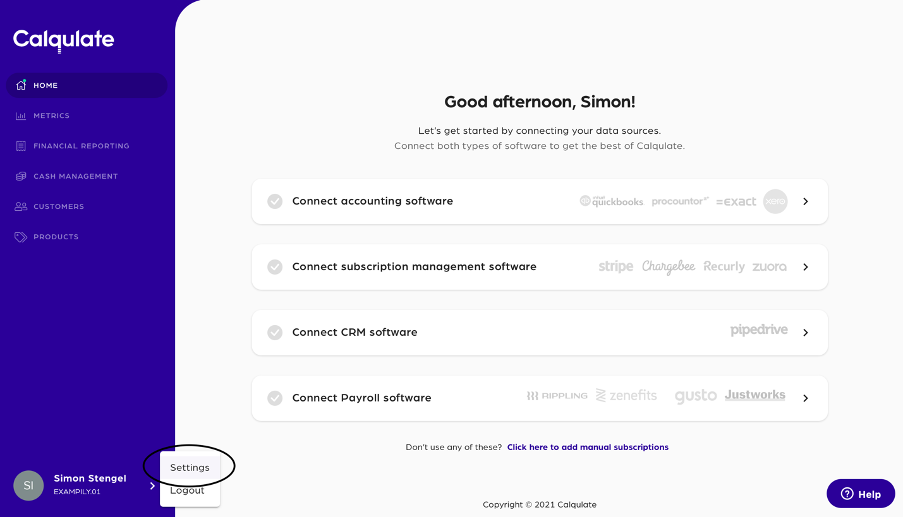
In Settings, you will find the Users tab, where you can see a list of all users. It might be only you in the beginning. To add other users, click Add users.
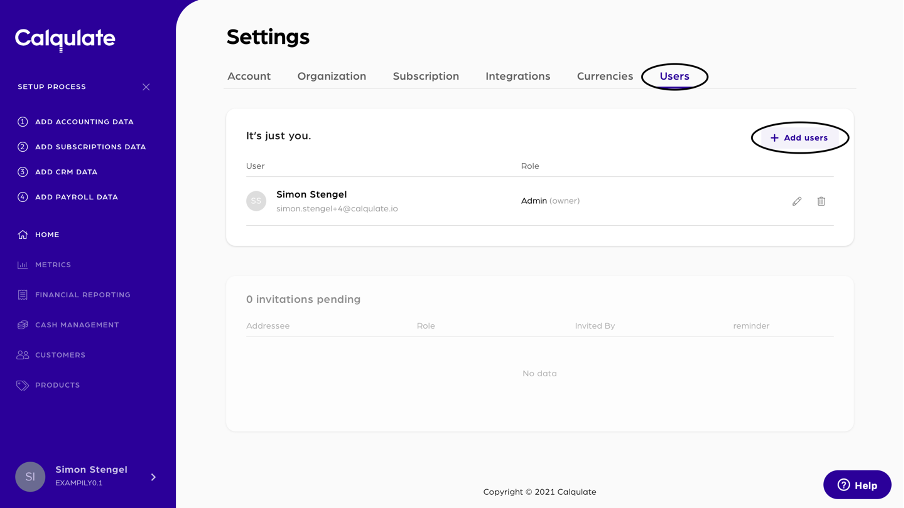
Enter the email address of the user you'd like to invite and select a Role:
-Admin: The user has all permissions, including user management and organization settings
-Contributor: The user can view and edit access to all dashboards but cannot manage users or organization settings
-View Only: The user can see everything in the dashboards but cannot add any new data
If you select View Only or Contributor, the field Optional permissions will appear asking if the user can view and/or edit Staff costs. Tick this box if you want the user to have access to Staff costs, containing sensitive information such as other team members' salaries.
When you are done entering the email address(es) and choosing the roles, click Send invites.
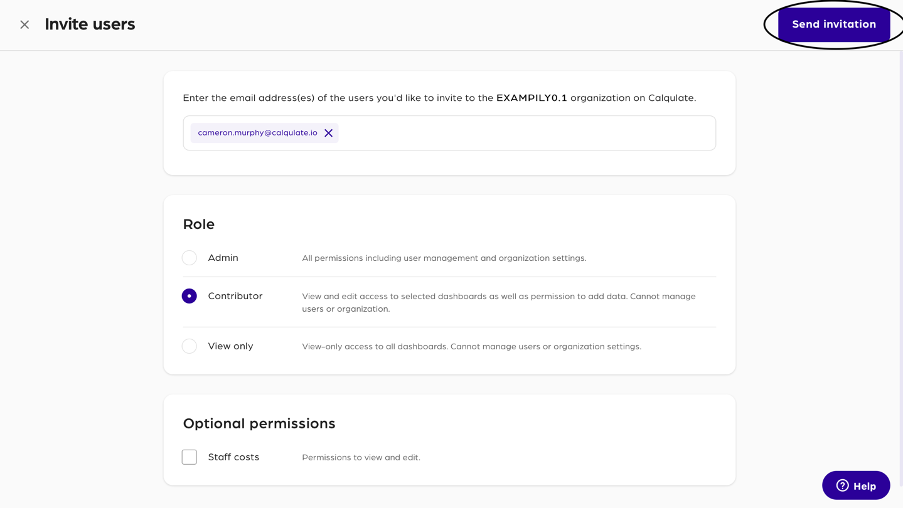
That's it, you're done, and an email invitation is sent to the user. You will see the added users under invitations pending. As soon as the user accepts the invitation, they will appear under users.
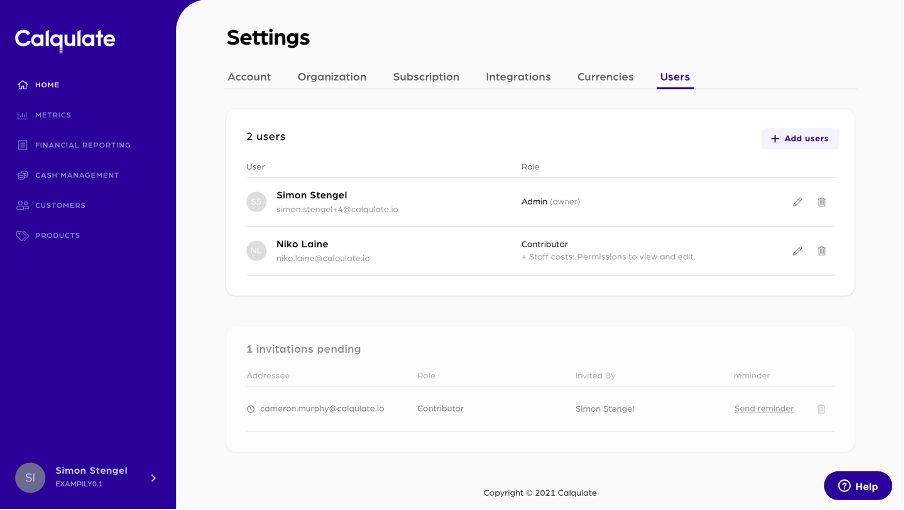
💡 Calqulate Tip: Are you working towards your next investment round? Inviting potential investors with View only is an easy way to share and present key metrics for your company's valuation without digging through numerous excel sheets and formulas.
Here are just a few of the metrics that you'll find in Calqulate that your investors might be interested in:
-Growth rate
-Monthly recurring revenue (MRR)
-Net retention revenue (NRR)
-Customer Acquisition Cost (CAC)
-Customer Lifetime Value (LTV)
Updated over 3 years ago
