Cash Links
Cash Management
Cash-links are information flows that feed the cashflow forecast with information from other modules of the Calqulate software. For a reliable cashflow forecast, cash links to all cash-related transactions need to be created. This includes for example Staff Costs, Expenditures, Sales forecasting, and customers (Sales invoice payments). Cash links are the basis for your cash flow forecast.
To map your Expenditure, please read this article. It explains not only how to map your Chart of Accounts, but also how to set up the Cash links for the expenditures.
How to set up Cash Links for Customers
Go to CUSTOMERS on the left-hand menu and press the gear icon next to Customers.
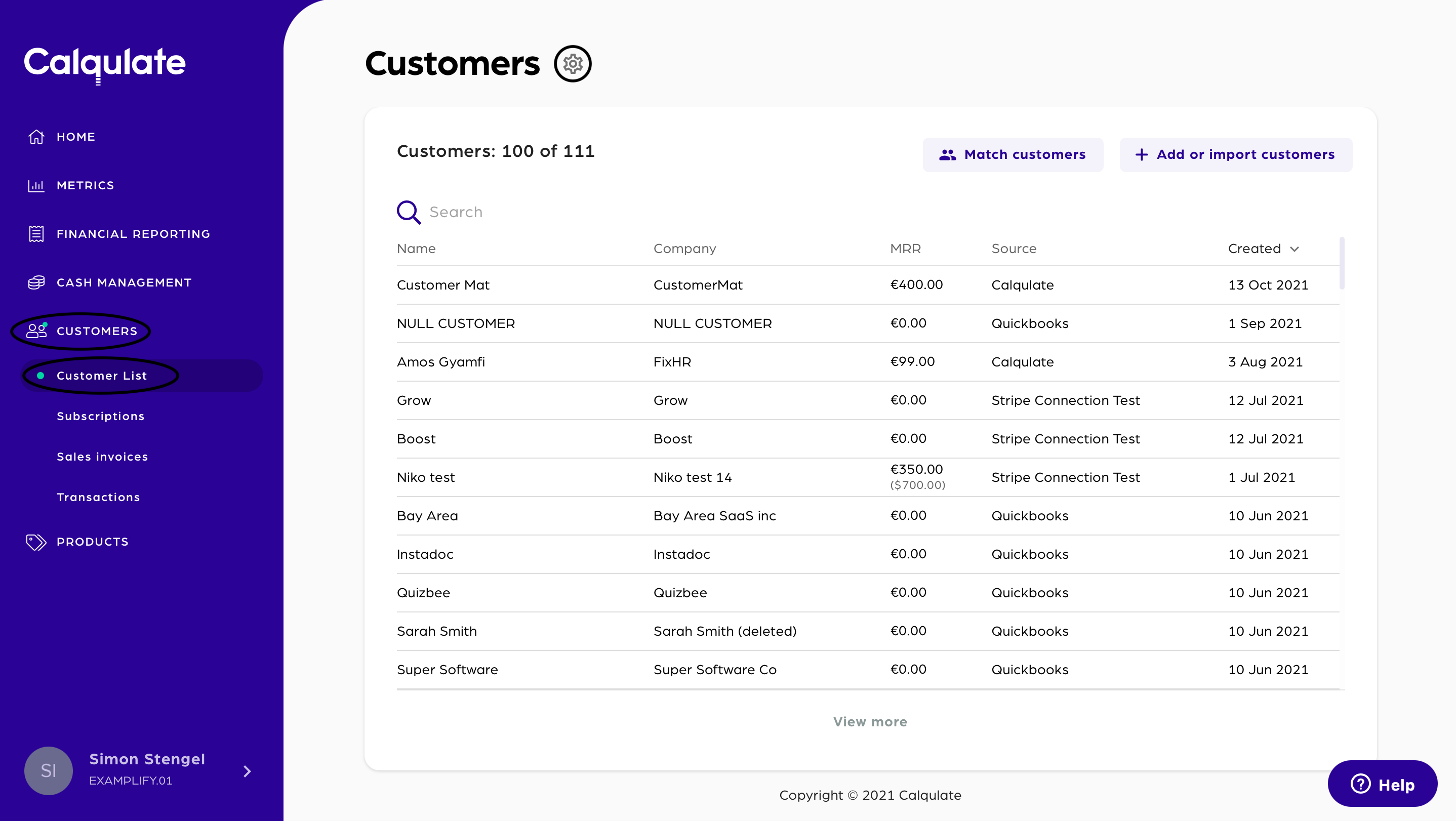
In the window which pops up, you can see the default Cash links for
- Sales invoice payments: The Cash link is set to Recurring Payments, Current Subscriptions. This means that all sales invoice payment transactions that are imported from your data sources, such as Stripe, Quickbooks and Procountor, are automatically displayed in this row in the Cashflow Forecasting page with the correct payment amount and correct payment date.
- Refunds: The Cash link is set to Refunds
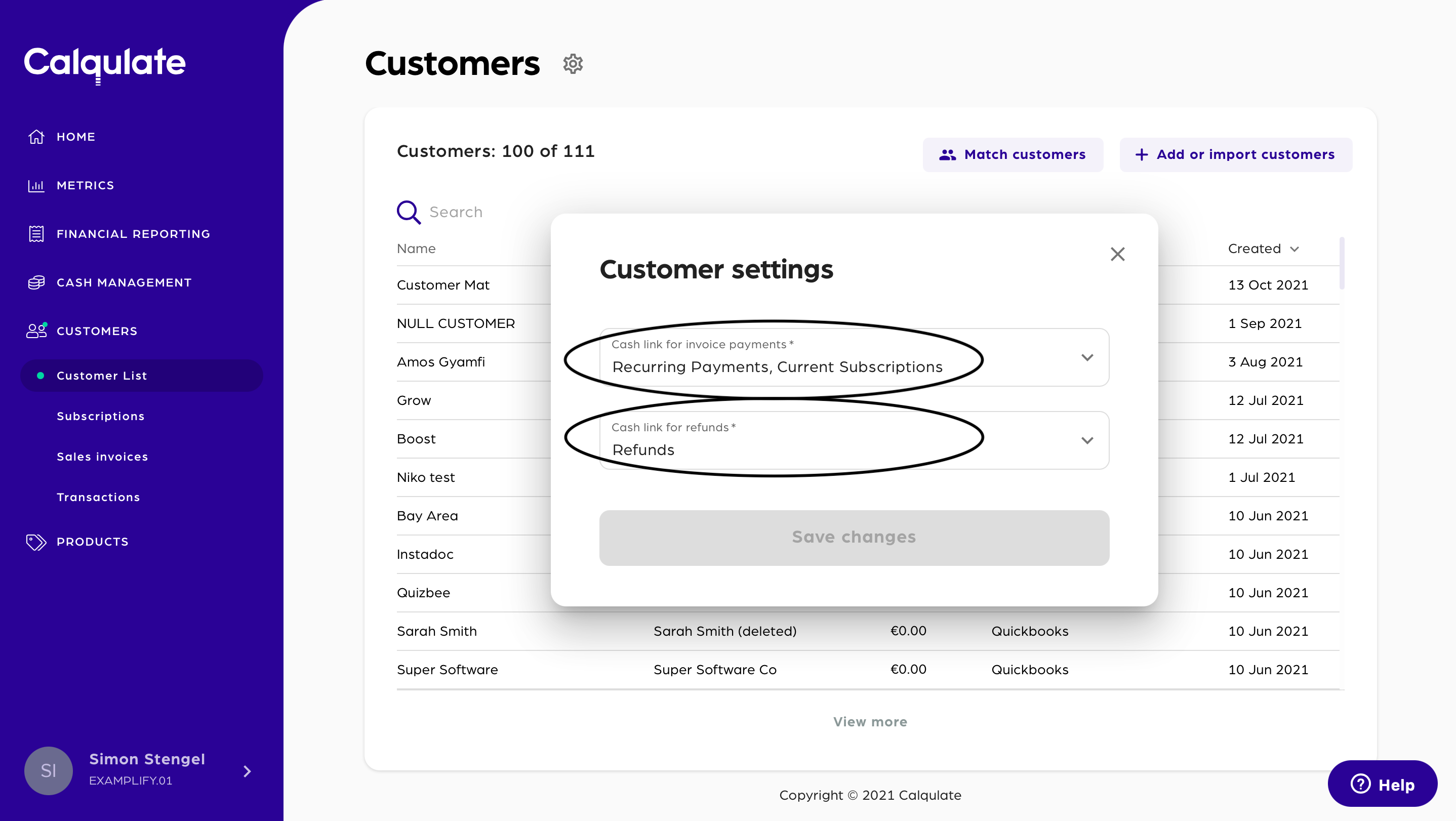
If you go to CASH MANAGEMENT > Cashflow forecast you can now see the cash links for the Recurring Payments, Current Subscriptions in the Cash In section, and Refunds in the Cash Out section.
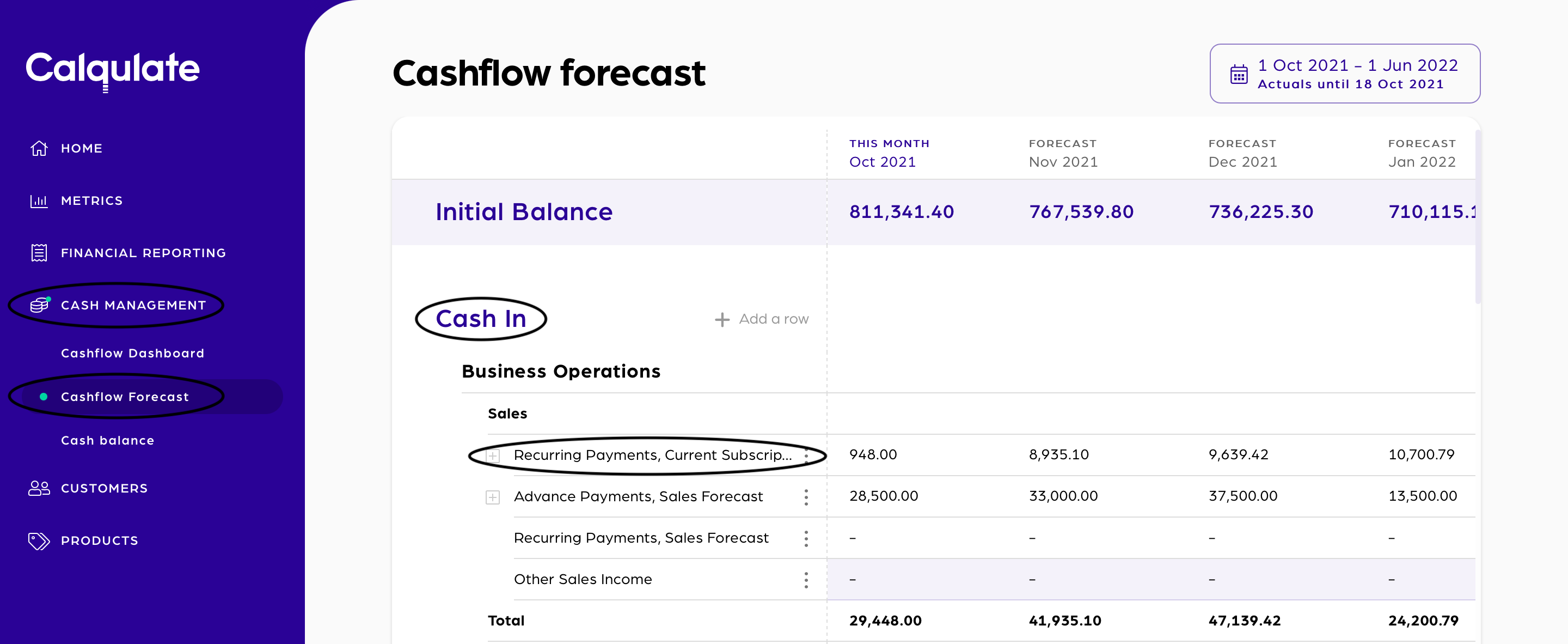
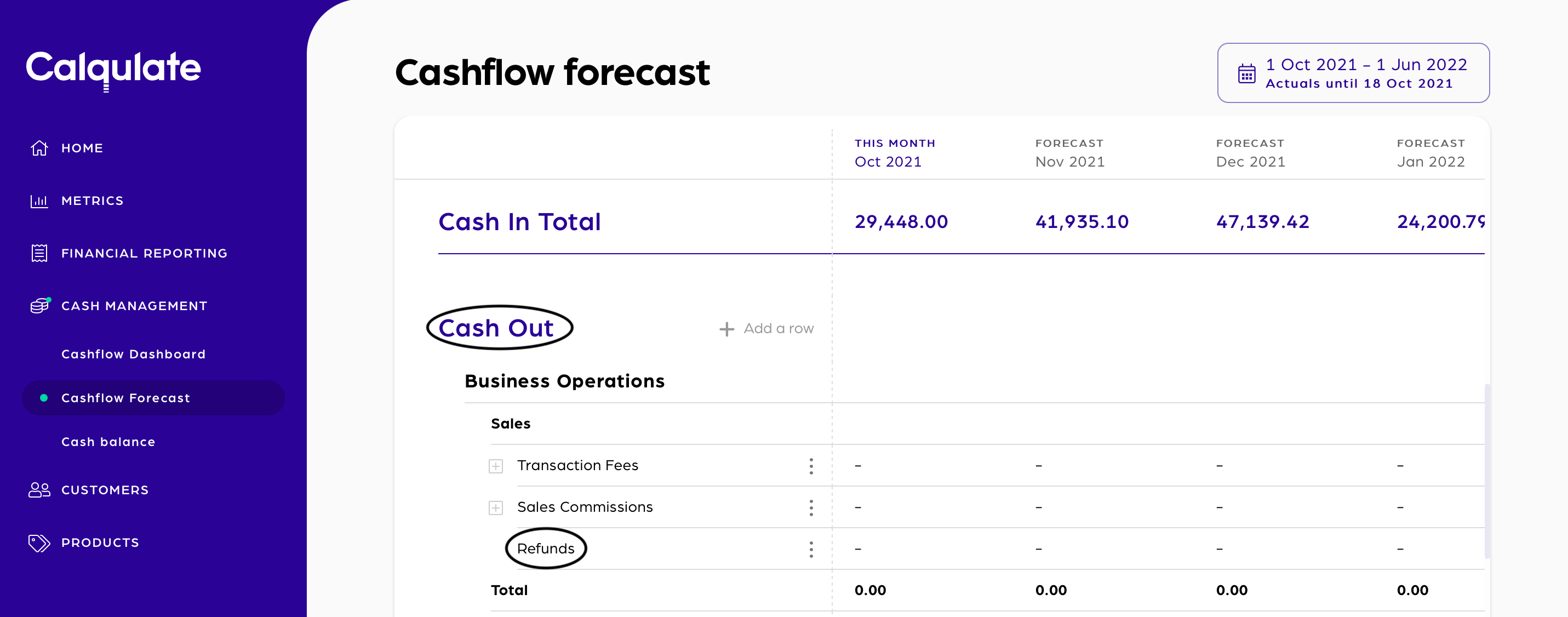
How to set up Cash links for your Staff costs
Go to FINANCIAL REPORTING > Staff costs on the left-hand menu and press the gear icon next to Staff costs.
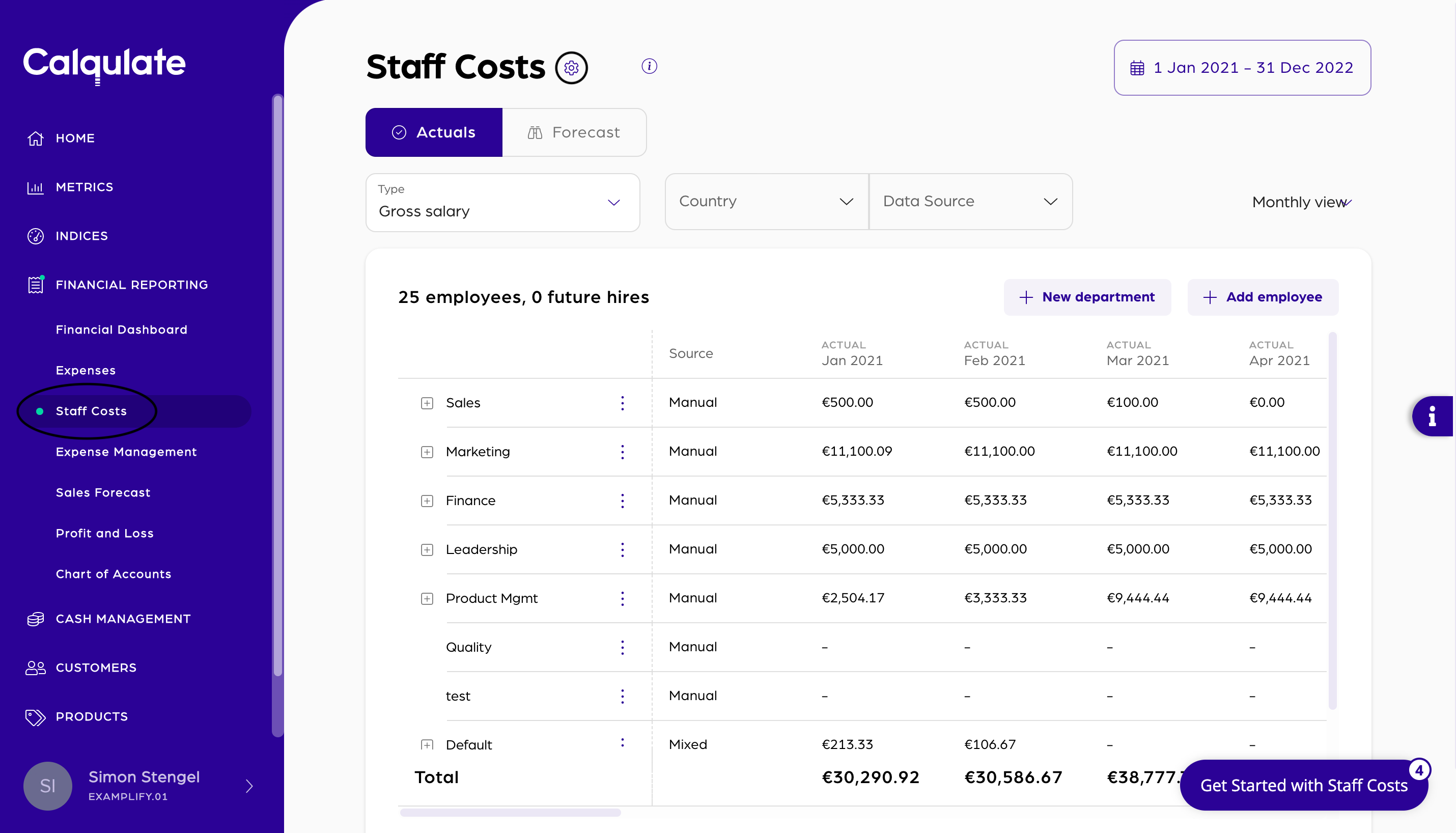
You can now set up the Cash link for:
- Employee Tax
- Employee deduction
- Net salaries
- Employer tax & charge
After setting up the cash links, continue with Save.
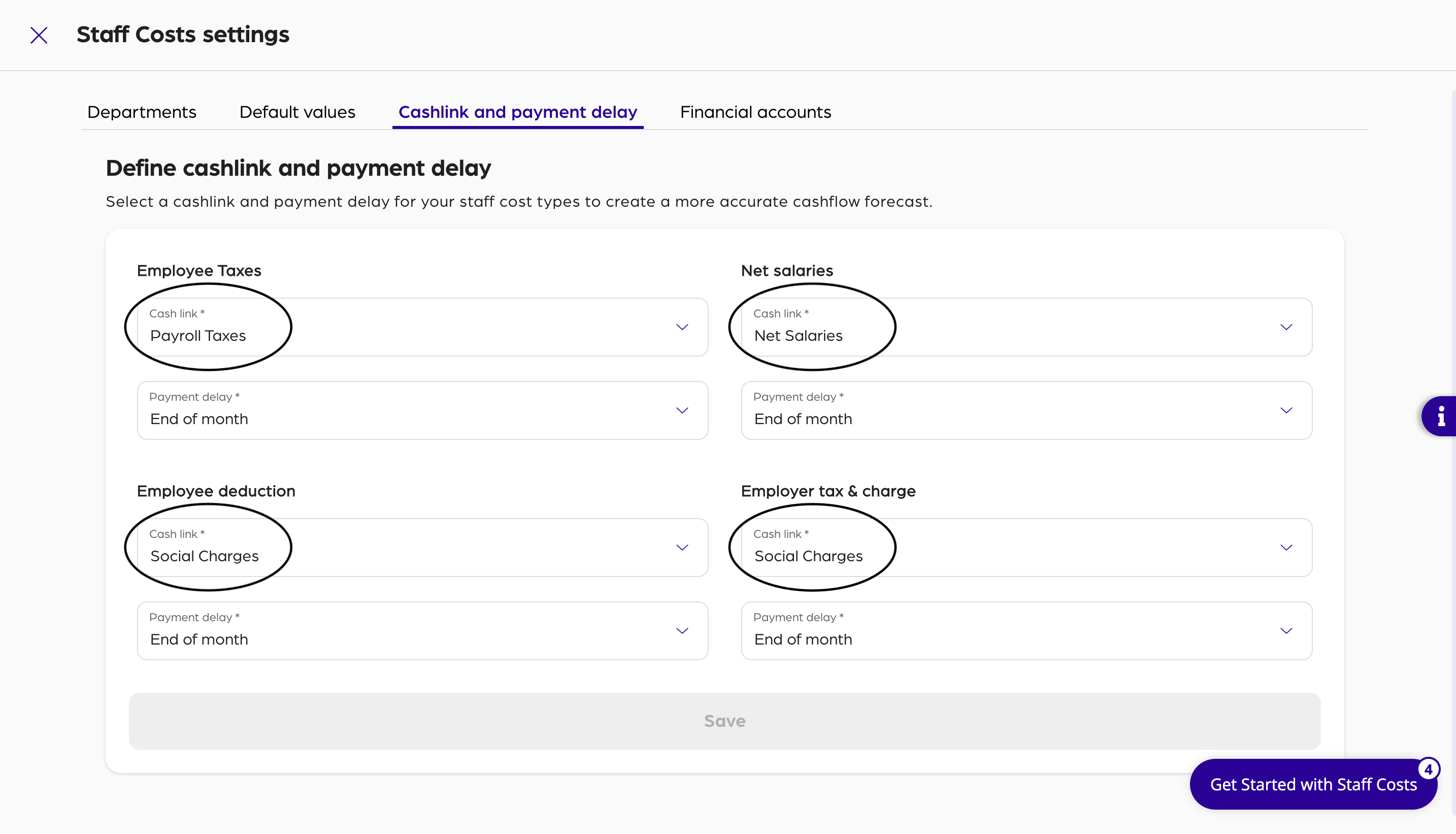
That's it! Now you know about the Cash Links at Calqulate and how to create them.
Updated over 3 years ago
