Unit Economics
Metrics Menu
In the Unit Economics dashboard you can find a variety of useful information. You can check how much you have to spend in order to acquire a new customer, the revenue a new customer generates with your business during the lifetime or a breakdown of your customer acquisition costs.
To use the Unit Economics page, map your Chart of Accounts first and assign accounts to the CAC calculations in Calqulate. Read more about how to do this here.
Where to find Unit Economics
Go to your left-hand menu and click METRICS > Unit Economics.
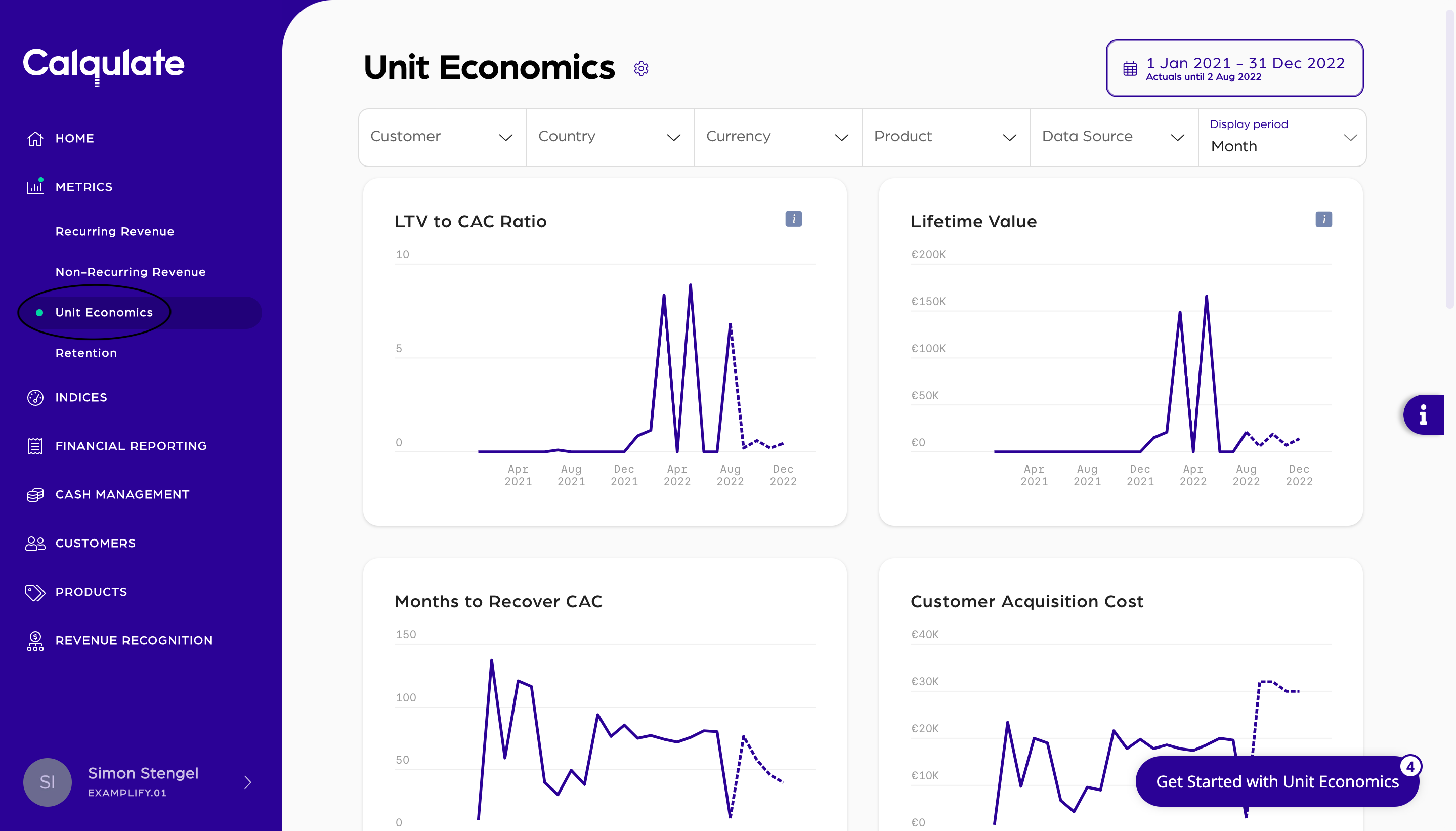
This pages displays charts about Customer Acquisition Cost (CAC), Customer Lifetime Value (LTV) and Average Revenue Per Account (ARPA).
If you want to break down the data you can use filters. Assuming you want to know the Lifetime Value of all customers from one country only, you can filter only by a certain country. We provide the following filters
- Customer
- Country
- Currency
- Product
- Data Source
- Display Period
If you want to drill into details even more you can use the Tracking Category feature. Check out our article about tracking categories in general to learn more about this topic. Read those paragraphs to get familiar with tracking categories on the Unit Economics page.
Updated over 3 years ago
