Braintree Integration
Subscription Management Software
Integrations are data sources that you can connect through Calqulate to automate the process of financial reporting. Calqulate has a plug-and-play integration with Braintree, which imports all your customers, products, recurring subscriptions and transactions.
Once connected, the data from your Braintree account will be displayed in the Metrics Dashboards and help us to calculate your ARPA, MRR & LTV, among other important metrics. Calqulate also saves your customer data, recurring subscriptions and transactions in the Customers and Products menus.
How to set up the Braintree Integration
Let's get your Braintree integration set up. Firstly, go to the left-hand menu and click on your account > Settings.
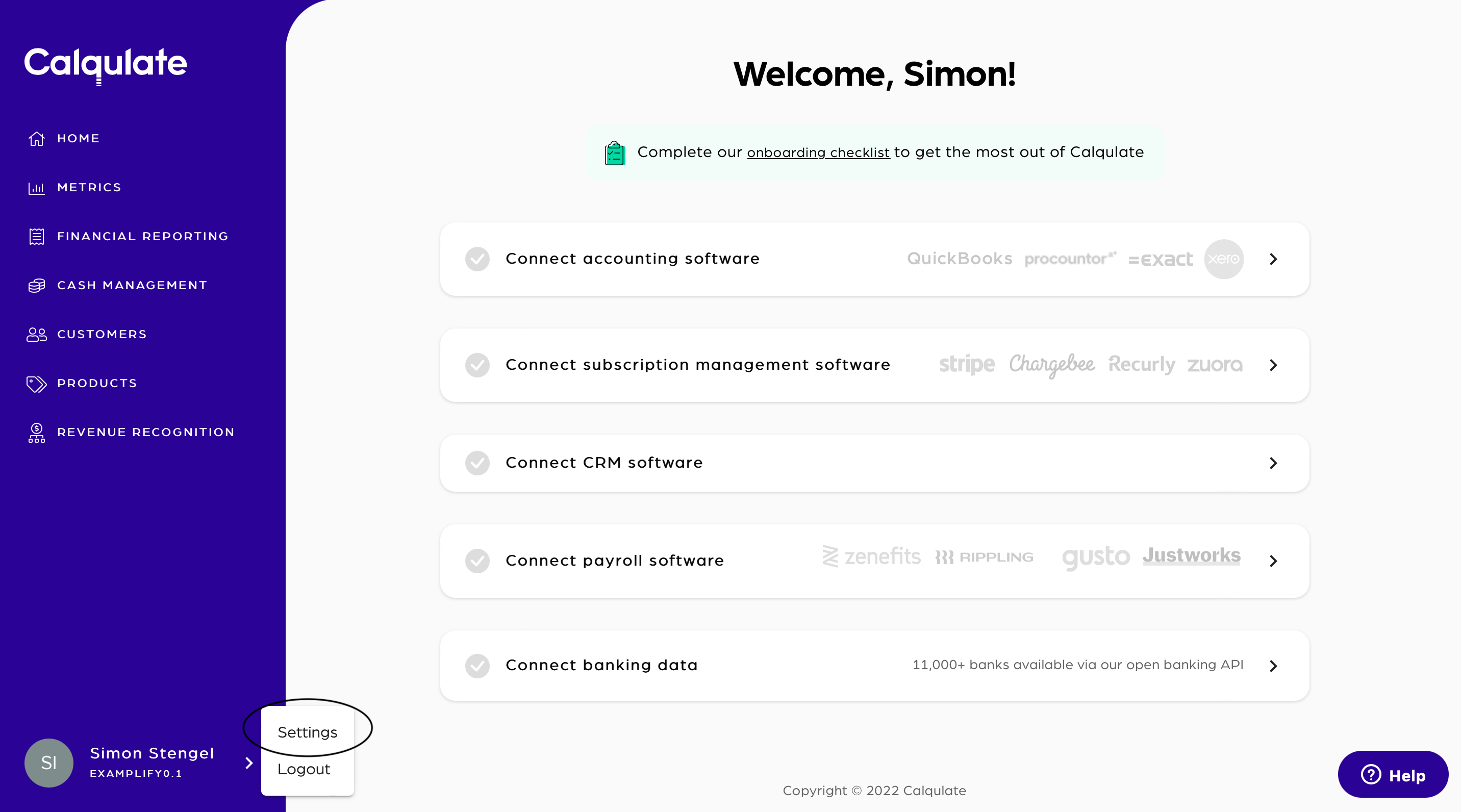
Under Settings, you will find the Integrations tab and Braintree.
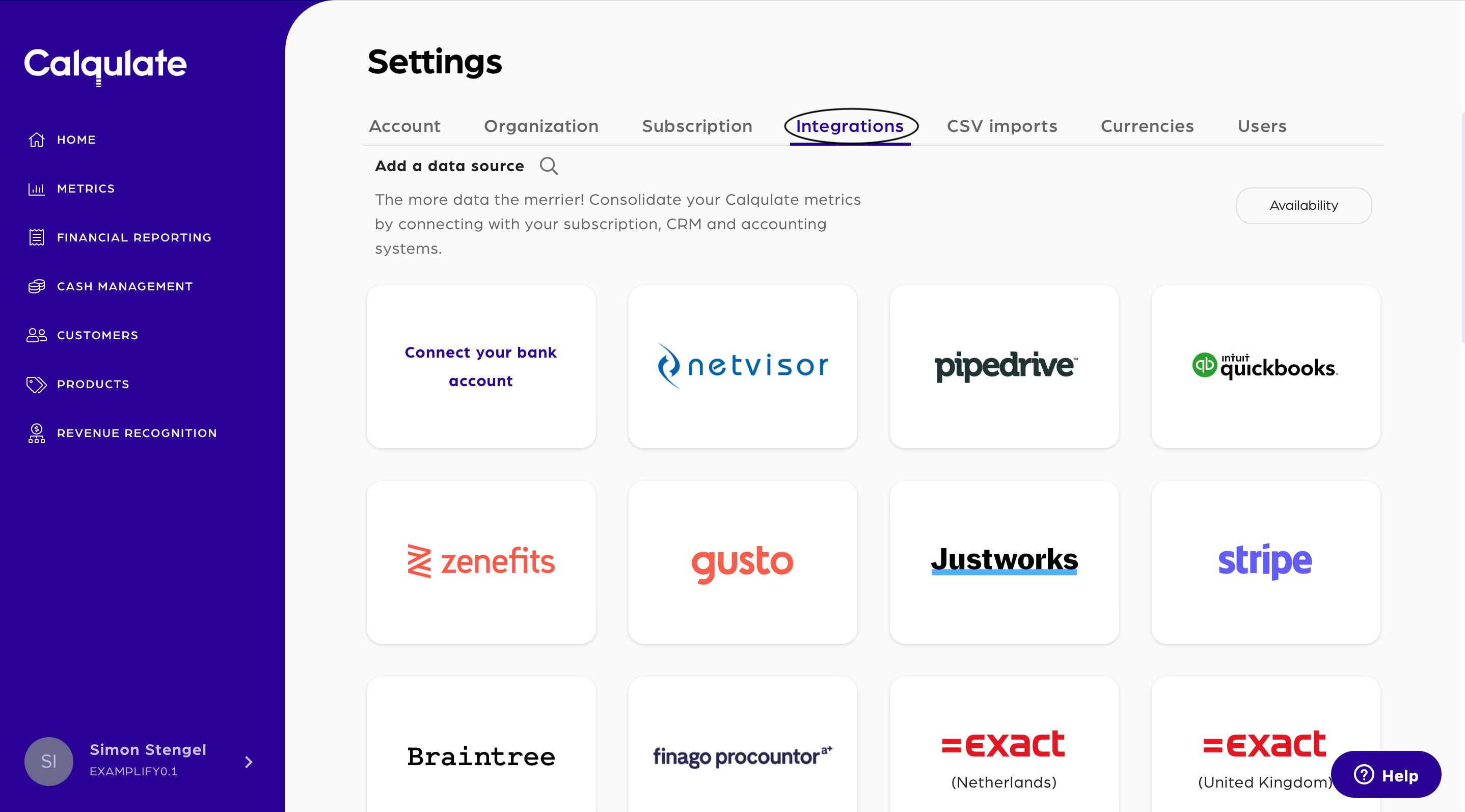
For your 14-day free trial, we won't charge you for integrating Braintree as a thank you for trying out Calqulate.
When your free trial ends, you'll still be able to see the data you imported. However, you'll need to sign up for one of our plans to continue to import data from Chargebee. Upgrade to one of our plans anytime in Settings > Subscription.
Note: It is possible to add two or more of the same type of integration. For instance, you might have two Braintree accounts associated with your company which each serve a different region. Therefore, please create a unique Name for each integration you add.
Click Connect now.
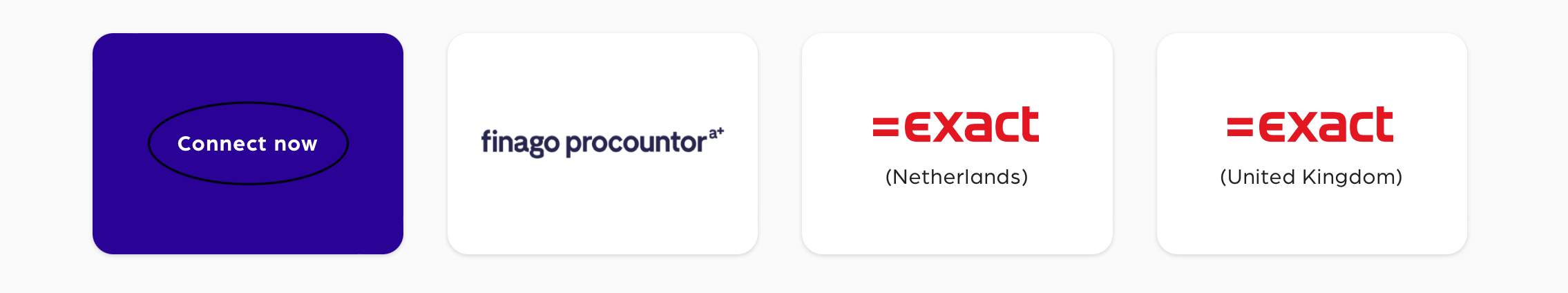
Next, you'll be taken to an external page where you need your details ready to log in to Braintree. Depending on the volume of your data, syncing can take up to one minute.
When directed back to Calqulate, you'll see a list of your current integrations. Check that the Status for your Braintree integration reads Active.
Note: You might need to refresh your browser in order to see your integration as Active.
That’s it, your integration is now added to Calqulate.
Where to see the data from your Braintree integration
Once your account is connected, check out the Revenue Dashboard and Retention Dashboard. Here you will find most of the data imported from your Braintree account.
There are also a few places to check your data is coming through successfully
Calqulate Tip: Now that you've integrated Braintree, try adding an Accounting Software integration such as QuickBooks, Xero, Procountor, or Exact to pull all your financial data to one place and get the most out of Calqulate.
Updated over 1 year ago
After setting up your integrations you might want to check the following pages:
